
Evolution X for Realme GT Neo 2 [bitra]
Source (link to git-repo or to original if based on someone elses unmodified work):
• Rom version - v7.6.1 | Adobo
• Android version - Android 13
• Device Name - Realme GT Neo 2
Evolution X v7.6.1 | Adobo
- Bumped to v7.6.1 | Adobo.
- Fix ripple animation lag.
- Divide IRQ affinity correctly.
- Adjust FOD sensor position values.
- Add missing sensor for UDFPS AOD.
- Enable option for full screen aspect ratio.
- Removed GcamGo (Aperture cam is good enough).
- Import some audio/bt configs from stock.
- Fixed "dc dimming" button getting turned off even if it's enabled.
- Add Livedisplay 2.1 support (thanks to @cristianvaz)












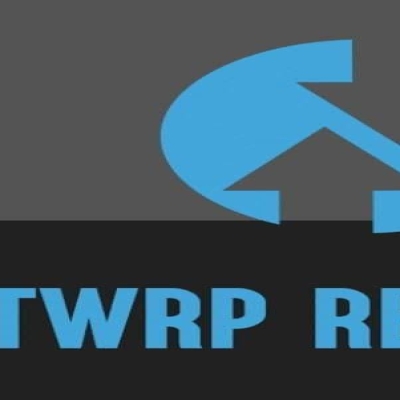

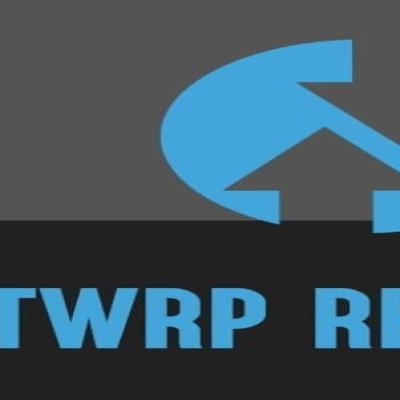
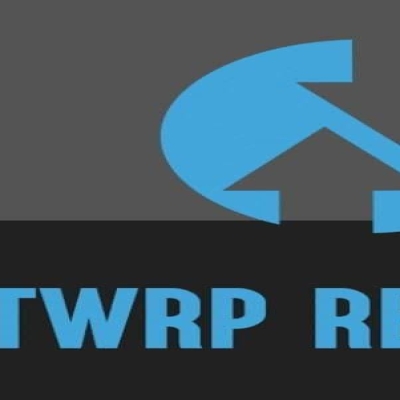

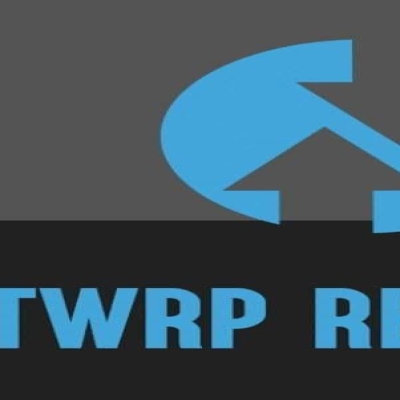
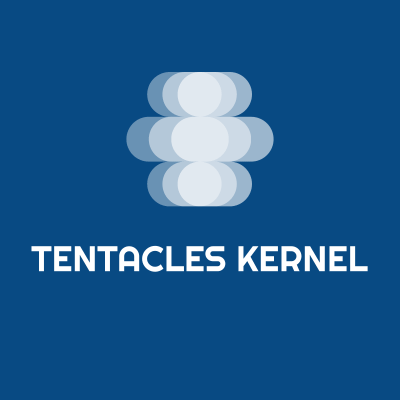




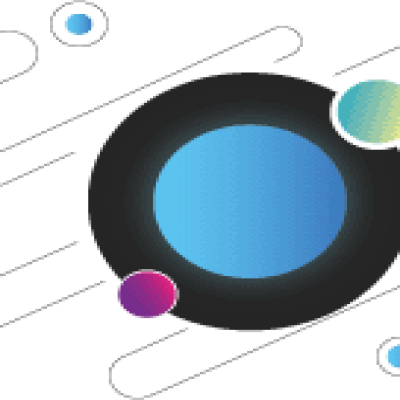
Ratings & Comments
8 Comments
Access point not working. Devices do not see the hotspot
You are freely to use other custom roms.
I just showed you the shortcomings of the firmware. So that you can fix them in future updates.
Launched viperFX on firmware 7.3 From magisk we flash Audio-Modification-Library_v4.1_115002.zip and v4afx_v2.7.2.1_115005.zip reboot. We launch the viper. Grant root permissions and click OK. Restart phone. Open viper again, click "settings" and turn on the "current mode". We return to the main menu, turn on the "output signal", then click "driver status" and minimize the application. Open magisk, sew ViperFX_Android 13_Fix.zip and reboot. Put the "DDC" folder from the archive with a replacement along the way /storage/emulated/0/Android/data/com.pittvandewitt.viperfx/files/ https://cloud.mail.ru/public/rU2i/2tKjxnd1u
Smart charger not working. The number of charge cycles is displayed incorrectly. The battery capacity is displayed incorrectly.
Yes it will is under testing. Will be removed in upcoming builds
There are still problems with the veback application. App doesn't work from "ok google" command. If you need to isolate the logs, send me your mail, and an application to extract the log files. It would be great if you adapted viper4 for a specific firmware.
Hello! In the latest version, moving the cursor with the volume buttons does not work. Dolby atmos not working. Unlocking the screen with a fingerprint works slowly and inaccurately. If you turn off the Bluetooth headphones during a call, then the headphones cannot be connected via bluetooth. You need to restart your phone. If the cursor is on the ring or media volume slider, it is not moved by the volume buttons. When the display is off, when you press the volume volume once, the volume is increased twice.