
Source (link to git-repo or to original if based on someone elses unmodified work):
Description:
DO NOT INSTALL THROUGH DOLPHIN.
Version 1.2.4 is only for plasma 6.
I didn't port the program to Qt6 because I was planning to rewrite it completely in C++ and so there is no point in wasting time with this version.
This add-on/program allows you to quickly and easily insert a new custom action into the context menu that opens by right clicking in dolphin.
what can it do? all you can do with bash or python.
for debugging is sufficient to open dolphin through the terminal and then press on the custom action.
if there are problems they will be visible in the terminal output.
WARNING: this program does not manage translations and therefore avoid using it if you intend to publish your service menu with multilingual support. Using this program in this case would lead to deletion of the translations.
Note: this program does not support multi-actions for a single .desktop file
Installation:
1) download the archive and extract it
2) make the "INSTALL.sh" script executable and open it in the terminal
3) open the program by right-clicking in dolphin and selecting "Servicemenus creator" or look for it in the applications installed on the system.
NECESSARY REQUIREMENTS:
python3 (already installed)
pyqt5 (already installed in kubuntu 20.04)
install dependencies:
Kubuntu 22/23:
sudo apt install python3-pyqt5
Fedora 37/38:
sudo dnf install python3-qt5
Manjaro:
sudo pacman -S python-pyqt5
OPTIONAL:
Install kdialog to get all the features (usually already installed)
Github:
https://github.com/Nyre221/dolphin-service-menus-creator
Buy me a coffee: https://www.paypal.com/donate/?hosted_button_id=J7QU55MMUP4G4
About me and this project:
This is my first python project and I started it as a way to learn this programming language. I'm still in the early days of learning and so I don't have the skills to make all the necessary improvements.
I didn't expect this project to attract so much interest from others and even though I wish I could improve it, at the moment I can't. In the future when I will be able, after having made other projects and having acquired the necessary knowledge, I will try to write a better code and add the two missing features. Last changelog:
Version 1.2.4 is only for plasma 6.
I didn't port the program to Qt6 because I was planning to rewrite it completely in C++ and so there is no point in wasting time with this version.
This add-on/program allows you to quickly and easily insert a new custom action into the context menu that opens by right clicking in dolphin.
what can it do? all you can do with bash or python.
for debugging is sufficient to open dolphin through the terminal and then press on the custom action.
if there are problems they will be visible in the terminal output.
WARNING: this program does not manage translations and therefore avoid using it if you intend to publish your service menu with multilingual support. Using this program in this case would lead to deletion of the translations.
Note: this program does not support multi-actions for a single .desktop file
Installation:
1) download the archive and extract it
2) make the "INSTALL.sh" script executable and open it in the terminal
3) open the program by right-clicking in dolphin and selecting "Servicemenus creator" or look for it in the applications installed on the system.
NECESSARY REQUIREMENTS:
python3 (already installed)
pyqt5 (already installed in kubuntu 20.04)
install dependencies:
Kubuntu 22/23:
sudo apt install python3-pyqt5
Fedora 37/38:
sudo dnf install python3-qt5
Manjaro:
sudo pacman -S python-pyqt5
OPTIONAL:
Install kdialog to get all the features (usually already installed)
Github:
https://github.com/Nyre221/dolphin-service-menus-creator
Buy me a coffee: https://www.paypal.com/donate/?hosted_button_id=J7QU55MMUP4G4
About me and this project:
This is my first python project and I started it as a way to learn this programming language. I'm still in the early days of learning and so I don't have the skills to make all the necessary improvements.
I didn't expect this project to attract so much interest from others and even though I wish I could improve it, at the moment I can't. In the future when I will be able, after having made other projects and having acquired the necessary knowledge, I will try to write a better code and add the two missing features.
1.2.3
fixed issues with Dutch translation.







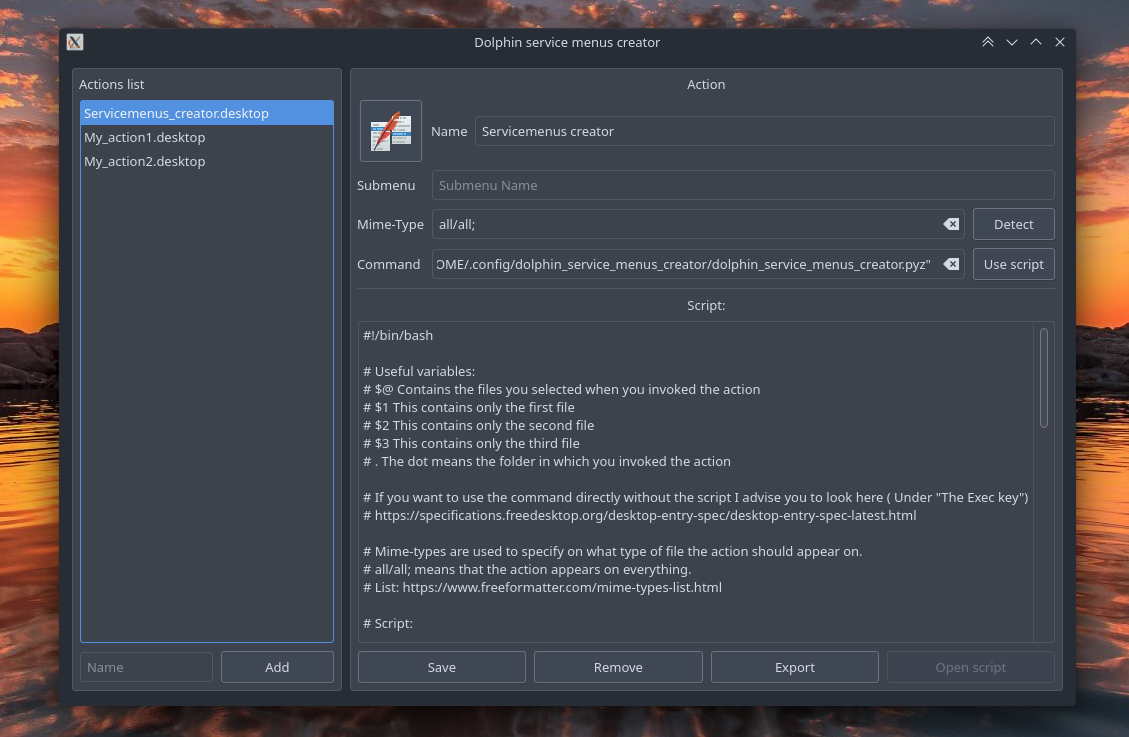
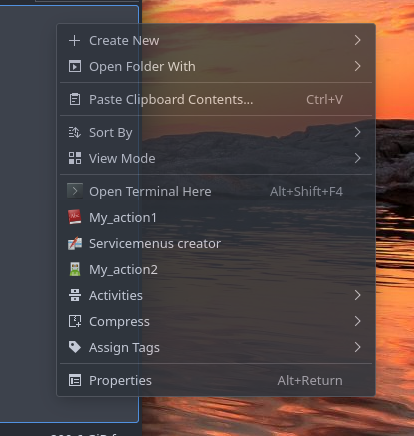









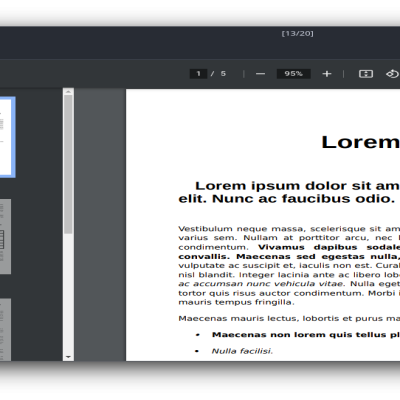
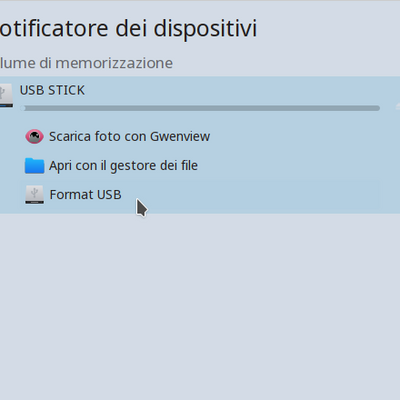
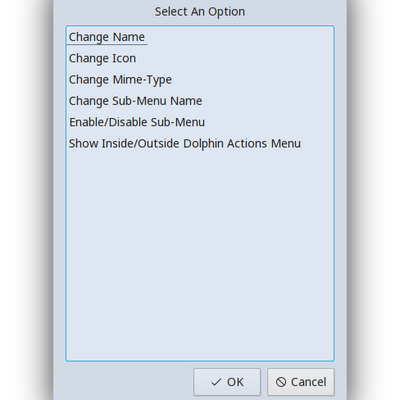






Ratings & Comments
3 Comments
Hello. Is there instructions anywhere on how to use this?
10 Fantastic! This is exactly what I needed, thank you.
10 Wow, now this is an improvement over the initial version!! Very good work! I'm not an expert, but it seems the older version is still the one available through Dolphin's Settings/Context Menu/Download New Services... It should be a good idea to replace it with this one. I found this new version almost by accident. Thanks for this service menu!