
Nightmare Grub Theme
Source (link to git-repo or to original if based on someone elses unmodified work):
Description:
Nightmare before christmas inspired theme for grub, especially for the [Ventoy Tool](https://www.ventoy.net/). But this theme should work for all other grub environments too.
Icons and graphics should be all usable for free. If there is a problem with an image just tell me and i find another one.
To Install download the "main.zip" file and extract it on your computer. You find directories for different resolutions, choose your best.
Optional: Copy the ventoy.json file to your ventoy usb stick. If you are using the latest version (+1.0.86) you can use the resolution fit feature so ventoy will choose the right theme
for the right resolution.
Available resolutions:
800x600
1024x768
1280x720
1280x1024
1440x900
1536x864
1920x1080
Icons and graphics should be all usable for free. If there is a problem with an image just tell me and i find another one.
To Install download the "main.zip" file and extract it on your computer. You find directories for different resolutions, choose your best.
Optional: Copy the ventoy.json file to your ventoy usb stick. If you are using the latest version (+1.0.86) you can use the resolution fit feature so ventoy will choose the right theme
for the right resolution.
Available resolutions:
800x600
1024x768
1280x720
1280x1024
1440x900
1536x864
1920x1080







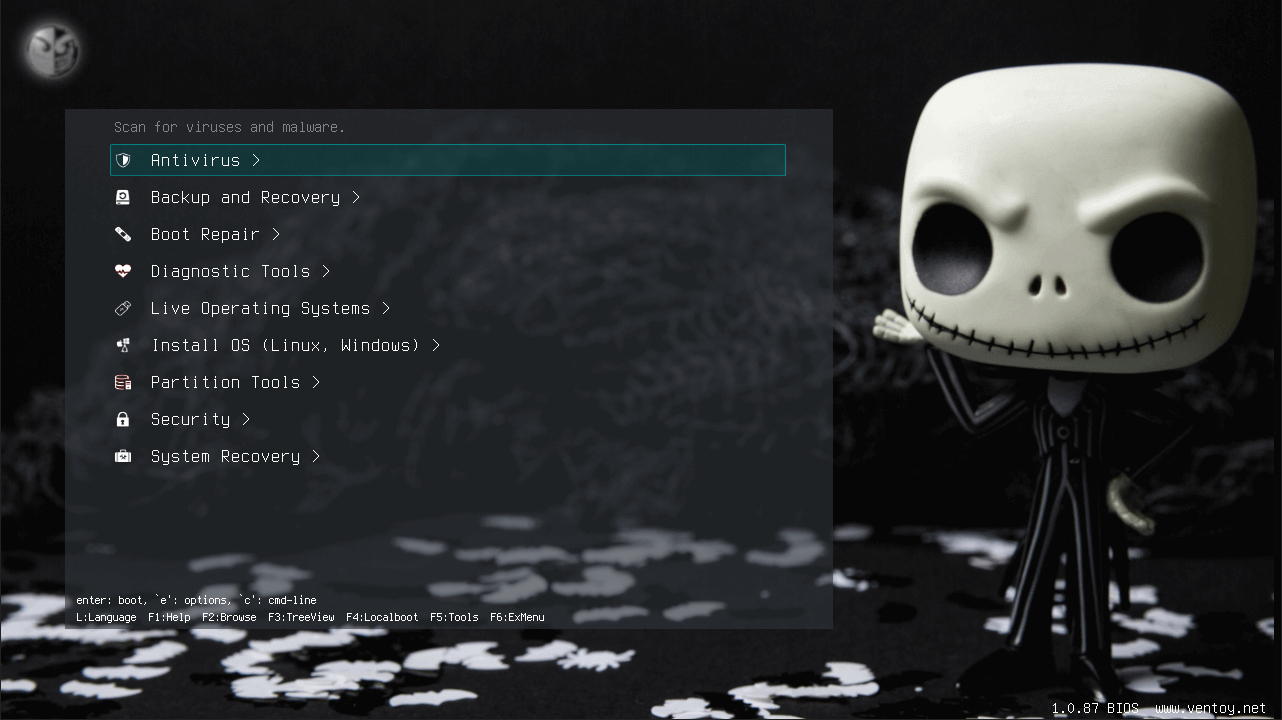















Ratings & Comments
2 Comments
9 9 excellent
thx :)