右上角点个评价吧。
568flat is designed for resolution of 1024x544 and above.
If your screen resolution is over 2048x1088, please use 568flat_x2 for better experience.
Installation
If the resolution is not over 2048x1088, please goto #568flat-installation; Else, goto #568flat_x2-installation.
Download the theme and extract it.
568flat Installation
Copy the 568flat folder (568flat-en folder for English version) into ventoy/themes which should be located in the partition where your ISOs are located.
Make sure that ventoy/ventoy.json (at least) contains:
{
"theme":{
"file": [
"/ventoy/themes/568flat/theme.txt"
],
"fonts": [
"/ventoy/themes/568flat/SmileySans-Oblique_48.pf2",
"/ventoy/themes/568flat/SmileySans-Oblique_32.pf2"
]
}
}
English version:
{
"theme":{
"file": [
"/ventoy/themes/568flat-en/theme.txt"
],
"fonts": [
"/ventoy/themes/568flat-en/SmileySans-Oblique_48.pf2",
"/ventoy/themes/568flat-en/SmileySans-Oblique_32.pf2"
]
}
}
568flat_x2 Installation
Copy the 568flat_x2 (568flat_x2-en folder for English version) folder into ventoy/themes which should be located in the partition where your ISOs are located.
Make sure that ventoy/ventoy.json (at least) contains:
{
"theme":{
"file": [
"/ventoy/themes/568flat_x2/theme.txt"
],
"fonts": [
"/ventoy/themes/568flat_x2/SmileySans-Oblique_96.pf2",
"/ventoy/themes/568flat_x2/SmileySans-Oblique_64.pf2"
]
}
}
English version:
{
"theme":{
"file": [
"/ventoy/themes/568flat_x2-en/theme.txt"
],
"fonts": [
"/ventoy/themes/568flat_x2-en/SmileySans-Oblique_96.pf2",
"/ventoy/themes/568flat_x2-en/SmileySans-Oblique_64.pf2"
]
}
}
Q&A
- Could not find some of the files or directories in my ventoy disk.
- Please create one if missing. - UI looks too small on my screen.
- Lower the resolution of ventoy or use hi-res version of the theme, such as 568flat_x2 instead of 568flat. - [Memdisk] or other status not showing.
- The statuses should show when you enable them. And it works with ventoy only. - Does the theme supports grub?
- In theory, yes. But it is not tested. - What font is this?
- Smiley Sans - Why using a picture instead of a label as title?
- Some how, I could only make ventoy use the last font it loads by now. So a picture is used temporarily.
---
Please leave your comments, suggestions and rating.
Let me know if what is wrong or can be improved.
:-D
---
About Smiley Sans
More info for ventoy themes








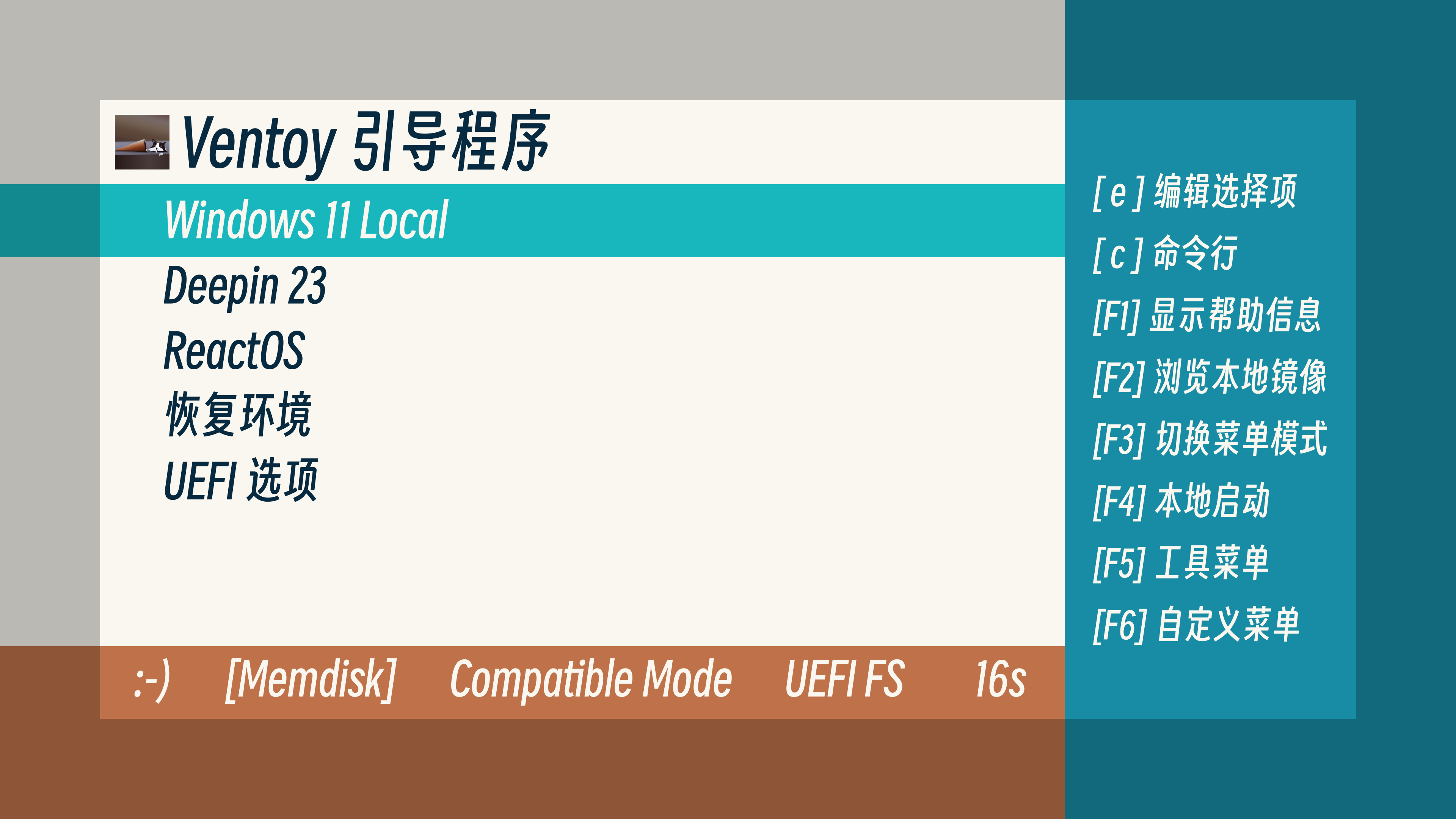
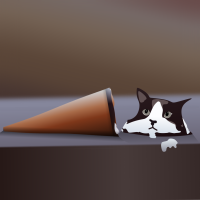













Ratings & Comments
14 Comments
10 This theme is nice. in this theme some mistakes in RAMBOOT and DEBUGMODE is not showing and not working. I SUGGEST INFO IN ENGLISH LANGUAGE PLEASE ADD RAMBOOT AND DEBUGMOD
Thanks for the feedback. The statuses should show when you enable them. And it works with ventoy only. Please tell me more info of your system and environment. How to enable modes: https://www.ventoy.net/en/doc_wimboot.html
Bro i suggest set en language in info image. kindly please share the what font using in this theme
My bad, I forgot to change the picture. I will reupload it later. The project uses Smiley Sans (https://github.com/atelier-anchor/smiley-sans) as main font.
bro one more error in this theme boot time duration is OVER LAPPING(Not Showing Seconds)
Thanks for the feedback again. It is glad to have someone like you who helps the project getting better. The over lapping issue is no longer exist, so does the progress bar. The progress bar was too wide to be fit in the area.
bro red color progress bar not working
Sorry bro, I failed to make count down and progress bar work prefectly at the same time. Outdated versions can be found in archives.
k bro and tq for the replay for every message. keep try and make a different types of model themes. keep go on.............. ツ
please send again theme version 0.0.0.2
exact font use this theme. font not working in my ventoy
The font should work if ventoy.json is configured properly. Please check out https://www.ventoy.net/en/plugin_theme.html.