
11 menu
Source (link to git-repo or to original if based on someone elses unmodified work):
Description:
claudemods 11 menu
v1.02 25/03/2025
download through kde widget store or download from pling and place in /home/$USER/.local/share/plasma/plasmoids/
after many hours of button mashing and speaking to deepseek
ive fixed the lockscreen button and power button to signout, shutdown, restart 🚀
please remove old version, install v1.02 and then reboot for fixes to take affect
no need for icu package anymore kde updated to the new package but i will still provide the file
v1.01 20-02-2025
icu package breaks menu download and extract .tar.gz to /usr/lib or /lib to fix the menu
forked from https://www.pling.me/p/2171750/ ADHE
i removed the recent documents section
you can change the size of the menu
also the photo shown on menu isnt included thats my account picture
the default menu colour is your systems colours mine so happens to be blue
configure method
right click default application menu and select show alternatives
select menu 11
to configure sizes location ect.........
simply right click application menu and select configure menu 11
options that are configurable are shown in my 3rd photo
If you plan to change from menu 11
To my menu you need to signout
After installing For the menu to change to mine
known issues
doesnt like to work in vms you need to change first option shown in 3rd photo
to any option and then back to your default e.g small this is only a bug in virtual machines
i may see what else i can change with this but for now all works fine and its how i want it
I will be add this into my plasma 6 distros
**Configurable grid of applications**
If you like what I'm doing and want to support me to improve, please consider donating.
Buy me a 🍕🥧
https://www.paypal.com/paypalme/claudemods?country.x=GB&locale Last changelog:
v1.02 25/03/2025
download through kde widget store or download from pling and place in /home/$USER/.local/share/plasma/plasmoids/
after many hours of button mashing and speaking to deepseek
ive fixed the lockscreen button and power button to signout, shutdown, restart 🚀
please remove old version, install v1.02 and then reboot for fixes to take affect
no need for icu package anymore kde updated to the new package but i will still provide the file
v1.01 20-02-2025
icu package breaks menu download and extract .tar.gz to /usr/lib or /lib to fix the menu
forked from https://www.pling.me/p/2171750/ ADHE
i removed the recent documents section
you can change the size of the menu
also the photo shown on menu isnt included thats my account picture
the default menu colour is your systems colours mine so happens to be blue
configure method
right click default application menu and select show alternatives
select menu 11
to configure sizes location ect.........
simply right click application menu and select configure menu 11
options that are configurable are shown in my 3rd photo
If you plan to change from menu 11
To my menu you need to signout
After installing For the menu to change to mine
known issues
doesnt like to work in vms you need to change first option shown in 3rd photo
to any option and then back to your default e.g small this is only a bug in virtual machines
i may see what else i can change with this but for now all works fine and its how i want it
I will be add this into my plasma 6 distros
**Configurable grid of applications**
If you like what I'm doing and want to support me to improve, please consider donating.
Buy me a 🍕🥧
https://www.paypal.com/paypalme/claudemods?country.x=GB&locale
v1.02
after many hours and button mashing ive fixed the signout and signout, shutdown, restart prompt







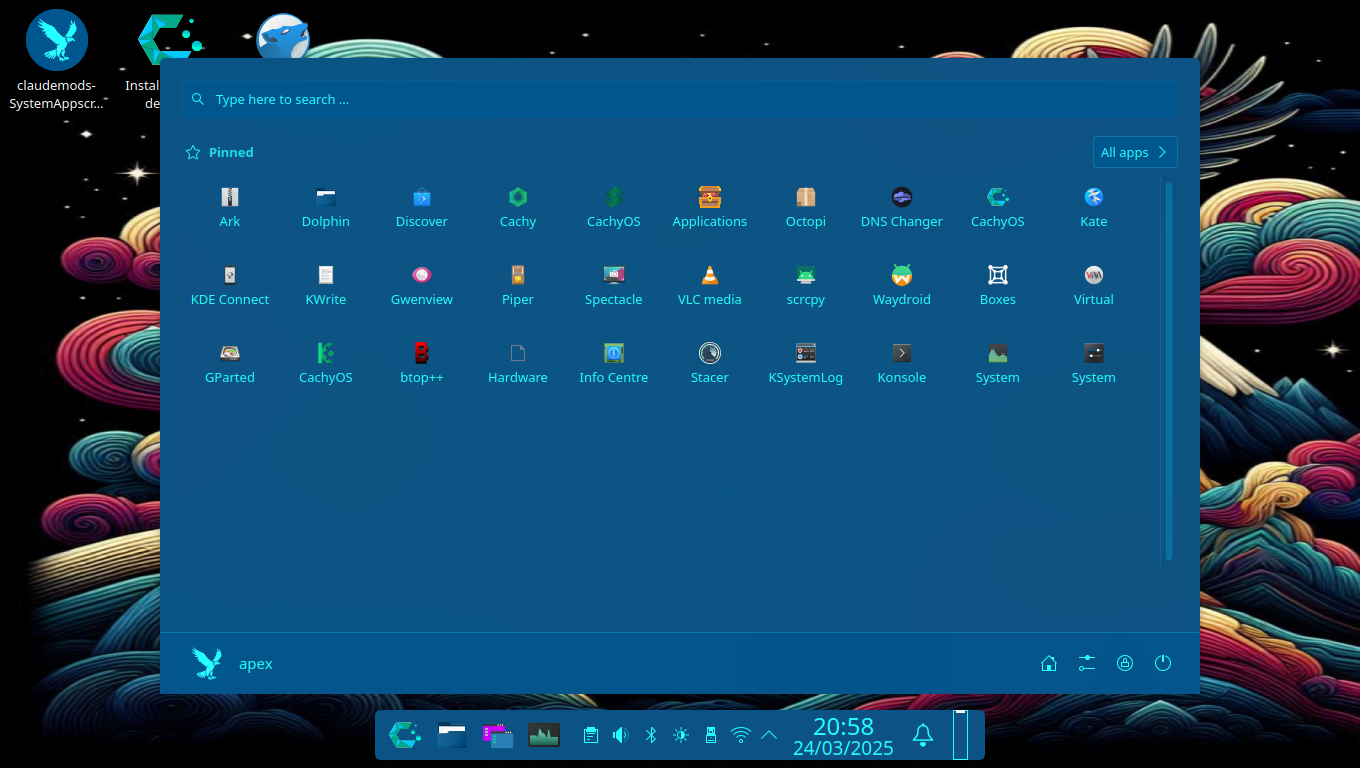
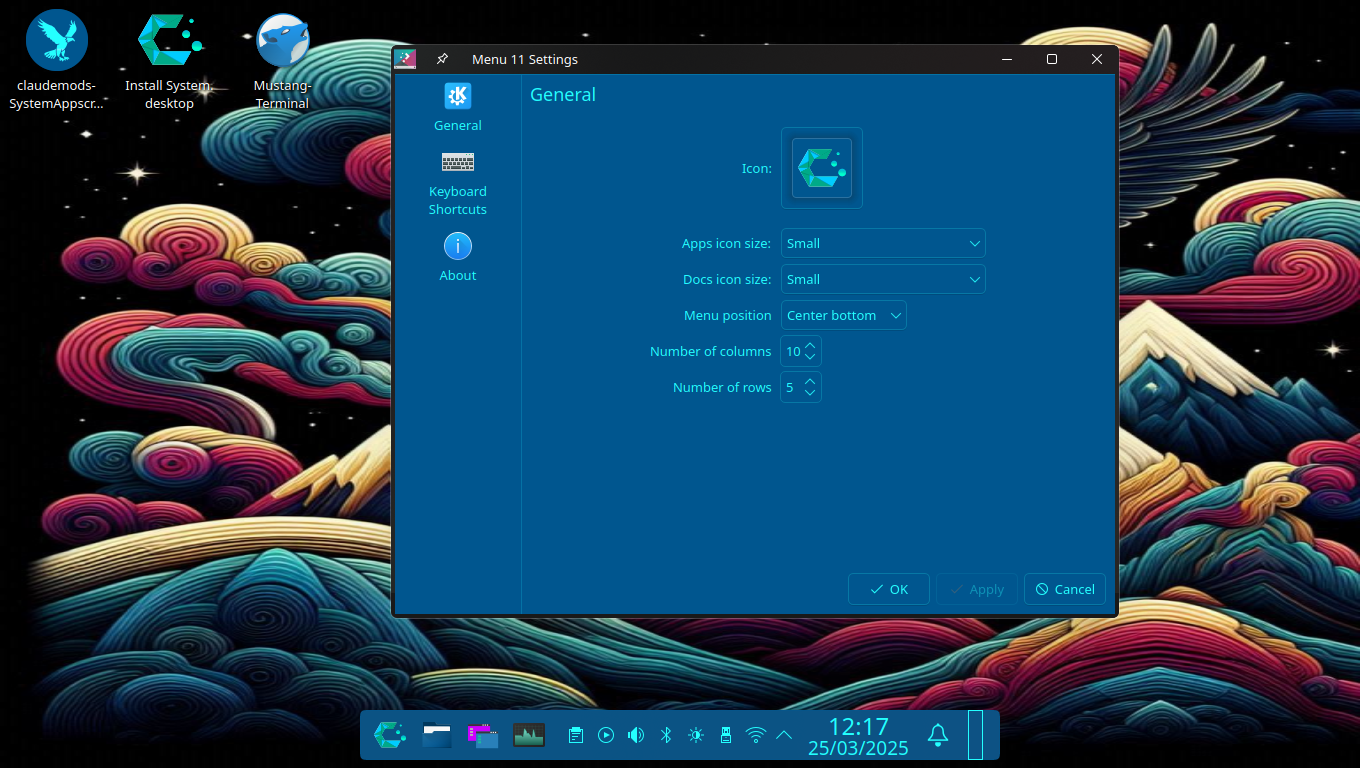
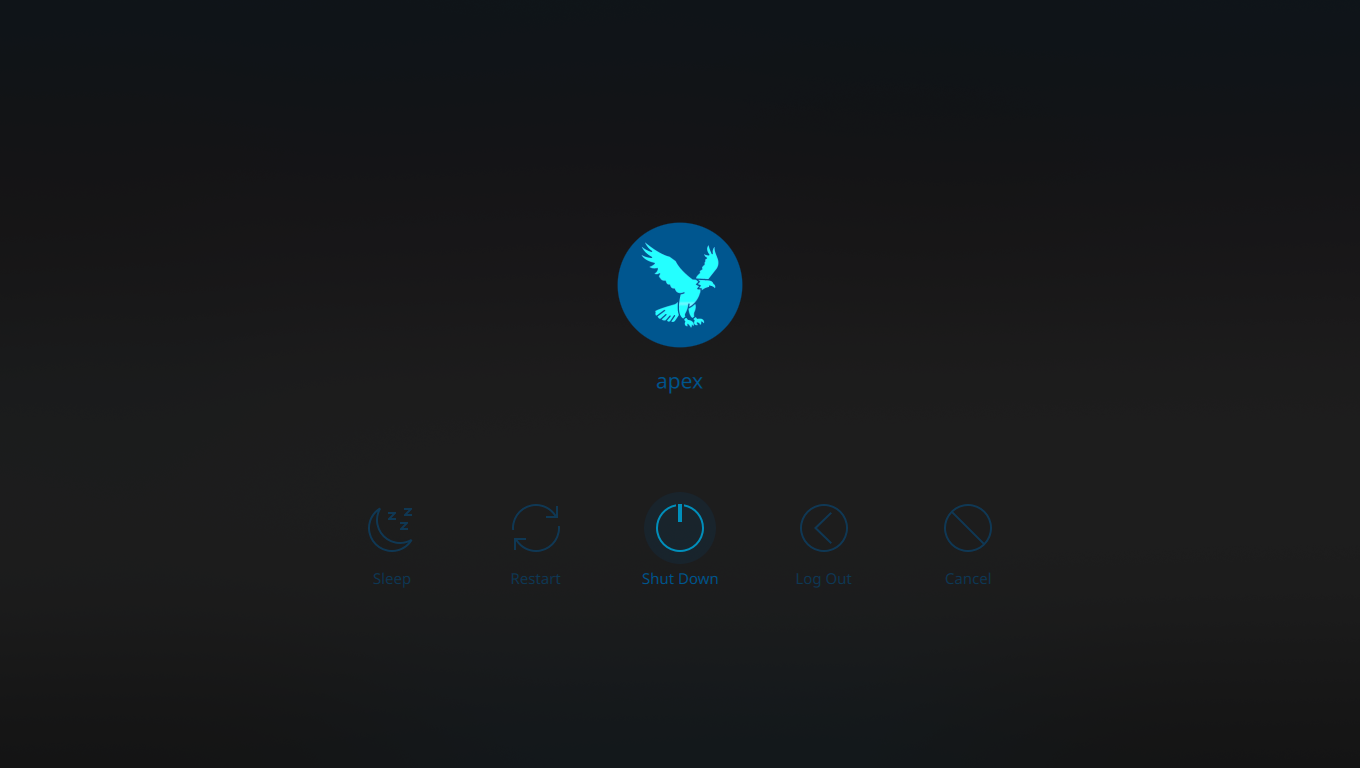









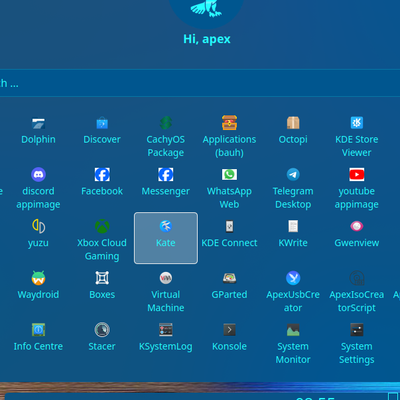
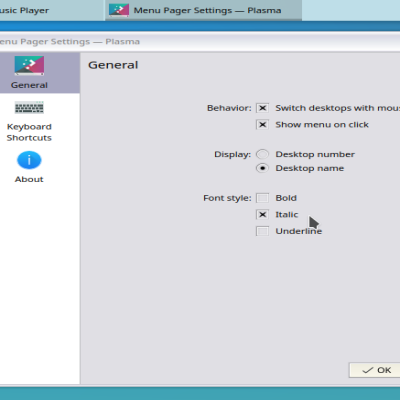

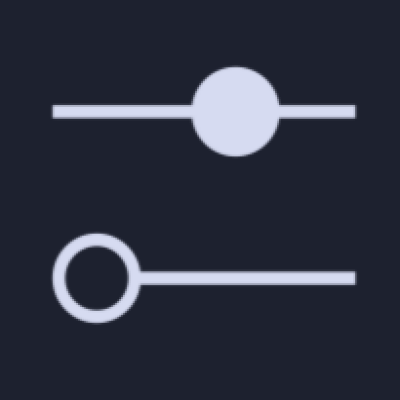


Ratings & Comments
0 Comments