
Release: 28 Aug 2024
Author: ernzo
Repository: Dolphin-PowerActions
Collection of Action scripts to extend Dolphin's functionality.
PowerActions Features
- Open as Admin: Opens folder in a new Dolphin window with elevated privileges.
- Run as Admin: Runs selected file as Administrator in Terminal.
- Run in Terminal: Runs selected file in Terminal.
- Extended File Info: Displays detailed file information.
- Add Execute Permission: Adds Execute Permission to selected file/s.

Extended File Info
Fully featured; displays a comprehensive list of file information, including:
- File Name, Path
- File Type, MIME Type, Encoding, Size, Owner, Permissions, Lock & Visibility
- Version, Magic Number, MD5 Hash, SHA-1 Hash, SHA-256 Hash, CRC32 Checksum, Encryption, Extended Attributes, Creation Date, Last Modification Date

Compatibility
Tested and working perfectly on Debian (Trixie) with KDE Plasma/Wayland.
Installation Instructions
1. Copy the Scripts:
- Copy `openasadmin.sh`, `runasadmin.sh`, `runinconsole.sh`, `xfileinfo.sh` and `xpermission.sh` to `/home/USER/scripts/PowerActions/`.
2. Copy the Desktop Entry:
- Copy `poweractions.desktop` to `/home/USER/.local/share/kservices5/ServiceMenus/`.
- Alternatively, copy it to `/usr/share/kservices5/ServiceMenus/` for a system-wide application.
-For KDE Plasma 6 / Dolphin v.24 and up > Copy .desktop file to `/home/USER/.local/share/kio/servicemenus/`
or `/usr/share/kio/servicemenus` for a system-wide application.
3. Copy the Icons
- Copy `poweractions.png`, `openasadmin.png`, and `xfileinfo.png` to `/usr/share/icons/`
4. Set Permissions:
cd /home/USER/scripts/PowerActions/
chmod +x openasadmin.sh runasadmin.sh runinconsole.sh xfileinfo.sh xpermission.sh
cd /home/USER/.local/share/kservices5/ServiceMenus/
chmod 644 poweractions.desktopMake sure all dependencies required by "Extended File Info" are installed:
sudo apt-get update
sudo apt-get install xxd bc rpm snapd exiftool







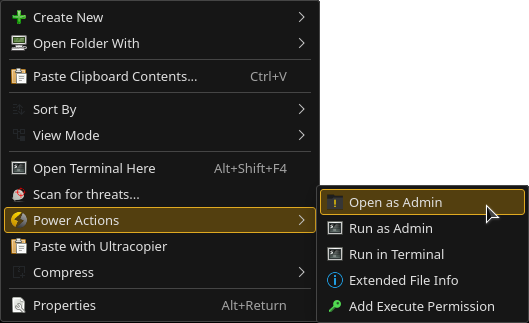
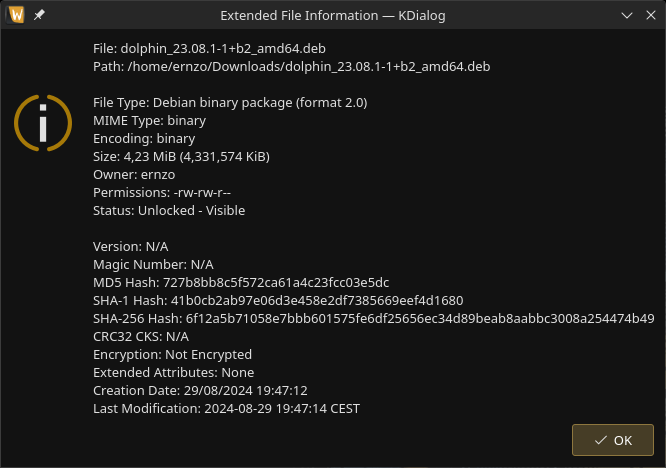
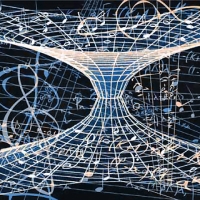








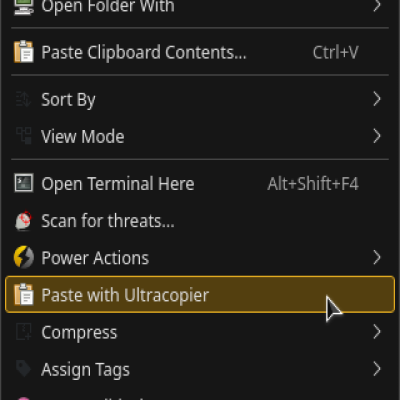






Ratings & Comments
0 Comments