- flatpak.opendesktop.org
- api2_kde-look_org
- pling.me
- Mycroft-Skillsx
- ubuntu-look.org
- bodhi.pling.com
- Mycroft-Appsx
- Snaps
- Youpinion
- electron-webapps.com
- OpenTV-Skills
- Zynthbox-Old
- DSP56300
- apps-bigscreen
- Mycroft-Skillsx
- Beryl-Themes
- All-Linux
- Screenshots
- Falkon
- Krunner Addons
- LibreOffice
- Compiz
- ElectronicAttack
- Bigscreen
- Books
- Videos
- Music
- Comics
- Mycroft-Skillsx
- Tutorials
- api2.kde-look.org
- Zynthian
- PatchR
- api.vlc-addons.org
- kde-look.org
- api.kde-look.org
- X-Archive
- vlc-addons.org
- Apps
- Games
- api.appimagehub.com
- AppImageHub.com
- Arch-Packages
- Debian-Packages
- OpenSuse-RPMs
- Redhat-RPMs
- Android-APKs
- OSX-Packages
- Windows-Packages
- App-Addons
- VLC-Addons
- Krita-Addons
- Opendesktop
- api.opendesktop.org
- Cinnamon
- Enlightenment
- api.gnome-look.org
- Gnome
- KDE Store
- Mate
- Trinity
- XFCE
- Window-Managers
- E-OS
- Artwork
- Cliparts
- Fonts
- ALL
- api.pling.com
- Listings
- Wallpapers
- Phones
- Distros
- Application Styles11
- Cursors1034
- deKorator Themes175
- Emoticons125
- Full Icon Themes1764
- Global Themes (Plasma 5)473
- Global Themes (Plasma 6)247
- KDE App-Addons3064
- KDE Game-Addons144
- KDE Plasma Extensions2488
- KDE Plasma Screenshots3131
- Kvantum321
- KWin (Plasma 5)175
- KWin Effects28
- KWin Scripts44
- Kwin Switching Layouts3
- Latte Dock79
- Mycroft Skills127
- Plasma 6 Splashscreens134
- Plasma 6 Window Decorations183
- Plasma Color Schemes2181
- Plasma Mobile Wallpapers4
- Plasma Splashscreens1565
- Plasma Themes905
- Plasma Window Decorations684
- Plymouth Themes543
- QSvgStyles5
- QtCurve550
- SDDM Login Themes721
- SMPlayer/MPlayer33
- Sysmon 6 Applet Designs6
- Telegram Themes21
- Various Plasma 6 Improvements5
- Various Plasma Theming23
- Various Qt Stuff297
- Wallpapers KDE Plasma12416


CachyOS Grub theme
Source i (link to git-repo or to original if based on someone elses unmodified work):
Original
1
Become a Fan
5.0
Description:
Theme for CachyOS with a style similar to the website.
AUTHOR: diegons490
After downloading the files, open the terminal in the folder where they are and run the command to install or uninstall the theme.
After installation the theme will be set automatically
Install theme:
$ sudo bash setup.sh
AUTHOR: diegons490
After downloading the files, open the terminal in the folder where they are and run the command to install or uninstall the theme.
After installation the theme will be set automatically
Install theme:
$ sudo bash setup.sh
Loading...
Pling

0 Affiliates
Details
license GPLv3
version 1.0
updated
added
downloads 24h 1
mediaviews 24h 0
pageviews 24h 53
More GRUB Themes from diegons490:
Other GRUB Themes:
System Tags
GRUB
How to install a grub theme:
-
Extract the theme to
/boot/grub/themes/ -
Edit
/etc/default/grubfile. Find the line starting with "#GRUB_THEME" and change it to "GRUB_THEME=/boot/grub/themes/[THEME_FOLDER]/[theme.txt]" (replace [THEME_FOLDER] ; [theme.txt] is probably OK ; remove "[]" brackets) -
Run
sudo update-grub
See also: https://de.wikipedia.org/wiki/Grand_Unified_Bootloader
















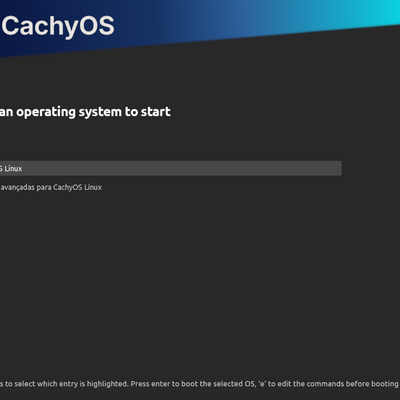






Ratings & Comments
0 Comments