This is the collection of my personal service menus, created by me and rebuilt for the public.
Each of them aims to create the highest level of integration with the underlying KDE Plasma system,
(versions 4, 5, and 6), making use of *Kdialog* for the user interactions and shell coding compatible
with the two most installed shells: Bash and Dash.
Also, the localization is brought to a different level, making it possible to have all the strings used
within the script, translated into one of the supported languages for the deepest integration.
When a language is missing, a simple commit with only the translated strings, committed in the GitHub repository,
allows me to generate a new package that is ready to be distributed in seconds.
So, besides the single archive with the localized service menu, the new version of my installer allows
to manage the whole *bundle*, including all the languages, and install the most proper version based on
the *LANG* environment variable, switching to *English* if not supported yet.
Each of them aims to create the highest level of integration with the underlying KDE Plasma system,
(versions 4, 5, and 6), making use of *Kdialog* for the user interactions and shell coding compatible
with the two most installed shells: Bash and Dash.
Also, the localization is brought to a different level, making it possible to have all the strings used
within the script, translated into one of the supported languages for the deepest integration.
When a language is missing, a simple commit with only the translated strings, committed in the GitHub repository,
allows me to generate a new package that is ready to be distributed in seconds.
So, besides the single archive with the localized service menu, the new version of my installer allows
to manage the whole *bundle*, including all the languages, and install the most proper version based on
the *LANG* environment variable, switching to *English* if not supported yet.



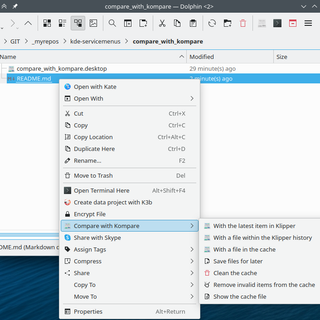
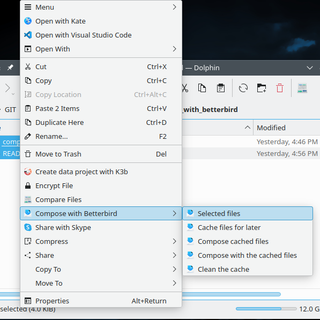
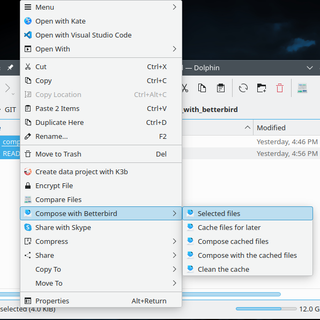
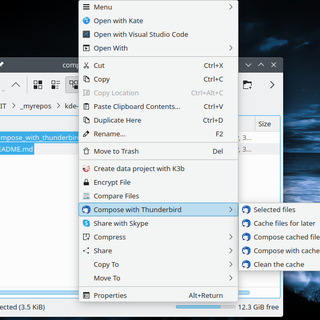
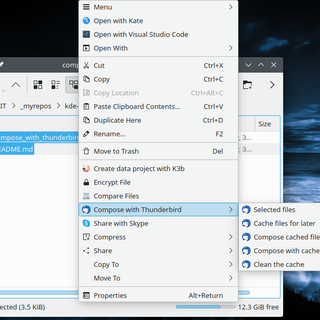
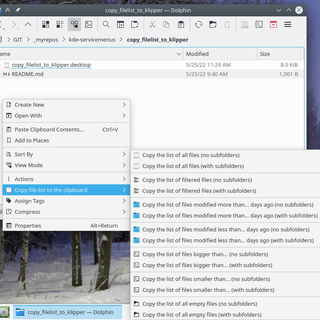
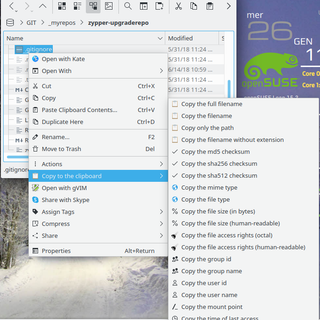
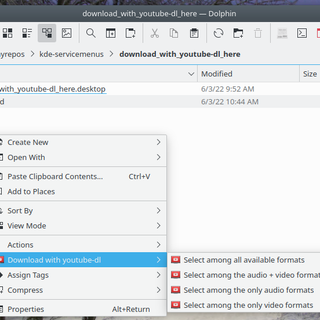
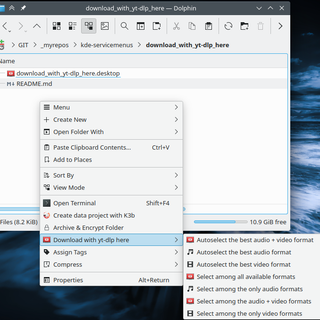
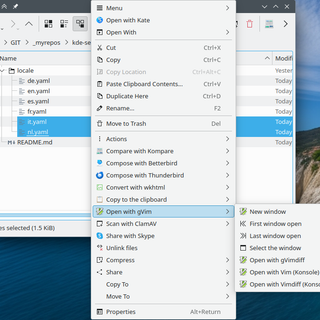
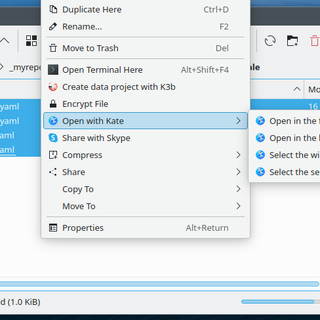
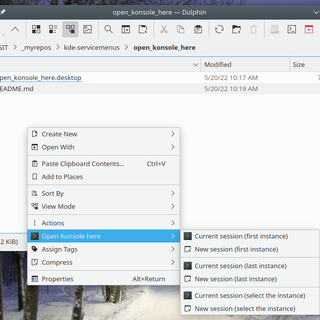
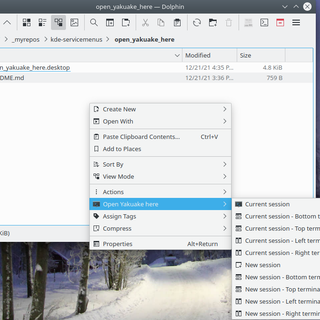
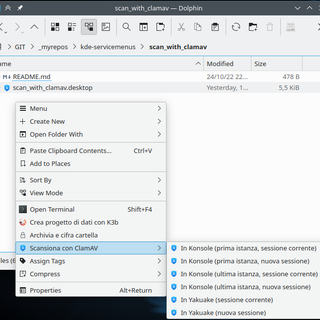
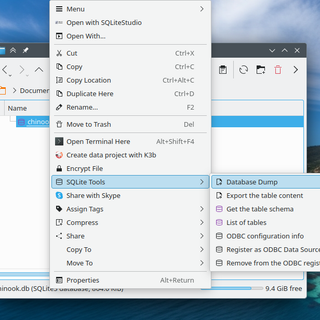

Ratings & Comments
0 Comments