- flatpak.opendesktop.org
- api2_kde-look_org
- pling.me
- Mycroft-Skillsx
- ubuntu-look.org
- bodhi.pling.com
- Mycroft-Appsx
- Snaps
- Youpinion
- electron-webapps.com
- OpenTV-Skills
- Zynthbox-Old
- DSP56300
- apps-bigscreen
- Mycroft-Skillsx
- Beryl-Themes
- All-Linux
- Screenshots
- Falkon
- Krunner Addons
- LibreOffice
- Compiz
- ElectronicAttack
- Bigscreen
- Books
- Videos
- Music
- Comics
- Mycroft-Skillsx
- Tutorials
- api2.kde-look.org
- Zynthian
- PatchR
- api.vlc-addons.org
- kde-look.org
- api.kde-look.org
- X-Archive
- vlc-addons.org
- Apps
- Games
- api.appimagehub.com
- AppImageHub.com
- Arch-Packages
- Debian-Packages
- OpenSuse-RPMs
- Redhat-RPMs
- Android-APKs
- OSX-Packages
- Windows-Packages
- App-Addons
- VLC-Addons
- Krita-Addons
- Opendesktop
- api.opendesktop.org
- Cinnamon
- Enlightenment
- api.gnome-look.org
- Gnome
- KDE Store
- Mate
- Trinity
- XFCE
- Window-Managers
- E-OS
- Artwork
- Cliparts
- Fonts
- ALL
- api.pling.com
- Listings
- Wallpapers
- Phones
- Distros
- Application Styles11
- Cursors1038
- deKorator Themes174
- Emoticons125
- Full Icon Themes1764
- Global Themes (Plasma 5)473
- Global Themes (Plasma 6)250
- KDE App-Addons3068
- KDE Game-Addons144
- KDE Plasma Extensions2496
- KDE Plasma Screenshots3131
- Kvantum321
- KWin (Plasma 5)175
- KWin Effects28
- KWin Scripts44
- Kwin Switching Layouts3
- Latte Dock79
- Mycroft Skills127
- Plasma 6 Splashscreens137
- Plasma 6 Window Decorations186
- Plasma Color Schemes2185
- Plasma Mobile Wallpapers4
- Plasma Splashscreens1568
- Plasma Themes909
- Plasma Window Decorations686
- Plymouth Themes543
- QSvgStyles5
- QtCurve550
- SDDM Login Themes725
- SMPlayer/MPlayer33
- Sysmon 6 Applet Designs6
- Telegram Themes21
- Various Plasma 6 Improvements5
- Various Plasma Theming23
- Various Qt Stuff297
- Wallpapers KDE Plasma12434
- Alkimia Online Quotes6
- Amarok615
- AmarokFS12
- Cantor6
- Codevis1
- Digikam5
- Dolphin Service Menus762
- Elisa2
- Falkon22
- K3b Themes26
- Kate85
- Kdenlive283
- KDevelop61
- Konqueror7
- Konsole Color Schemes295
- Kontact/PIM41
- Konversation Nicklist Themes15
- Kopete Styles98
- Krunner Plugins62
- Krusader63
- KStars Data9
- KTextEditor Snippets65
- KTurtle Scripts30
- Marble Maps3
- Okteta Structure Definitions28
- Parley156
- Plasma Public Transport Timetables49
- QCH Documentation Files2
- Simon Speech61
- Skrooge9
- System Monitor Pages (new)19
- System Monitor Tabs (old ksysguard)41
- Tellico36
- Yakuake Skins93


Java(tm) Launcher
Source i (link to git-repo or to original if based on someone elses unmodified work):
0
Become a Fan
5.0
Description:
Java Archive (*.jar) Launcher Last changelog:
1.0.2
- Added Polish translation
1.0.1
- Added German and French translations (thanks to denisq)
- New icon
- README.txt: Added link to the kde-apps.org page
- Changed order of the installer menu items
1.0
- Initial release
Loading...
Pling

0 Affiliates
Details
license
version 1.0.2
updated
added
downloads 24h 2
mediaviews 24h 0
pageviews 24h 0
Other Dolphin Service Menus:
System Tags
Dolphin
ServiceMenus







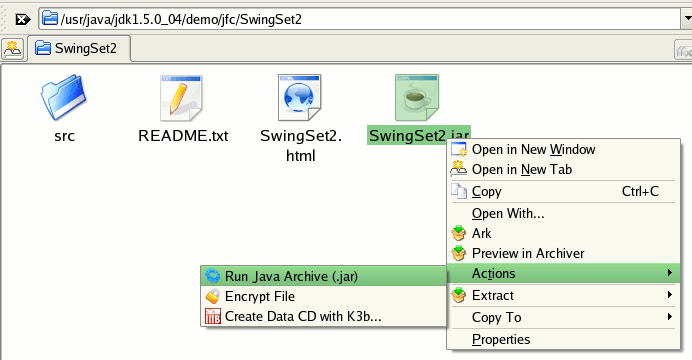
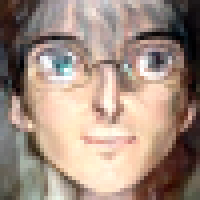













Ratings & Comments
6 Comments
It makes more sense to use binfmt-misc than Konqueror. If anyone is interested, I have a prepackaged (RPM and tgz) setup for enabling it. Basically, Linux permits you to register new executable types and how the executable is started. It's trivial to register jars as an executable type and have it 'java -jar' the jar if you set the executable bit on it. This has the advanatage that the jar file with the executbale bit follow all of the same semantics as regular executables (including the use of the execute bit to differentiate them from non-executable jars).
that's true that KDE should be configured to launch it by double-clicking, but instead of it ark is being opened... :-| here is my version of it: [Desktop Entry] ServiceTypes=application/x-jar Actions=runjar [Desktop Action runjar] Name=Run Java Archive Name[de]=Java-Archiv ausführen Name[fr]=Exécuter l'archive Java Icon=source_java Exec=java -jar %f nicer icon and other description! btw, you can put it into your Home, instead of installing it as root: ~/.kde/share/apps/konqueror/servicemenus/
konqueror's file type will do good justice, just clicking would help launch the jar file instead of right-clicking and actions->run java archive. appreciate your work, but it is not the best approach IMHO. thanks.
IMHO this could be a little bit confusing for some people, because not all .jar-files are "executable"
why not add an application for the mime-type "application/x-jar"? (the command you want is of course: "java -jar")
I fully agree, it is easier an cleaner! I am wondering why this method is not more popular (why isn't it default, why is nobody writing that kind of .desktop file instead of service menus?)