Simple desktop file that adds checking md5sum, sha1 and sha256 to Dolphin via right clicking on any iso file.
To enable this function for all users, copy file to /usr/share/kservices5/ServiceMenus/.
Plasma 6 changed this location to /usr/share/kio/servicemenus/.
For single user only access ~/.local/share/kservices5/ServiceMenus/ (your distro may use a slightly different location).
Plasma 6 changed this location to ~/.local/share/kio/servicemenus/
In either case make sure it's executable.
If you prefer to have the function available for all filetypes rather than just iso's - simply change the line
MimeType=application/x-iso;application/x-cd-image;inode/ISO-image;
to
MimeType=all/all;
If you prefer Clipboard rather than Notifier, install xsel and change the Exec line to:
Exec=md5sum %F | xsel -b
REQUIRES: libnotify-bin, xsel








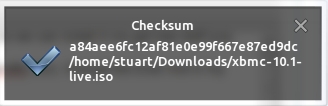









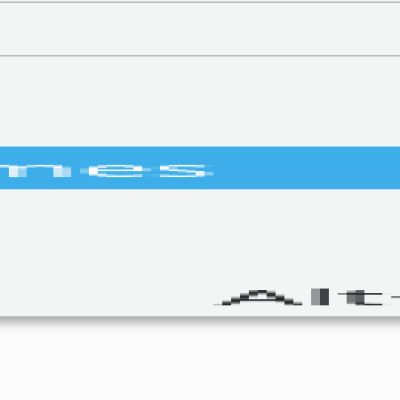






Ratings & Comments
18 Comments
10 10 the best Another very useful DSM. Thanks for sharing. These little things should be included by default. Greetings!
7 That makes it easy to check the checksums, very useful!
On Debian/Kubuntu systems add "libnotify-bin" package. :)
This is really useful! And by the way gave me the chance to see that making such service menus seems quite simple...maybe I' ll tweak this for sha256sum.
Done. It's here http://kde-look.org/content/show.php?content=154999
on my opensuse tumbleweed with kde 4.8.5, I installed, rightclicked an iso file, choosed "read md5sum", a sort of blue "V" blink for about one minute then disappear, now, where should the md5sum be??:-) ciao, pier.:-)
This ServiceMenu puts the checksum in the notifier. You should see a pop-up notification when it's done and the number will also be reviewable if you click on the notifier icon in the taskbar. If you're not getting the info - it's likely a problem with your notifier. You can change the location to the clipboard (see the above post)
Excellent, thank you. It could also send the md5sum to clipboard, serious simple and practical.
I prefer the notification method because the clipboard does not auto-pop open when the checksum is ready. You can cut and paste from the notifier if you wanted the output for something. Anyway: If you want to use the clipboard, install xsel and use Exec=md5sum %F | xsel -b
Hey oshunluvr, I like the use of the notification, but why not use the standard kdialog rather then requiring another notification package be installed?
Same reasons as my response above, but feel free to change it to use kdialog if you prefer it.
Nice idea. :-) It don't need to be put in system directory. ;-) It's enough to put it into: ~/.kde/share/kde4/services/ServiceMenus/ (or .kde4, depends on path used by distribution) Also I'm not sure if it should be restricted to CD /DVD images, it's useful for all files (especially binary ones).
...and why not coping the checksum on system clipboard?
Yep, that would be nice too, if there is way to do that using existing tools.
Your location is the best if you want it just for your user. I tend to work on multi-user systems so my location makes the function available to all users. Good to point out the difference - thanks.
Sure, but this (single user) is probably the case most often. ;-) In your place I would put both paths wit annotation that one will enable it to all users and other only for current user.
Done
Much better now, thanks. ;-)