
kde-service-menu-vlc
Source (link to git-repo or to original if based on someone elses unmodified work):
Description:
video preview
http://www.youtube.com/watch?v=rmJJEuv1Mu4
This service menu appends files or folders on vlc playlist.
it can play even a video rotated..
INSTALLATION
NOTE
####################################
> 0.6 should work with vlc 1.x and 2.0
but i have just tested on 2.0 version
so.... if you have vlc 1.x just download the 0.5 version
######################################
INSTALLATION FROM DOLPHIN
**MAKE SURE YOU HAVE PERL INSTALLED.**
sudo apt-get install perl
then you can install it from here
dolphin ==>settings==> configure Dolphin ==> Services ==> Download new services ==> search box type vlc
MANUAL INSTALLATION
1 UNPACK
2 GO IN THE FOLDER
3 like root ./install
for debianbuntu
3* sudo ./install
you need it’s ENABLE QDBUS INTERFACE on vlc so if doesn't work .... you have reseted the vlc config file so...
go to Tools -> Preferences -> Show all -> Interface -> Control Interface and Enable DBus Last changelog:
http://www.youtube.com/watch?v=rmJJEuv1Mu4
This service menu appends files or folders on vlc playlist.
it can play even a video rotated..
INSTALLATION
NOTE
####################################
> 0.6 should work with vlc 1.x and 2.0
but i have just tested on 2.0 version
so.... if you have vlc 1.x just download the 0.5 version
######################################
INSTALLATION FROM DOLPHIN
**MAKE SURE YOU HAVE PERL INSTALLED.**
sudo apt-get install perl
then you can install it from here
dolphin ==>settings==> configure Dolphin ==> Services ==> Download new services ==> search box type vlc
MANUAL INSTALLATION
1 UNPACK
2 GO IN THE FOLDER
3 like root ./install
for debianbuntu
3* sudo ./install
you need it’s ENABLE QDBUS INTERFACE on vlc so if doesn't work .... you have reseted the vlc config file so...
go to Tools -> Preferences -> Show all -> Interface -> Control Interface and Enable DBus
Kde5 installer added
installer added
fix the service menu for kde 5







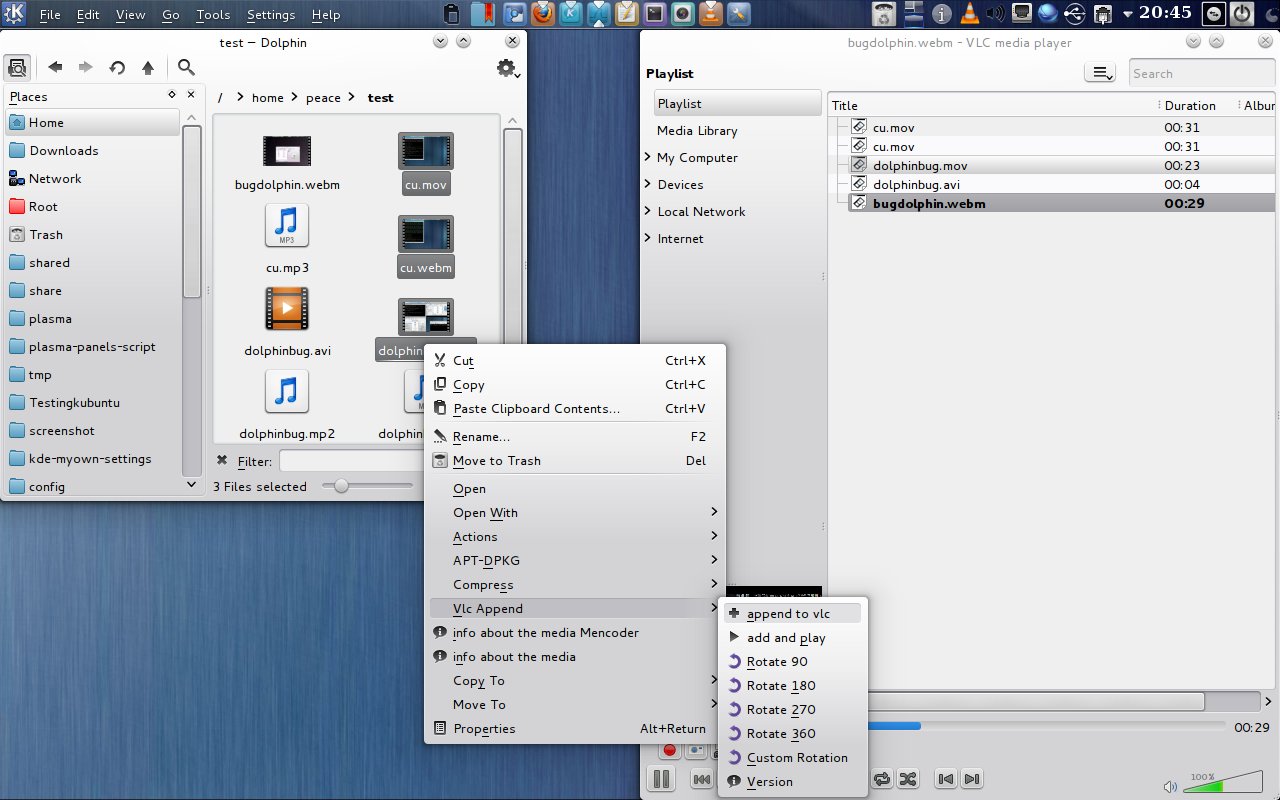

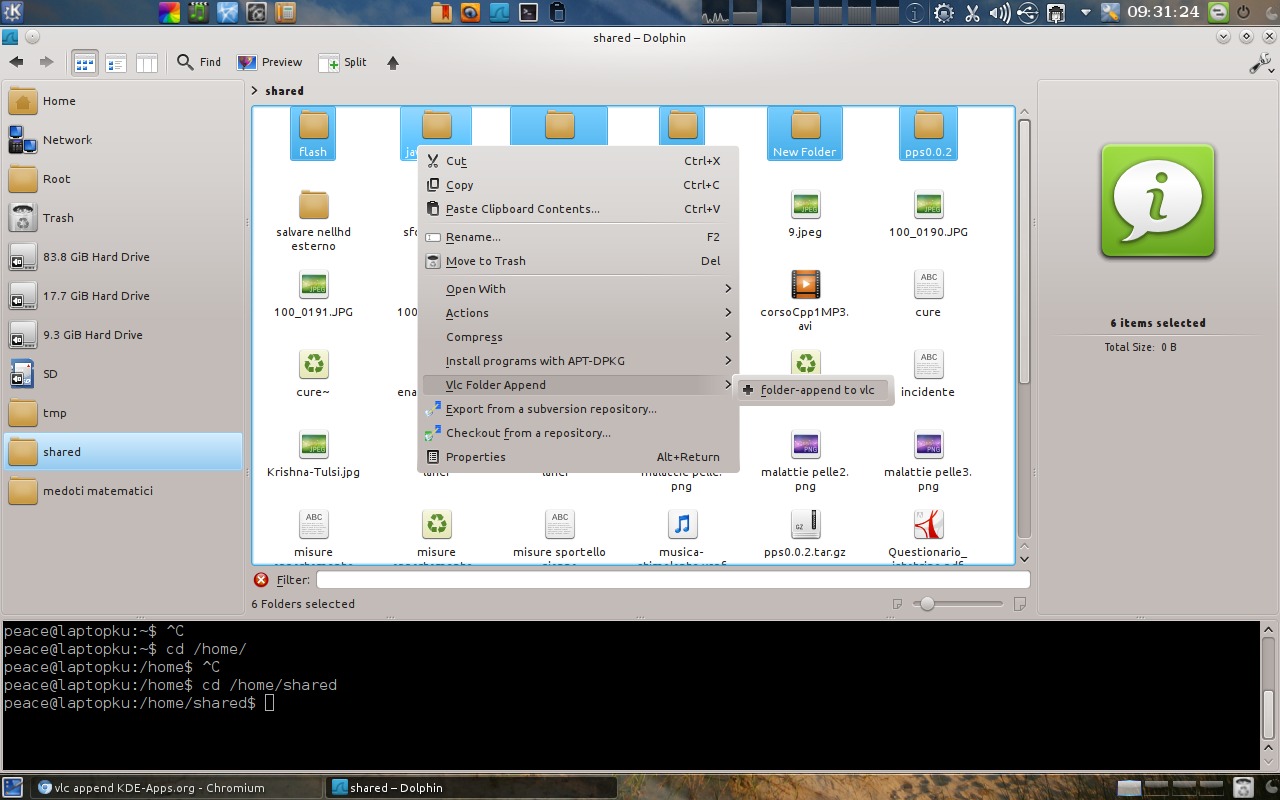
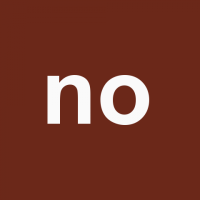








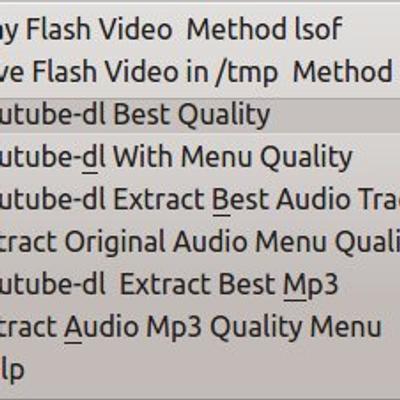
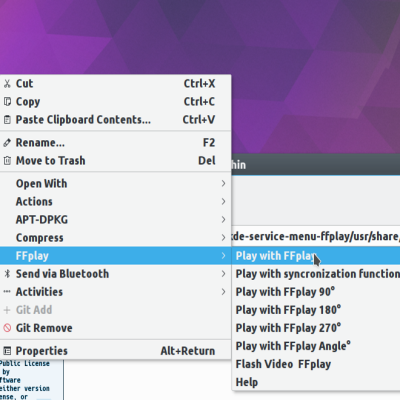
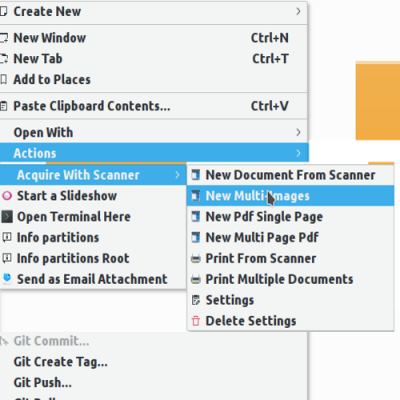
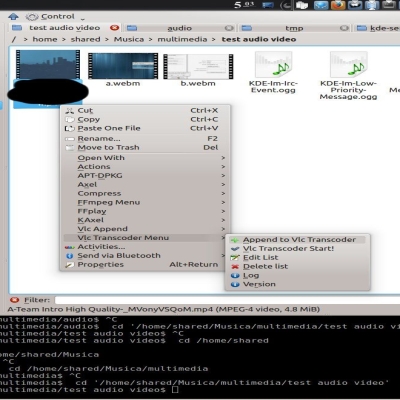

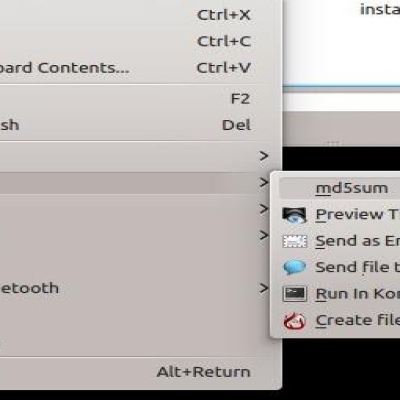






Ratings & Comments
29 Comments
The installation on Kubuntu 24.04 isn't working correctly. I appreciate your effort in maintaining this project. Could you please help us resolve this issue? Thanks for your valuable work! 😊🚀
sorry to inform you i don't work anymore on kde , so all the software i produced is NOT DEVELOPED anymore , sorry but i don't use linux anymore since some years now
1 The installation on Kubuntu 24.04 isn't working correctly. I appreciate your effort in maintaining this project. Could you please help us resolve this issue? Thanks for your valuable work! 😊🚀 La instalación en Kubuntu 24.04 no funciona correctamente. Agradezco su esfuerzo en mantener el proyecto. ¿Podrían ayudarnos a resolver este inconveniente? ¡Gracias por su valioso trabajo! 😊🚀
I'd like to use this service menu, too, but it doesn't work. I did everything as you said (added dbus) and even tried the following: qdbus org.mpris.vlc /TrackList org.freedesktop.MediaPlayer.AddTrack "/home/mark/Tkiat.mp3" 0 But this results in an error: Cannot find 'org.freedesktop.MediaPlayer.AddTrack' in object /TrackList at org.mpris.vlc How can I fix this issue?! Thank you in advance! Regards, Chipy
Sorry, I forgot to add the information of the system I'm using: KDE 4.10.5 Ubuntu 13.04 Kernel: 3.8.0-29-generic Hope this helps to resolve the issue.
ok now we can test , 1) launch vlc 2) do this replace /PATH/FILE with your file video qdbus org.mpris.vlc /TrackList org.freedesktop.MediaPlayer.AddTrack "/PATH/FILE" 0 3) i have seen dbus error ; which distro have you ? i am not sure but it seems an issue with your vlc installation
kubuntu 11.10 up to date see here http://www.youtube.com/watch?v=TfAjlTKkjZw&feature=youtu.be
omg you did it wrong.... wtf i said 1 start vlc (and you didn't ) 2 qdbus org.mpris.vlc /TrackList org.freedesktop.MediaPlayer.AddTrack "/PATH/FILE" 0 where fucking /path/file is the path! i mean /home/bla bla lba/film.avi and not film.avi are you trolling me ? :S
ok. now it adds to the vlc playlist. output in konsole is 0
wtf i have just seen again your first video ... wtf it's not a folder that ! it's a link to a folder .... -.-' http://wstaw.org/m/2012/02/24/plasma-desktopx21752.png of course it doesn't work
I've enabled dbus, but it dosnt work. I've clicked folder-apped vlc in RMB The vlc starts and I got that info Vlc is starting , ..please wait and nothing plays on I've waited for few minutes and still nothing
test via terminal vservice folder "$path/your/folder" vlc version ? did you open the playlist ? is playlist empty?
ups without $ vservice folder "/path/folder"
VLC media player 1.1.12 The Luggage (revision exported) no I havent used playlist
1) i have just tested on vlc 1-1-12 and it works if the folders has a lots of files that are not multimedia files it can take a lots. 2)just try with a folder with a lots of music and less stuff that is not music. 3) click on playlist because it willl not play files untill you click on play. it will just add files into your playlist... 4)have your read this on description ? NOTE #################################### 0.6 should work with vlc 1.x and 2.0 but i have just tested on 2.0 version so.... if you have vlc 1.x just download the 0.5 version ######################################
when I cilck play the file picker shows up
i have said before try this vservice folder "/path/folder"
just see this http://www.youtube.com/watch?v=dVo5jaiqqIo
It still dosnt work see here http://www.youtube.com/watch?v=f64MfWJRl9U If I do the same with out a full path, but only for exemple 'films' it adds only to playlist first movie, the next three arent shows up. with music it works. why it dosent start automatically play?
...but doesn't really work for me. the current video will be skipped and the appended file immediately starts to play. in v0.1 and v0.2. i'm using kubuntu 9.10, KDE 4.3.5. can someone confirm this?? will;
mmm on kubuntu with kde 4.3.4 it works fine... but i have just upgraded... and seems it doesn't work .... i think some packages of kde 4.3.5 is broken.. or maybe i should reboot... but i am feeling scared about it...
no ok it's working on kde 4.3.5 too i have installed another version xD that has some trouble... 0.2 should work fine into kde 4.3.5 too , but it start from the last track ... if i get some time i will try to fix this
Testato su kubuntu lucid alpha2,tutto perfetto.Apprezzo il tuo lavoro,complimenti!
please add this to your install file: #make a backup copy cp $HOME/.config/vlc/vlcrc $HOME/.config/vlc/vlcrc.firstbackup #replace "control=anything" to control=dbus sed 's/control=.*$/control=dbus/g' -i /home/rizvan/.config/vlc/vlcrc #thanks :)
#replace "control=anything" to control=dbus sed 's/control=.*$/control=dbus/g' -i /home/$HOME/.config/vlc/vlcrc #correction! sorry, my username was there.