- flatpak.opendesktop.org
- api2_kde-look_org
- pling.me
- Mycroft-Skillsx
- ubuntu-look.org
- bodhi.pling.com
- Mycroft-Appsx
- Snaps
- Youpinion
- electron-webapps.com
- OpenTV-Skills
- Zynthbox-Old
- DSP56300
- apps-bigscreen
- Mycroft-Skillsx
- Beryl-Themes
- All-Linux
- Screenshots
- Falkon
- Krunner Addons
- LibreOffice
- Compiz
- ElectronicAttack
- Bigscreen
- Books
- Videos
- Music
- Comics
- Mycroft-Skillsx
- Tutorials
- api2.kde-look.org
- Zynthian
- PatchR
- api.vlc-addons.org
- kde-look.org
- api.kde-look.org
- X-Archive
- vlc-addons.org
- Apps
- Games
- api.appimagehub.com
- AppImageHub.com
- Arch-Packages
- Debian-Packages
- OpenSuse-RPMs
- Redhat-RPMs
- Android-APKs
- OSX-Packages
- Windows-Packages
- App-Addons
- VLC-Addons
- Krita-Addons
- Opendesktop
- api.opendesktop.org
- Cinnamon
- Enlightenment
- api.gnome-look.org
- Gnome
- KDE Store
- Mate
- Trinity
- XFCE
- Window-Managers
- E-OS
- Artwork
- Cliparts
- Fonts
- ALL
- api.pling.com
- Listings
- Wallpapers
- Phones
- Distros
- Application Styles11
- Cursors1031
- deKorator Themes175
- Emoticons125
- Full Icon Themes1764
- Global Themes (Plasma 5)473
- Global Themes (Plasma 6)243
- KDE App-Addons3065
- KDE Game-Addons144
- KDE Plasma Extensions2484
- KDE Plasma Screenshots3131
- Kvantum319
- KWin (Plasma 5)175
- KWin Effects28
- KWin Scripts43
- Kwin Switching Layouts3
- Latte Dock79
- Mycroft Skills127
- Plasma 6 Splashscreens134
- Plasma 6 Window Decorations182
- Plasma Color Schemes2180
- Plasma Mobile Wallpapers4
- Plasma Splashscreens1564
- Plasma Themes902
- Plasma Window Decorations684
- Plymouth Themes542
- QSvgStyles5
- QtCurve550
- SDDM Login Themes717
- SMPlayer/MPlayer33
- Sysmon 6 Applet Designs6
- Telegram Themes21
- Various Plasma 6 Improvements5
- Various Plasma Theming23
- Various Qt Stuff297
- Wallpapers KDE Plasma12381


Seven Black
Source i (link to git-repo or to original if based on someone elses unmodified work):
4
Become a Fan
6.2
Available as/for:
Description:Before release of the theme Seven Black 1.0!
Loading...
Pling

0 Affiliates
Details
license
version 2.0
updated
added
downloads 24h 3
mediaviews 24h 0
pageviews 24h 13
More Plasma Themes from mirkogennari:
Other Plasma Themes:
Plasma Themes
Plasma Themes are for the main elements of the DE, like Panel, Menu, etc.
Read more about how to do Plasma Themes here:
https://techbase.kde.org/Development/Tutorials/Plasma5/Theme
and
https://techbase.kde.org/Development/Tutorials/Plasma5/ThemeDetails







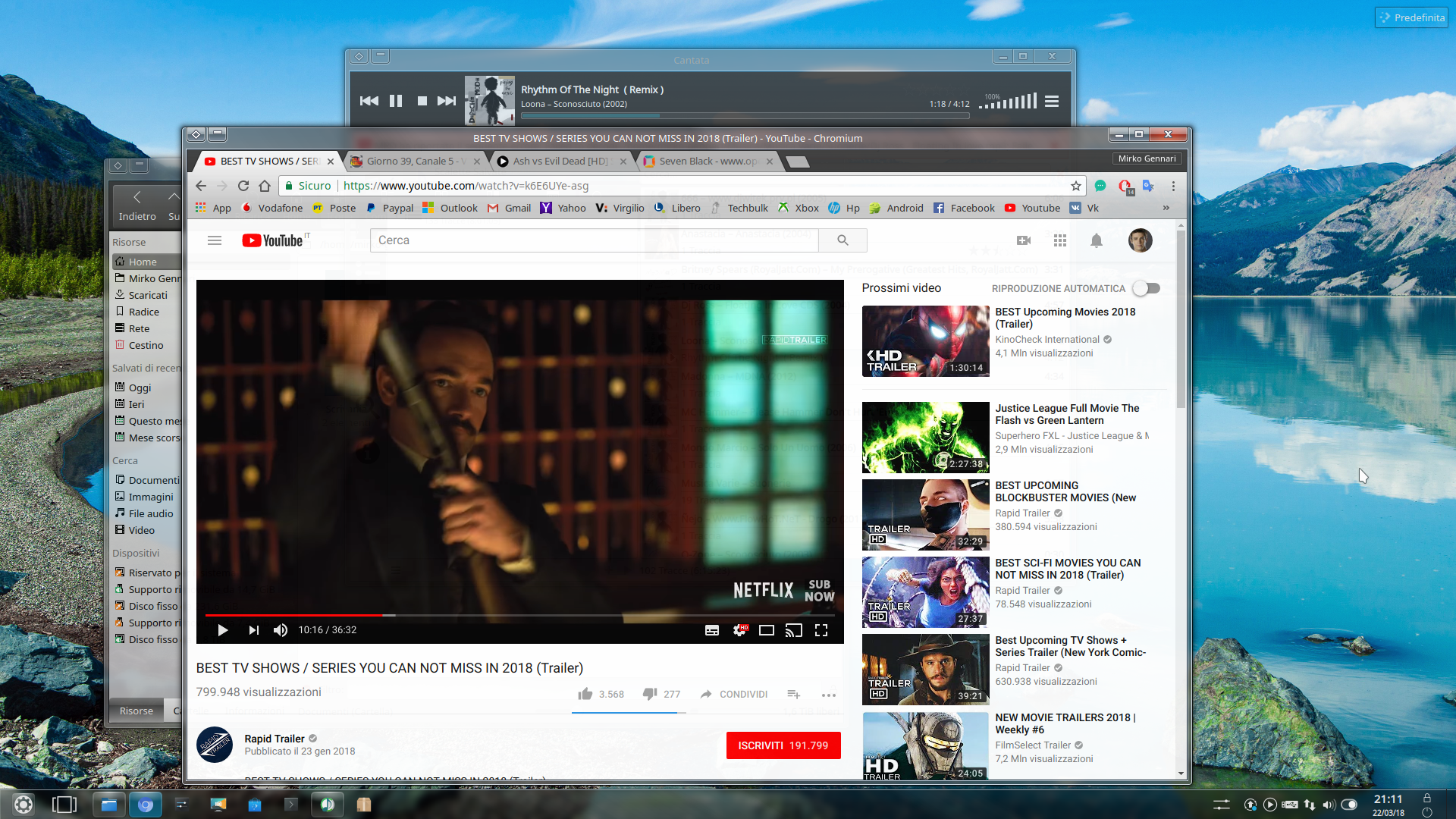




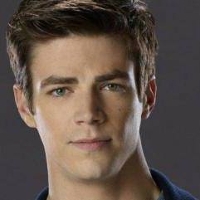








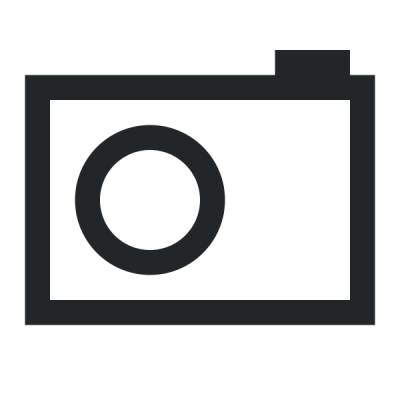
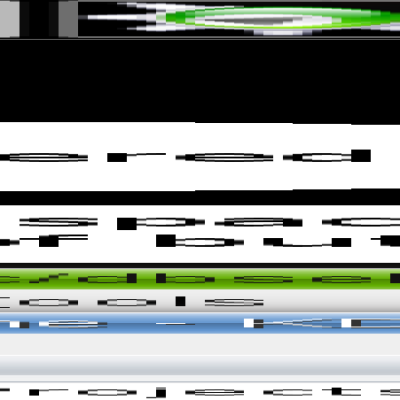
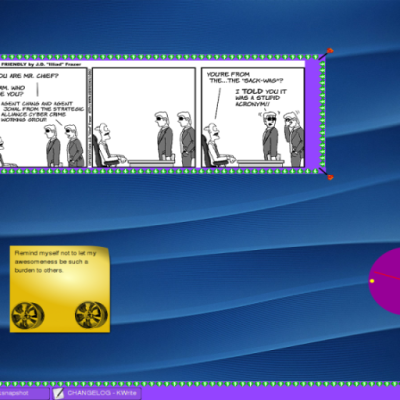

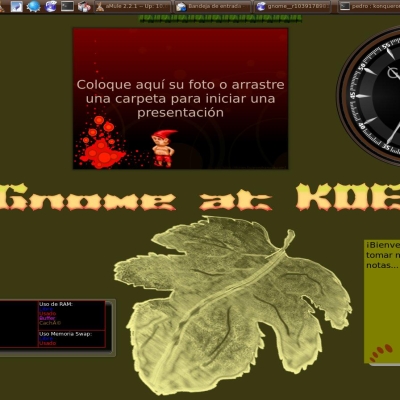

Ratings & Comments
13 Comments
10 10 the best
http://opendesktop.org/content/show.php/Seven+Black?content=174336
Very nice approximation of windows 7. I was looking for when Linux will port the now defunct beautiful Microsoft win 7 windowing. What is needed is the blur/fuzziness of the transparency. I don't know if that's possible. Anyway, that's amazing work ! Tx
Enable hidden files and extract the package folder Seven Black and move .kde/share/apps/desktoptheme
KDE-Framework5 is just different to KDE-SC4 in terms of install directories. Possibly it's easier to just provide two separate packages. Makes it also easier for you to maintain. One day in not to far future KF-5 will drop support for KDE-SC-4 ;-)
Congrats, very subtle theme. Really wonder how long you worked on this? Upon download from here the compressed file lands in /temp/ Just moved it to /home/~/Downloads/ Unzipped it into /home/~/.local/share/plasma/desktoptheme/ After that action it appeared in the Systemsettings -> Design (dont know the english term) - but thats obviously to find ;-)
Thanks a lot, i also do not understand why it does not work the installation, then goes exported folder manually. I released a new date nature now, then download and install it.
Thanks a lot, i also do not understand why it does not work the installation, then goes exported folder manually. I released a new date nature now, then download and install it.
Thanks a lot, i also do not understand why it does not work the installation, then goes exported folder manually. I released a new date nature now, then download and install it.
lol I said in a comment and it has generated 4 of the same comments hahaha
Even though they install in the preferences desktop property, they don't show up in the list. A manual install does the same thing. No show. Tx
Ok thanks will check, or you can install the package by extracting the theme folder. Thanks I check because you do not install.
Works fine here in Mint Kde 17.2.