
Ambiance plasma
Source (link to git-repo or to original if based on someone elses unmodified work):
0.9
a couple more mono icons
hover/focus on buttons
lineedit focus
a few minor fixes
0.81
fixed an issue with the panel when set to "Windows can cover"
0.8
removed blur under shadows
made tooltips more opaque when blur is off (for readability)
changed selection hover image
added a couple of mono icons
updated some elements that were still using backgrounds from uniq (which it's based on), most notably krunner
added opaque elements for when compositing is off








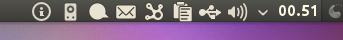









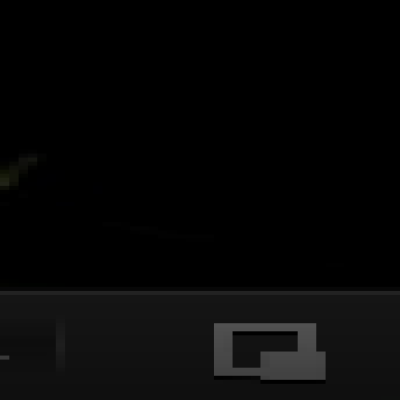
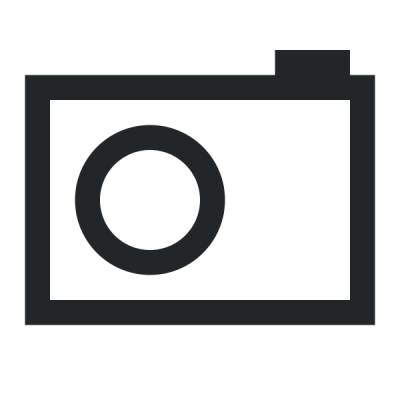
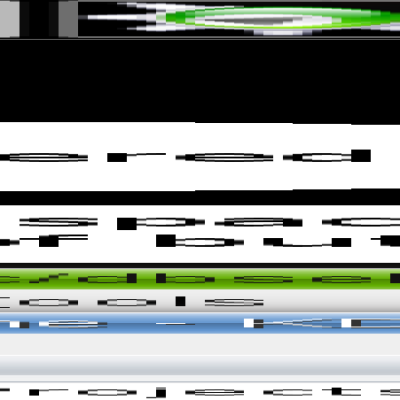
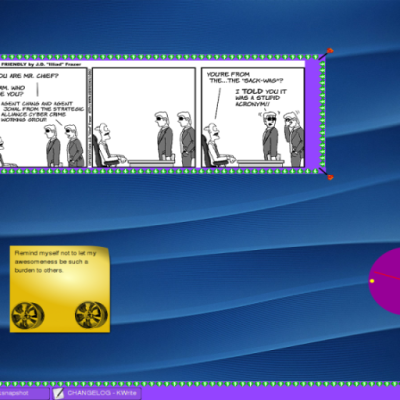

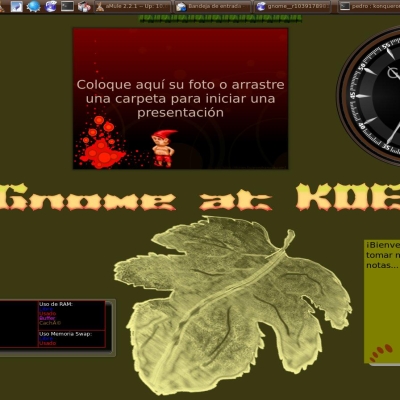

Ratings & Comments
44 Comments
Great theme, but could you possibly update it for KDE 4.8, and the upcoming 4.9?
you used icon from unity theme i don't think this could be released with creative commmon license.
Hi , did you try with Dictionary Applet on plasma panel ? There's something under the search bar , looks ugly. Take a look here: http://kde-look.org/content/show.php?content=140251
This is an awesome looking theme, it fits perfectly in with Oxygen and the obsidian coast color scheme... I do have one gripe: this theme uses orange as highlight. Can't it follow the desktop color scheme? Obsidian coast uses blue as highlight and I prefer that by far over orange... ;-)
I'll think about colorscheme support in next version. It's a bit harder to make that look good though; since I only get a flat color I can then only use white/black for a gradient, not orange>yellow like it is now.
It'll be difficult, huh? Considering how good this version looks I have high expectations of you ;-) Seriously, thanks to this theme I'm experimenting with a dark color scheme, still getting used to that (never liked it much) but maybe it'll finally work for me :D
Awesome work! Well done.
i think you have released your work in a bad way with your cc... i think you can't...
hmmm what should it be then, GPL?
i guess gpl yah because is a theme for kde but it looks like ubuntu\gnome that is licensed via gpl
so amazing... thank you so much
hi everyone, i've upgraded my system to KDE 4.5.5 two days ago, and then the amarok system tray icon has just turned back to the original one. i've reinstalled the plasma theme several times but nothing happened... does anybody know if the icon's name has been changed since the 4.5.5 update... not called 'amarok' anymore, just like the bluetooth system tray...?
It works here.. could be something wrong with the cache, try removing /var/tmp/kdecache-<username>/plasma_theme_Ambiance.kcache
it still doesn't work, that's quite strange...when i check the version of my amarok, it says "amarok 2.3.1, using KDE 4.4.3"...i think that's the point!
This is a heaven for GNOME fans :P i didn't see how beautiful are Ambience until now :D +up from me :)
Love the theme, especially the monochrome tray icons. I've just got one issue - I see there's an icon for akregator in the theme's icons/ directory, but in the tray I still get akregator's original orange icon. Also, will you be making any more icons? Personally, I'd love to see one for choqok ;-)
Very nice! This is the best theme i have seen so far.
It seems that the Air bluetooth icons are in preferences.svgz so I just copypasted your icon there with inkscape, plus a grey one for -inactive (don't know if it's necessary), changing the id field as suggested here: http://islingt0ner.deviantart.com/art/Gaia10-KDE-Plasma-Theme-180131334?offset=0#comments. the result is here: http://dl.dropbox.com/u/6459620/preferences.svgz a screenshot is here: http://imgur.com/feEod It's just copypaste so it may be wrong somewhere. It works for me, under Kubuntu 10.10, KDE 4.5, using bluedevil 1.0
thanks for the help! I'll look into it, I think I might be able to make a new release by sunday, I do have a lot of problems IRL at the moment though, so I can't guarantee anything also thanks for the screenshot, I haven't been able to test the battery or wifi icons myself, but they seem to look good (except the battery might be moved down a pixel or so).
Thing to realize is not all programs support plasma icon themeing yet.The best way I have found and currently use for themes like gaia10 and produkt is this: 1. Start the application 2. krunner> plasmoidviewer systemtray 3. The icons that show up in both systemtray's are supported. 4. Figure out which icon from the default theme the app is using. (/usr/share/icons/oxygen) 5. Give the same name as icon to the svg object id. Compare bluetooth icon in /icons/preferences.svgz to the one /usr/share/oxygen/icons/22x22/appsas an example of the objectid naming.
Does this theme support the blur effect for plasma. It seems not to be working for me if when I applied this theme. Also what style/colour theme are you using on your screenshot
Blur it working fine here, it shouldn't make a difference what theme you're using afaik. I guess you could test if the same thing happens if you create a new user, it might be an issue with the cache (just guessing). The colorscheme is just oxygen with the blue colors replaced: http://www.mediafire.com/?1d0289sf7bmwxv9 also #E47835 and #E95C21 for the windeco shadow
Thanks you so much for the tip. This Plasma theme is gorgeous. A suggestion: Could u change the bluetooth icon to become something a bit more monochrome? cause the current icon looks a bit out of place from the rest of the others. Blur: To be frank I am not sure I can tell if it is working. I expected the Panel and Kickoff menu etc to be semi transparentish. But that is not the case for me with your theme.
oh, well only transperant parts are blurred. Which in this theme means just the tooltips
could you please add the kmail icon too for those of us using trunk? thanks