- flatpak.opendesktop.org
- api2_kde-look_org
- pling.me
- Mycroft-Skillsx
- ubuntu-look.org
- bodhi.pling.com
- Mycroft-Appsx
- Snaps
- Youpinion
- electron-webapps.com
- OpenTV-Skills
- Zynthbox Resources
- DSP56300
- apps-bigscreen
- Mycroft-Skillsx
- Beryl-Themes
- All-Linux
- Screenshots
- Falkon
- Krunner Addons
- LibreOffice
- Compiz
- ElectronicAttack
- Bigscreen
- Books
- Videos
- Music
- Comics
- Mycroft-Skillsx
- Tutorials
- api2.kde-look.org
- Zynthian
- PatchR
- api.vlc-addons.org
- kde-look.org
- api.kde-look.org
- X-Archive
- vlc-addons.org
- Apps
- Games
- api.appimagehub.com
- AppImageHub.com
- Arch-Packages
- Debian-Packages
- OpenSuse-RPMs
- Redhat-RPMs
- Android-APKs
- OSX-Packages
- Windows-Packages
- App-Addons
- VLC-Addons
- Krita-Addons
- Opendesktop
- api.opendesktop.org
- Cinnamon
- Enlightenment
- api.gnome-look.org
- Gnome
- KDE Store
- Mate
- Trinity
- XFCE
- Window-Managers
- E-OS
- Artwork
- Cliparts
- Fonts
- ALL
- api.pling.com
- Listings
- Wallpapers
- Phones
- Distros
- Application Styles11
- Cursors1029
- deKorator Themes175
- Emoticons125
- Full Icon Themes1763
- Global Themes (Plasma 5)473
- Global Themes (Plasma 6)243
- KDE App-Addons3063
- KDE Game-Addons144
- KDE Plasma Extensions2480
- KDE Plasma Screenshots3131
- Kvantum319
- KWin (Plasma 5)175
- KWin Effects28
- KWin Scripts42
- Kwin Switching Layouts2
- Latte Dock79
- Mycroft Skills127
- Plasma 6 Splashscreens133
- Plasma 6 Window Decorations181
- Plasma Color Schemes2179
- Plasma Mobile Wallpapers4
- Plasma Splashscreens1564
- Plasma Themes901
- Plasma Window Decorations684
- Plymouth Themes541
- QSvgStyles5
- QtCurve550
- SDDM Login Themes703
- SMPlayer/MPlayer33
- Sysmon 6 Applet Designs6
- Telegram Themes21
- Various Plasma 6 Improvements5
- Various Plasma Theming23
- Various Qt Stuff297
- Wallpapers KDE Plasma12355


Nitro
Source i (link to git-repo or to original if based on someone elses unmodified work):
2
Become a Fan
5.8
Available as/for:
Description:Loading...
Pling

0 Affiliates
Details
license
version 2.0
updated
added
downloads 24h 1
mediaviews 24h 0
pageviews 24h 1
Other Plasma Themes:
Plasma Themes
Plasma Themes are for the main elements of the DE, like Panel, Menu, etc.
Read more about how to do Plasma Themes here:
https://techbase.kde.org/Development/Tutorials/Plasma5/Theme
and
https://techbase.kde.org/Development/Tutorials/Plasma5/ThemeDetails







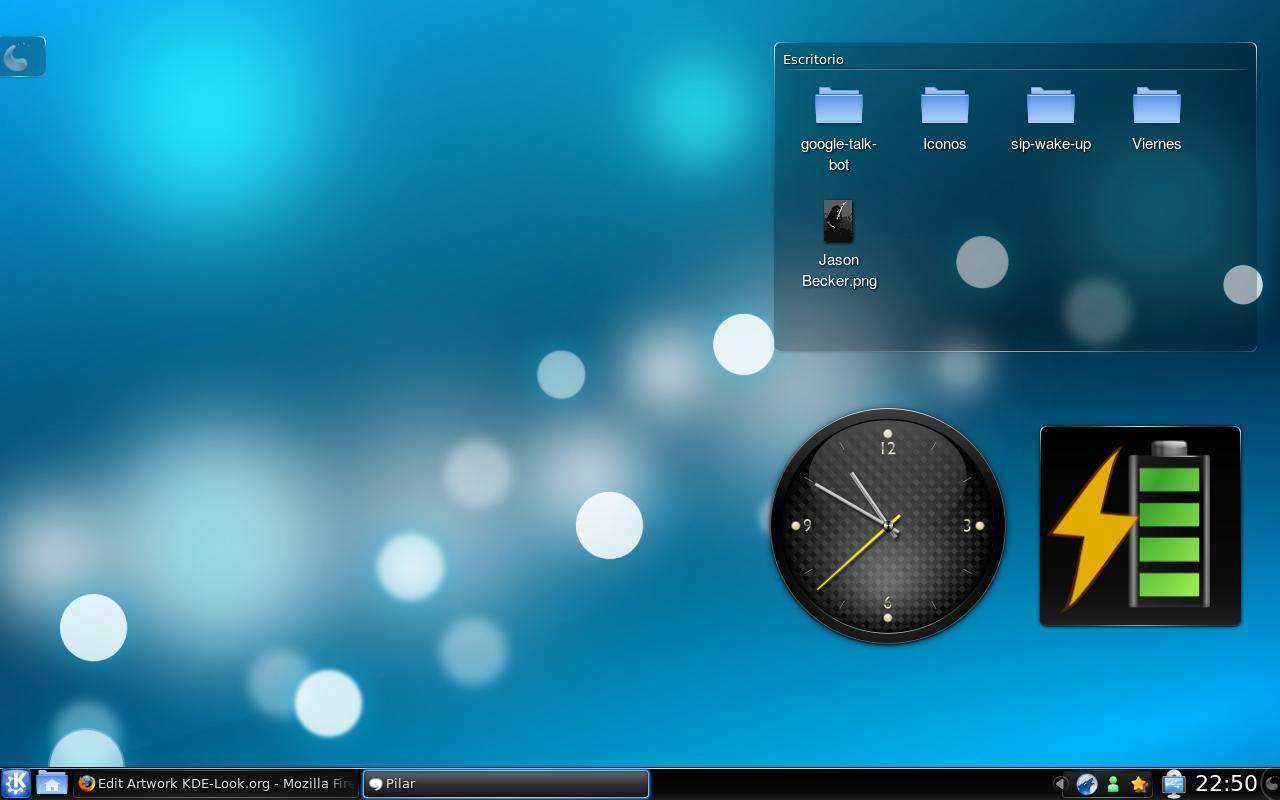








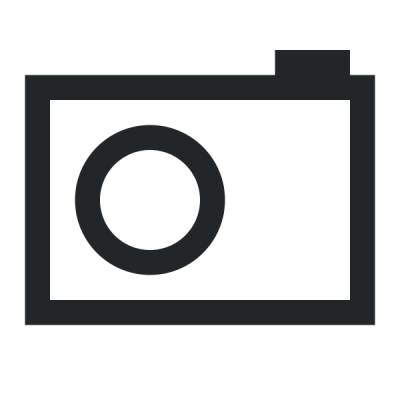
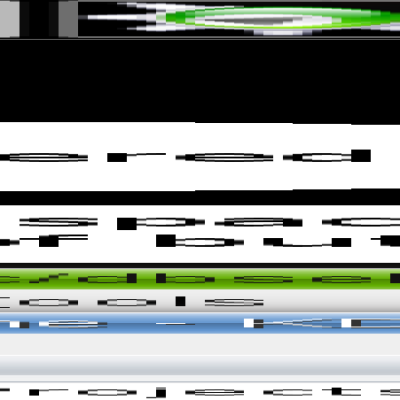
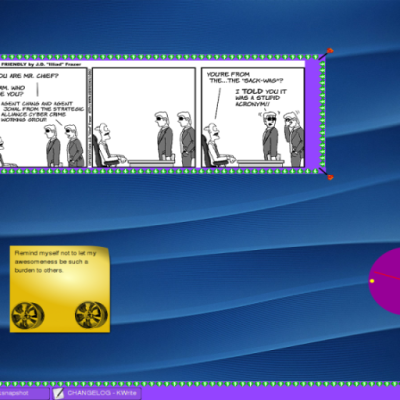

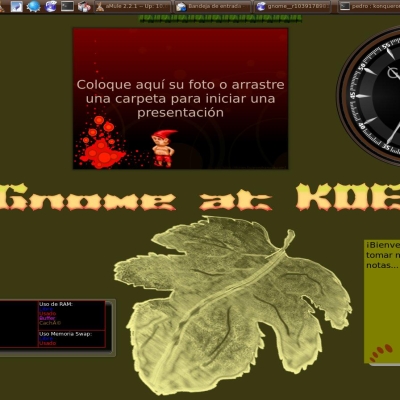

Ratings & Comments
10 Comments
Noticed shut down options menu is too dark to see.
Hi, I've noticed that the folder view background is black since the Jan. 30 update. Is this intentional or is something wrong? Overall, a very nice theme! Thanks...Paul
The theme works fine on KDE 4.2, the dark folder view you have, is probably because you have an older version. Sorry for my english.
Thanks for your reply. Actually, I am using KDE 4.2 from kde-redhat on Fedora 10. I like the panel, so I just used the tool in System Settings to create a customized theme, using the Oxygen translucent background. That works fine. Paul
Correct me if I am wrong, but this theme is suppose to make the taskbar solid vs the transparent Oxygen taskbar? When I select this theme is changes nothing that I can see. Taskbar is still transparent. I have it installed from the new themes tab in Appearance Settings using KDE 4.2. Am I doing something wrong here?
I have been looking at why the taskbar does not change. I may be incorrect here on how things work, but the panel-background.svgz is in the wrong place. It should be in the main Nitro2.0/widgets folder. You have it in the Nitro2.0/opaque/widgets folder. Once I placed it in the Nitro2.0/widgets folder the panel change worked.
thanks for your feedback, i dont know it very well, because i have an nvidia video card ,so I don't have the fancy effects. But when you have the transparency effect enabled, you should have a semitransparent dark panel, it is supposed to be like that. so when you said that nothings happens are you meaning that the panel is still the default one(semi-blue)?. anyway, I'm going to tested in other pc's, so stay tuned. Sorry for my english.
The Panel gets green again when resized
thanks for the comment, What KDE version do you have? I tested it on a KDE 4.2 Desktop and works fine.
So, i am using it on a KDE 4.2 and ati open drivers. The panel is dark, but when in try to reduce it in width, it comes back as the original oxygen green one. Works fine when resizin in height thanks