
Thermal Monitor
Source (link to git-repo or to original if based on someone elses unmodified work):
It can also show group of temperatures in one - the highest of them.
REQUIRED DEPENDENCIES
- qt5-graphicaleffects
- e.g. package for kubuntu users: libqt5qml-graphicaleffects
HOW TO INSTALL
- Add Widgets... -> Get new widgets -> Download new plasma widgets
- find this applet and install through the first item with .plasmoid extension
1.2.7
- plasma 5.6 / Qt 5.6 fix
1.2.6
- scaling and other minor fixes
1.2.5
- icon is not covering label anymore
- optional drop shadows
1.2.4
- fixes when hiDPI font is used
1.2.3
- showing 'OFF' when device temperature is unavailable
- theming fixes
1.2.2
- regression when not showing HDD and nvidia temperatures fixed
- config table text eliding
1.2.1
- not properly initialized sources on startup fixed
1.2
- implemented "group of sources" showing the highest temperature of chosen sources
1.1
- got rid of hddtemp & netcat dependency by using udisks2 d-bus interface (NOTE: you need to re-add your HDD sources)
1.0.3
- fixed compatibility with KF 5.12
1.0.2
- desktop placement fix
- no-resource fix + plasmoid icon by varlesh
1.0.BETA3
- added various appearance settings
1.0.BETA2
- fixed nvidia reading
- fixed hddtemp response parsing
1.0.BETA
- initial import







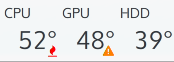










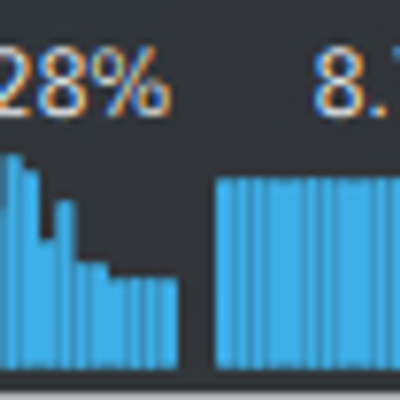

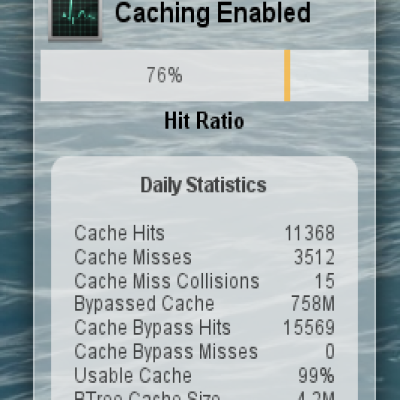
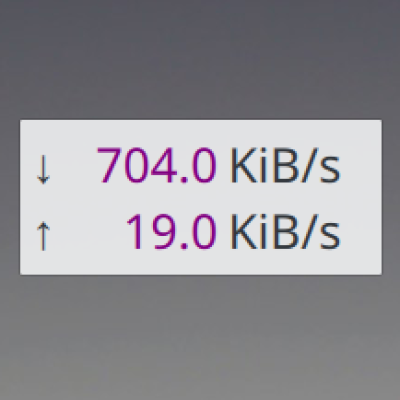
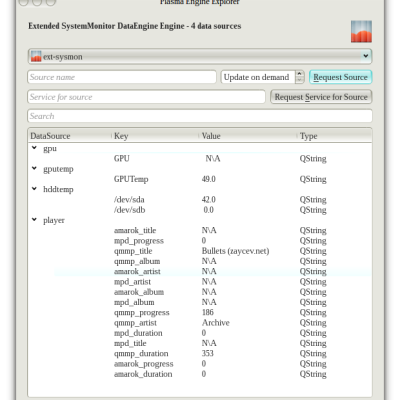
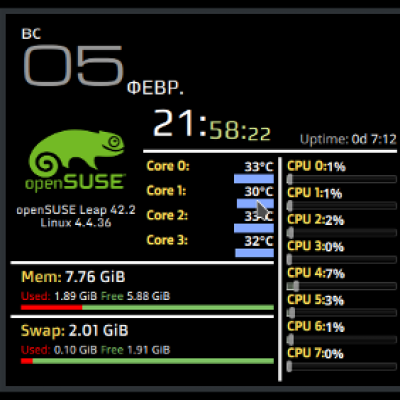


Ratings & Comments
128 Comments
Working on Kubuntu 22.04, I needed to install lm-sensors first though, also ksysguardd as described here: https://askubuntu.com/questions/1409715/kubuntu-22-04-thermal-monitor-broken-cannot-see-cpu-and-sdd-temperatures
I see no temperatures in the widget. The dropbox in configuration show nothing. System monitor widget and the cmd "sensors" can see my CPU temp. Do I miss some dependency? (OpenSUSE 15.4)
On KDE Neon I don't have the qt5-graphicaleffects or libqt5qml-graphicaleffects package. I can't add pocesoa (CPU). I only have disks (HDD/SSD) and a graphics card (GPU).
9 9 excellent
Thermal Monitor depends on Ksysguard, which has been removed in Plasma 5.22. The Plasma system monitor sensor widget can be configured to more or less resemble the thermal monitor.
Thermal monitor dont work in KDE Neon plasma 5.22. In plasma 5.21 thermal monitor normal work in Neon, when update to 5.22.x plasma or install clean version with plasma 5.22.x thermal monitor dont work. When type command sensors whole date is ok but when start widget thermal monitor in Neon , widget cant see data. CPU AMD Fx6100 GPU Radeon RX560
Works fine and is very close to exactly what I wanted. I have 40 CPUs, yet it is a list. I would like it to be either two columns of 20 cpus, or 4 columns of 10 cpus. I found no way to edit those features, only to change the background or translucence.
posted to wrong item - could not find delete.
10 In Debian 8 Jessie this beautiful tool was still in the default KDE installation. I'm glad that I have found it again.
1 plasma 5.22 not work
7 Some sensors always need right click on the widget and Reload Temperature Sources every time I login the system.
one of my SSD have 2 thermal sensor, and one is disable. This program is using only the disabled one... showing always 99°C
2 it crashes the desktop
Try to use this: https://www.pling.com/p/1408433/ . It is fixed version.
On Kubuntu Focal with all updates applied as soon as they come out, showing Thermal Monitor on my taskbar, when set to "group of sensors", this widget used to reliably display the hottest temp as expected. However, after I replaced the laptop's OEM SATA HDD with a Lexar SATA SSD, Thermal Monitor (still set to group of sensors) always defaulted to showing the SSD temp, which is actually the lowest measured temp on the laptop. Then I unchecked the "SSD temp" checkbox in Thermal Monitor's "group of sensors" configuration, and the widget went back to showing the hottest temp once again.
This package is broken,if you are using Arch/Manjaro you can use this from the aur,there the package is fixed: https://aur.archlinux.org/packages/plasma5-applets-thermal-monitor-git/
Crashing plasma on configure. Opensuse 15.2
https://store.kde.org/p/1408433/ - fixed version
Thanks! It's working perfectly now!
Crashing for me when opening configuration. Opensuse 15.2
Crashing for me as well. :/
https://store.kde.org/p/1408433/ - fixed version
3 Crashing plasma-desktop 5.18.5-2 with critical error when opening configuration window. Some time ago it works excellent, but CPU temp only appears if i manually click "reload sensors". Pls fix that crash
https://store.kde.org/p/1408433/ - fixed version
8 8 great