
memusage
Source (link to git-repo or to original if based on someone elses unmodified work):
Install:
1) if you install kde4 not in /usr/lib/kde4
then update Makefile with correct path to
it in line:
cd build ; cmake .. -DCMAKE_INSTALL_PREFIX=/usr/lib/kde4
In ubuntu interpid use this command:
cd build ; cmake .. -DCMAKE_INSTALL_PREFIX=/usr/
2) Run "make clean all install" in plasmoid top dir
Version 0.3.3
+ backward compatibility issue fixed
+ fix position changes didn't saved
Version 0.3.2
+ add support for kde 4.3.0
+ transparent background
+ grey-black-white color scheme by default
Version 0.3.1
+ add support for kde 4.2.0
Version 0.3
+ now default colors match Oxygen color theme
+ "Restore Defaults" now works
+ use correct colors while updating usage pie in configuration dialog
+ fix font selection (now works)
Version 0.2
+ configuration interface implemented
+ cpu name displays correctly now
Version 0.1
Initial release







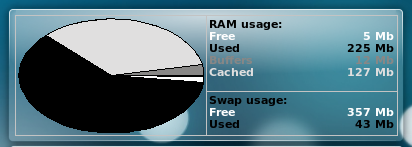
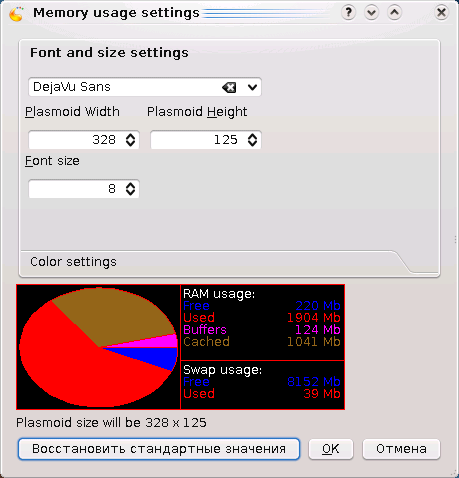
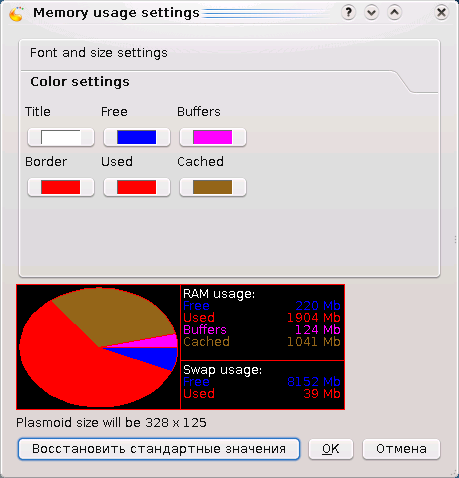









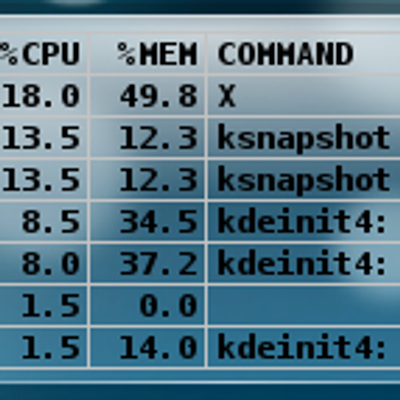
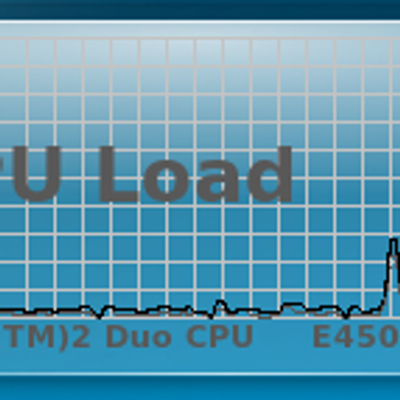






Ratings & Comments
4 Comments
plasma crashed, when i tried to configure the plasmoid. im running kubuntu intrepid with newest kde 4.1
Can't reproduce. I have also kde4.1.2 in hardy and interpid. Try this: sudo cp /usr/lib/kde4/lib/kde4/plasma*memusage* /usr/lib/kde4/ sudo ldconfig kquit plasma plasma
There is an issue for packaging your plasmoid in Kubuntu Jaunty... change colors please in according to colors of Kde (pastel colors, oxygen colors) and update your contenent. Good jobs otherwise Look this please: http://revu.ubuntuwire.com/details.py?package=plasmoid-memusage
Working nicely in the Kubuntu 8.10 Intrepid Ibex. Thank you !