
Flat White Mouse with Shadow
Source (link to git-repo or to original if based on someone elses unmodified work):
Description:
Here's an adaption of the 3DCursors posted by haydar. I gimped them flat and white with a tiny shadow. I know, nothing special, but more contrast than whiteglass.
(btw. if haydar did not copy and paste it from windows, I haven't done that,too - so this theme shouldn't violate any law, trademark or whatever)
INSTALL:
unzip it,
change into the "source"-directory,
type "make install"
(Installation, Makefile etc. are borrowed from the yellow-dot-cursors) Last changelog:
(btw. if haydar did not copy and paste it from windows, I haven't done that,too - so this theme shouldn't violate any law, trademark or whatever)
INSTALL:
unzip it,
change into the "source"-directory,
type "make install"
(Installation, Makefile etc. are borrowed from the yellow-dot-cursors)
first version: canceled because i found it's ugly
version 0.2: made the shadows a bit thinner and lighter, think it looks OK now
version 0.3: changed the shadows again, updated screenshot
0.3a: made package smaller








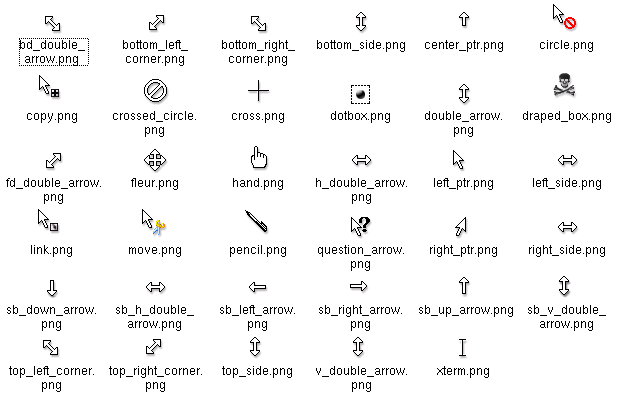








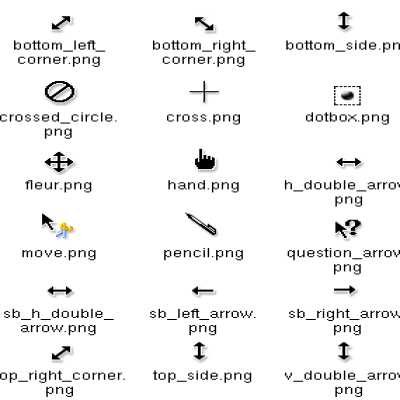
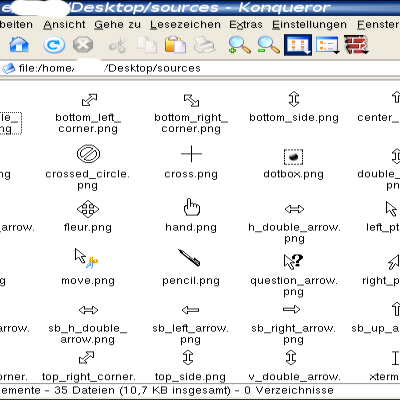

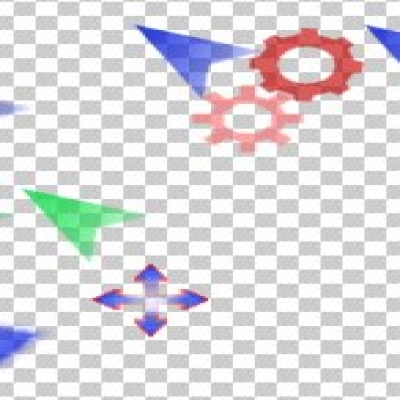

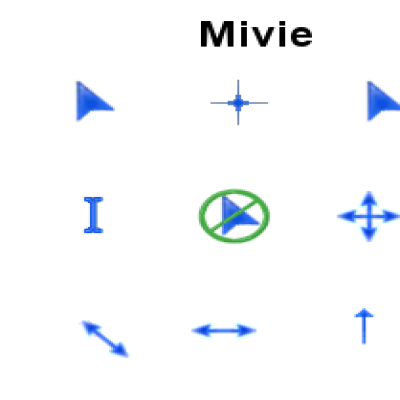
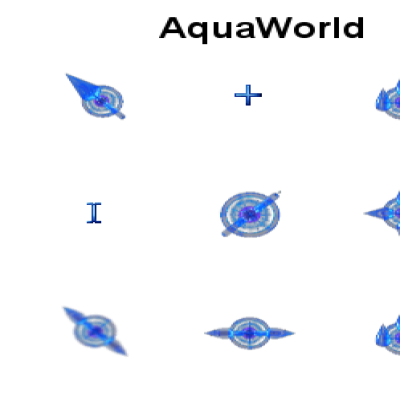
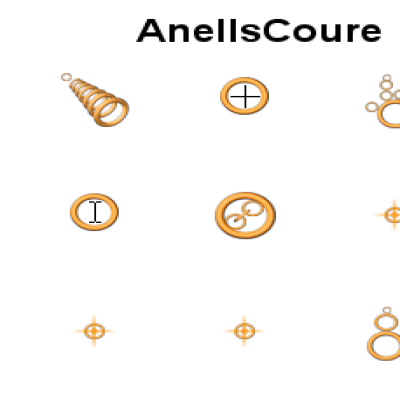
Ratings & Comments
18 Comments
This is so so excellent. For some reason it also made me "feel" as if my computer was actually faster. Really. The fat default linux cursors with the curser things and fat hand just doesnt cut it. This one does! Cheers hurray!
I just want to congratulate you on a great job. Simplicity is the best way to go. Keep it up!
A usable white cursor theme in X. I tried using several of the white cursor themses that came with MEPIS and had a very difficult time distinguishing the cursor from the the window behind it. This theme shows up nicely since it has a black border. I also like the thinner I-beam. Keep up the good work!
I was using the cursor from asifalirizwaan, which don't include all the cursors (by example the sand glass). I think I've found the perfect one. And I agree with mysterious. Thanks!
Brilliant! I recently migrated from window$ XP and I hate the fat KDE i-beam cursors. Yours is perfect for me. Many thanks and keep up the good work.
I just found out i have KDE 3.0.5 does that affect the cursors?
Hi. I don't think that, because the cursor is drawn by X, not KDE. don't know what's up with bsd, i'm running linux. perhaps you could delete all the files in ./cursors and then try to "make install" in ./sources again ...? sorry, that i can't help more :-(
I can not install this cursor theme ? What sooftware do i need to do this? I have FreeBSD 5.0 and KDE 3.1.1 also X 4.3.0 I have created all the folders etc.. ~./.icons/default ... and when trying to make install it spits with message: Error expanding embedded variable. Anyone knows how do i need to aproach installation?
I'm seeing the same problem on FreeBSD 4.8 with XFree 4.3.0. It seems to be failing before make can really do anything. I get the same error no matter what target to make I use, so it's not just an issue with the install target. This is the exact error: ~/download/sources> make install Error expanding embedded variable. ~/download/sources>
Hi, I had the the same error with FreeBSD 5.1 but I was able to finish the installation by using gmake instead of the default make. ~> gmake install
In my humble opinion, it's the among the best things I've done to improve my desktop appearance. I like the shadow just as it is. David
i think, the shadow is too light now, should be a little little bit darker. the position of the shadows is ok i guess. maybe you can compare with the windowsxp-maus-cursors.. thanks
don't have windows xp running and i guess i never will. but i have changed the shadows a third (and last time) in version 0.3
i am sorry, is that much work ? (i don't know) but, anyway thanks a lot.. i am using your 1st version of flatcursors+shadow, though i think, i want to upgrade. i installed the 2cd version on my brother's son computer (where i newly installed Linux and introduced him to linux:) i think the 2cd version was maybe best but the light shadow. anyway i will try out 3rd version too. thx
no, it's not difficult, just some work. get the "white cursor without shadow" here on kde-look and let gimp draw drop-shadows on each included PNG. the parameters for version 0.2 were drop-shadow x-offset:3 y-offset:0 blurradius: 4 color: black opacity: 20 play with the opacity a bit, until it fits your taste. higher number means darker shadow. if you have problems, drop me a mail directly.
cool, i will try that, though, gimp is not easy to handle but let's start gimping..:) thx
try new version, btw. see the flat_white_cursor without shadows here on kde-look, too. it inherits the plain PNG's, so you can draw your own stuff. i'm interested, how you like your shadows ;-)
Very good, the only thing I would say is that the shadows seem too far from the cursor. The cursors look like they are 2 inches floating above the screen.