
Grounation
Source (link to git-repo or to original if based on someone elses unmodified work):
Description:
moshi's Grounation cursors.
Converted from CursorXP format: http://www.deviantart.com/view/3230305/ Last changelog:
Converted from CursorXP format: http://www.deviantart.com/view/3230305/
0.3:
* Added left handed version by Akos Keresztes (made with FlopCursors).
0.2.1:
* More hotspot fixes by Matthias Himber.
0.2:
* Fixed hotspots by Matthias Himber.
0.1.1:
* Fixed permissions.
0.1:
* Initial release.







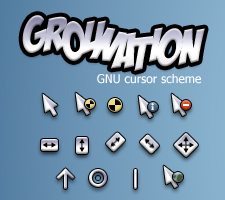











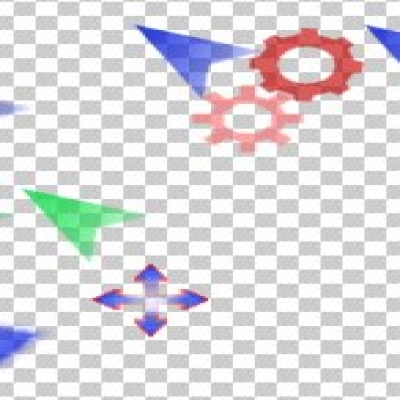

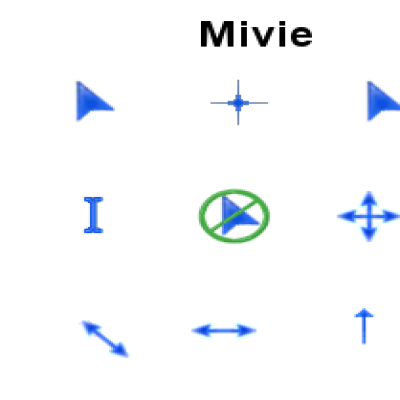
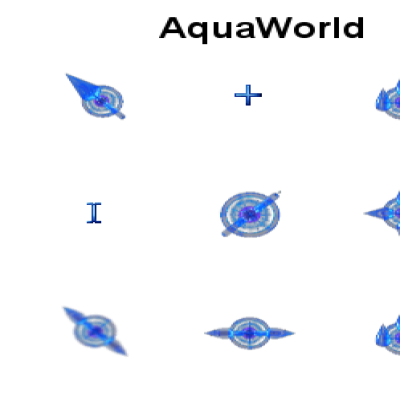
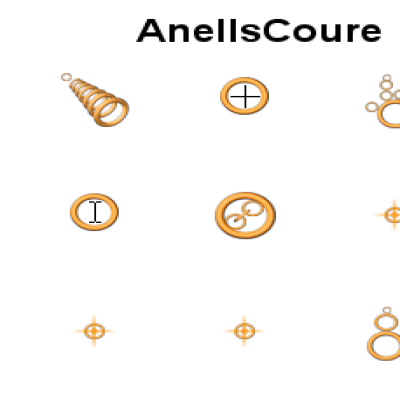
Ratings & Comments
34 Comments
XFCE, has this icons by default,,,, I love XFCE also... thnxs a bunch
... Pointers around here for long time ago !! Downloading for 6th? time. Thank you.
now this one is really adorable:-). But since i cant do browsing without hand clicking...i change it a bit (and color too)...here is the source if you are interested
http://data1.edisk.cz/stahni/62841/Source.rar_39.57kB.html
Hi i had a problem with the AppStarting cursor. it would jump up and to the right a few pixels. or mabey it was one. anyways it was annoying me. i went to the source. directory, and changed the numbers in appstarting.conf, to match the numbers from the arrow.conf. and then ran the build.sh. And it corrected the problem. I love this cursor set.
To install it, you need to open the theme as a .tar.bz2 file (either extract using tar -xvf *.bz2 or ark) and dump the contents to a folder (let's say ~/Grounation-0.3)
Now, just enter that folder in konqueror, and right click either Grounation or Grounation-Left, mouse over compress and chose compress as .tar.gz
The file that is created is what you use in the kde control panel (install new theme)
hope that helps :)
When I select the tar.bz2 file in the "install new design..." button it comes an error that it wouldn't be a design archive!? How to install this mouse theme?
this is cool, I use it instead of the SUSE default theme.
Hi, as I have written, Grounation is *realy* best set of cursors I have found! Sometimes Iam trying a different cursors (I like blue/gold/silver ones with animation), but everytime, Iam getting back to Grou.. :). And.. would you make it in a bigger version, and would you think up some "pernament animation"? GOOD WORK Thx you
Nice work there !
I just wanted to say that this is really nice mouse theme. It's the only one I've ever used set aside from default cursor etc. In fact when I come to this section of the site this is the only one I get. No offense to others who have made nice mouse themes but this one just seems to go well with any theme. Thanks
Akos Keresztes made the left handed version of Grounation with FlopCursors. I've added his work, a README, a NEWS and a COPYING file to the original tarball. Thanks Akos!
Hello matthew!!! I don't know if you remember me, from FIM (Madrid). I like a lot your work. Lot pointers for the mouse :). Do you remember your time in FIM? With the paella's party, nexus, citfi, chopflipter, bubbe bubbe, one about snow... Salutes of Juzan, Pany and Fenicio from CITFI. gl hf friend. c u !!!
I really like this theme, but it seems that some cursors are missing. E.g. when hovering a like it turns to the standard-cursor from XFree86... at least it looks so. Also, as "busy-cursor" with the watch, I often see the XFree-one... Has anybody similar observations?
Yeah, same here. The window resize cursors don't show up on mine.
Yup, no resize cursors etc for me either ... running kde 3.2.3 used the Peripherals -> Mouse -> Cursor Theme -> Install New Theme Its kinda weird becauase the preview in the Cursor Theme Dialog shows the horizontal resize mouse cursor but when actually using the horizontal resize it shows my old resize cursor :(
Hey! Ok, I used the manual install instructions instead then it all the resize cursors show for me...
these are well done, compliments. not my taste, but well crafted. nice work.
Matthias Himber fixed a lot of hotspot bug in the cursors. The fixed version is more usable than the old ones. Download and try it! Thanks Matthias!
Something funky. I use the KDE cursor installer (Preferences -> Peripherals -> Mouse -> Cursor Theme Tab) and they are put in the correct place. I select them, and it shows the cursor icons at the top correctly, but after restarting KDE, the only cursors that work (ie, replace the default X cursors) are the "left_ptr", "move", and "xterm". Over links, resizing windows, etc, are using the default X cursors. Changing back to jimmac icons, and everything works fine in that theme again. Any clue on how to fix this theme?
I don't use KDE. Try copy it by hand. HOWTO: http://kde-look.org/help/index.php?type=36
Yup, doing them by hand fixed it. Well, what I did was this: In my .icons directory, I only had my jimmac instaltion, with a symlink of default to the jimmac directory. Using the KDE installer put the cursors in the correct place, but I'm not sure how it pointed them them. I just changed the symlink target of default/ to point to the Grounation/ directory and restarted X. All better.
Same problem here.
You have these licensed under the GPL. Did the original author also GPL or otherwise allow for them to be GPL'd? I really like these cursors, so I'd hate to see them get yanked for improper licensing. :)
The original cursor released under the GPL. See: http://www.skinbase.org/rate.php?id=12457 I converted it from the CursorXP format, which released under the GPL, too. See: http://www.deviantart.com/view/3230305/
Excellent. :D This is quickly becoming my favorite mouse theme. I don't have a Window machine, so I'm not up on the latest things there, but these cursors are very nice. Thanks for converting them!