
Compare with Kompare
Dolphin Service Menus addon dolphin dolphin-service-menu kompare krusader
Source (link to git-repo or to original if based on someone elses unmodified work):
Description:
This service menu makes it easier to compare text files using the default file comparison application
Kompare. While using the button in the Dolphin's toolbar, you can select two files from the
same tab, this service extends the range of reachable files to the clipboard area managed by
Klipper and to a cache file stored in the home directory.
In the last version
===================
- Fixed the qdbus command reference to include qdbus6 as requested by Qt 6.9.0 and above
Features
========
- Fully translated into 5 languages besides English
(French, German, Italian, Portuguese, Spanish);
- Works from within the Dolphin, Konqueror, Krusader, and KFind results context menu;
- Support for KDE Plasma 6;
- Compare the selected file with one of the last copied files on Klipper;
- Compare the selected file with one of the full Klipper history;
- Compare the selected file with one of the files stored in the cache;
- Compare the selected file with one of the other selected;
- Removes invalid files from the cache;
- Erase the cache;
- Show and edit the cache file.
Requirements
============
- KDE 4 or superior;
- KDialog;
- kompare
Install
=======
To keep the latest stable version installed, updated, and easily removed from the same interface,
it is recommended to install this service menu through *Dolphin*:
- From Settings > Context Menu > Download new services;
- Search for "compare_with_kompare";
- Click on the *Install* button and select the localized archive of your choice.
Also, the *Discover* application can install it, but doesn't allow to select a localized version:
- Under Application Addons > Servicemenu;
- Search for: "compare_with_kompare";
- Click on the *Install* button.
For debugging purposes, follow one of the other methods mentioned on the project page:
https://freeaptitude.altervista.org/downloads/compare-with-kompare.html#installation
Get Help
========
- More info is available at: https://freeaptitude.altervista.org/downloads/compare-with-kompare.html
- Changelog: https://freeaptitude.altervista.org/downloads/compare-with-kompare.html#changelog
Contributing
============
If you like this addon and want to encourage me to improve the project or keep it
regularly updated, you can:
- Become a fan and add a positive rating here on this page;
- Star it on the GitHub page: https://github.com/fabiomux/kde-servicemenus;
- Report bugs or malfunctions or even ask for new features, just opening an issue
on the GitHub issues page: https://github.com/fabiomux/kde-servicemenus/issues;
- Localize it in your language using the locale file as a template:
https://github.com/fabiomux/kde-servicemenus/blob/main/compare_with_kompare/locale/en.yaml
Kompare. While using the button in the Dolphin's toolbar, you can select two files from the
same tab, this service extends the range of reachable files to the clipboard area managed by
Klipper and to a cache file stored in the home directory.
In the last version
===================
- Fixed the qdbus command reference to include qdbus6 as requested by Qt 6.9.0 and above
Features
========
- Fully translated into 5 languages besides English
(French, German, Italian, Portuguese, Spanish);
- Works from within the Dolphin, Konqueror, Krusader, and KFind results context menu;
- Support for KDE Plasma 6;
- Compare the selected file with one of the last copied files on Klipper;
- Compare the selected file with one of the full Klipper history;
- Compare the selected file with one of the files stored in the cache;
- Compare the selected file with one of the other selected;
- Removes invalid files from the cache;
- Erase the cache;
- Show and edit the cache file.
Requirements
============
- KDE 4 or superior;
- KDialog;
- kompare
Install
=======
To keep the latest stable version installed, updated, and easily removed from the same interface,
it is recommended to install this service menu through *Dolphin*:
- From Settings > Context Menu > Download new services;
- Search for "compare_with_kompare";
- Click on the *Install* button and select the localized archive of your choice.
Also, the *Discover* application can install it, but doesn't allow to select a localized version:
- Under Application Addons > Servicemenu;
- Search for: "compare_with_kompare";
- Click on the *Install* button.
For debugging purposes, follow one of the other methods mentioned on the project page:
https://freeaptitude.altervista.org/downloads/compare-with-kompare.html#installation
Get Help
========
- More info is available at: https://freeaptitude.altervista.org/downloads/compare-with-kompare.html
- Changelog: https://freeaptitude.altervista.org/downloads/compare-with-kompare.html#changelog
Contributing
============
If you like this addon and want to encourage me to improve the project or keep it
regularly updated, you can:
- Become a fan and add a positive rating here on this page;
- Star it on the GitHub page: https://github.com/fabiomux/kde-servicemenus;
- Report bugs or malfunctions or even ask for new features, just opening an issue
on the GitHub issues page: https://github.com/fabiomux/kde-servicemenus/issues;
- Localize it in your language using the locale file as a template:
https://github.com/fabiomux/kde-servicemenus/blob/main/compare_with_kompare/locale/en.yaml








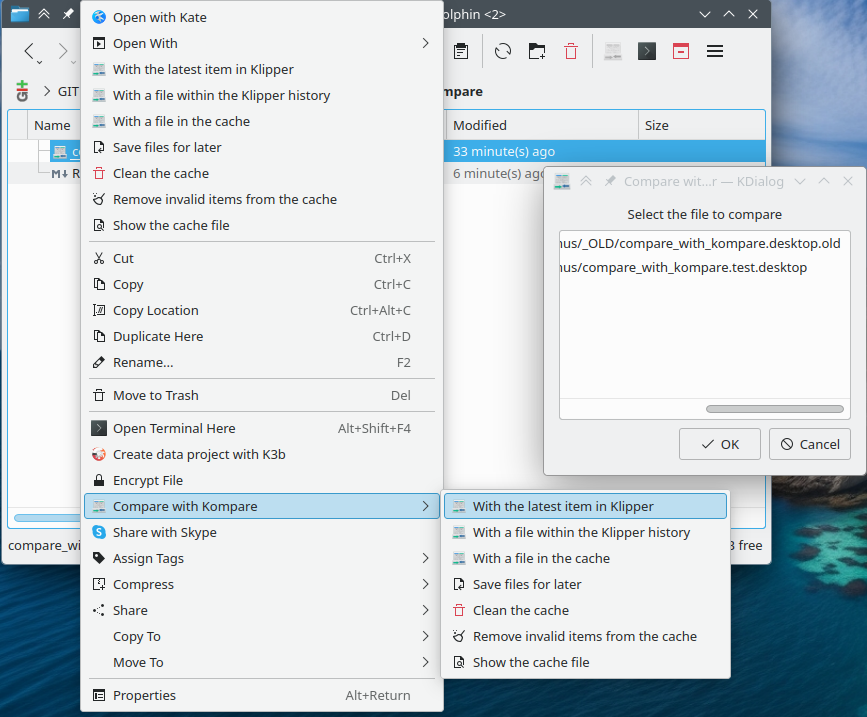
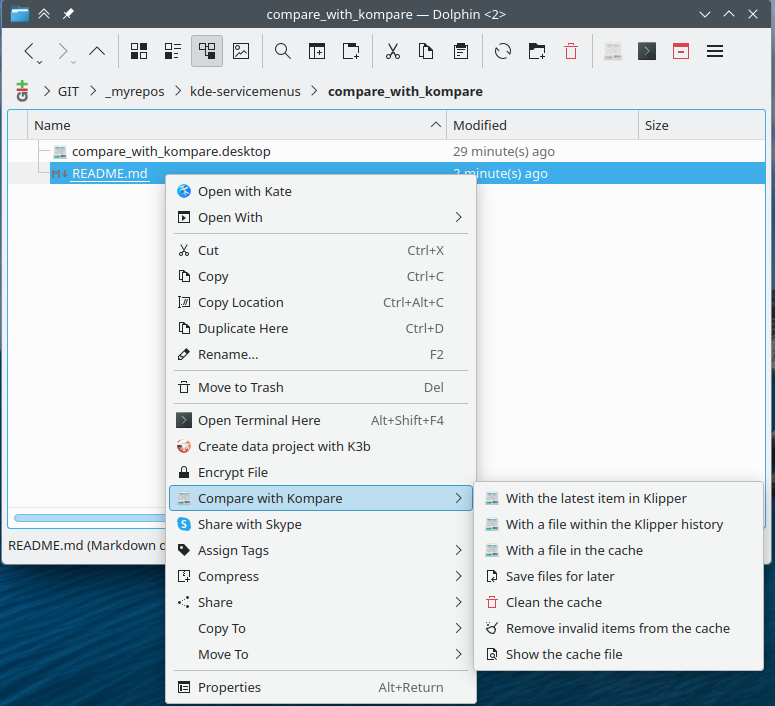
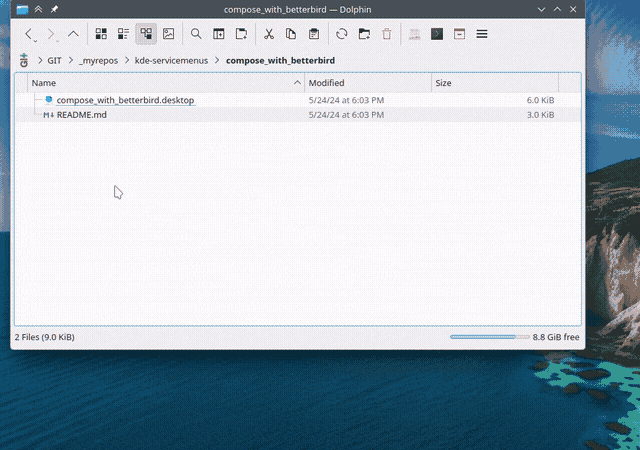











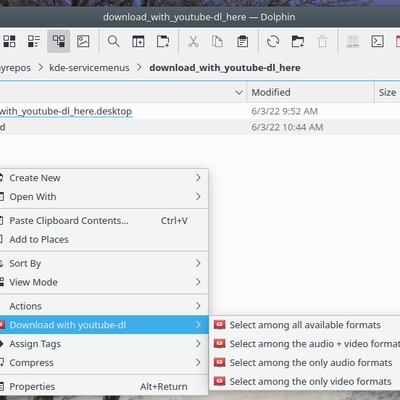

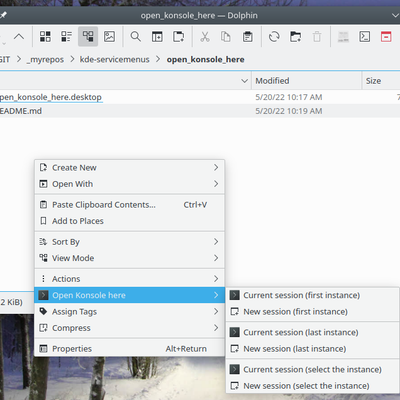
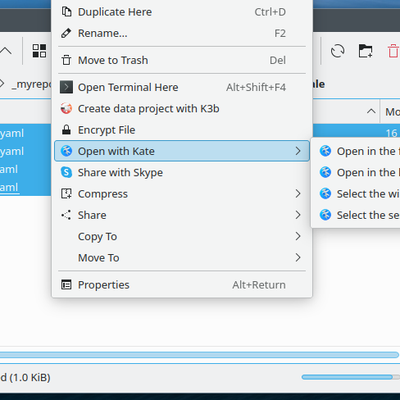
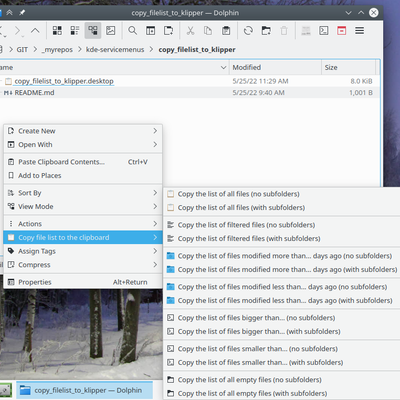






Ratings & Comments
0 Comments