This QML plasmoid applet allows you to control and monitor the dynamic power management status of AMD/ATI graphics cards.
Linux Kernel >= 3.11 and KDE >= 4.11 are required.
It does **NOT** work with the proprietary **fglrx** driver.
Usage
1. Kernel 3.11.x or 3.12.x must have the argument radeon.dpm=1 to enable Radeon's Dynamic Power Management (DPM).
2. You also have to enable normal users write to some /sys/class/drm/card0/device/ files by implementing commands below. For permanent changes(recommended), add these two lines to /etc/rc.local or, for OpenSUSE users, in /etc/init.d/boot.local
[indent]chmod a+w /sys/class/drm/card0/device/power_dpm_force_performance_level
chmod a+w /sys/class/drm/card0/device/power_dpm_state[/indent]
On some distributions like Fedora, you need to switch to root by su instead of using sudo to run those commands.
3. Install this plasmoid and put it on your desktop or panel.
If you find it displays incorrectly, click the refresh button.
Debug Info
You can check the current power level, voltage information by looking into the debug subsystem.
[indent]sudo cat /sys/kernel/debug/dri/64/radeon_pm_info[/indent]
I don't think these information are helpful nor useful, thus they won't be displayed in this applet.
Related
If you want to know more about the tunable options, please check AMD's Alex Deucher's blog post: http://www.botchco.com/agd5f/?p=57








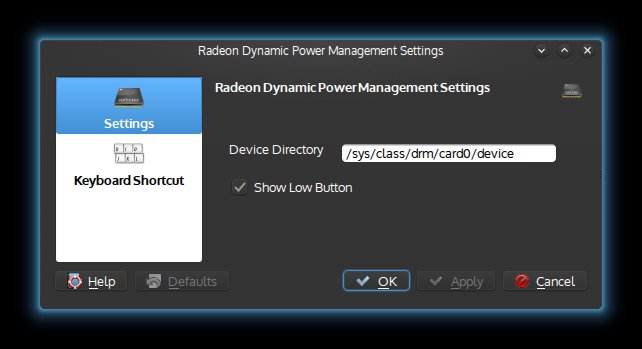
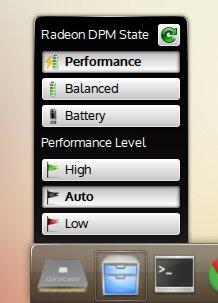










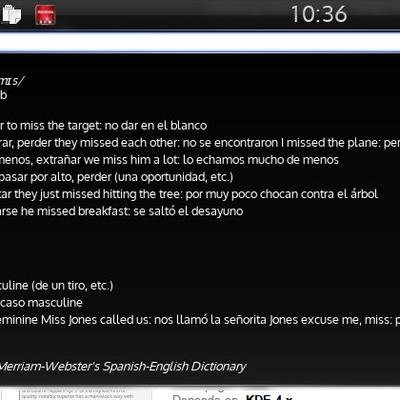






Ratings & Comments
3 Comments
This plasmoid is nice, and I could adapt it easily to an old Radeon X700 mobile (pm uses profiles)
The Power Play fork is the App #170870 in this site.
Great thanks for the widget!