
Source (link to git-repo or to original if based on someone elses unmodified work):
Available as/for:gnomekde
Description:Adwaitaru shows a clear preference for Adwaita, but with Yaru's finesse and attention to detail. Though it could be said this is a mixture of Adwaita's scalable icons with Yaru's symbolic icons, the icon pack tries to deepen into what works best from both themes, fine-tunes symbols to match styles, and improves visual accessibility in general through tuning small details and enhancing color contrast ratios. Adwaitaru widens the icon range for apps and file mime-types, attempts to satisfy both light and dark themes indistinctly, and provides custom color folder themes (according to Ubuntu's accent colors).
This has been mainly a hobbyist's personal work. A lot of tinkering has been done to adapt most of the icons to be displayed as best and clean as possible.







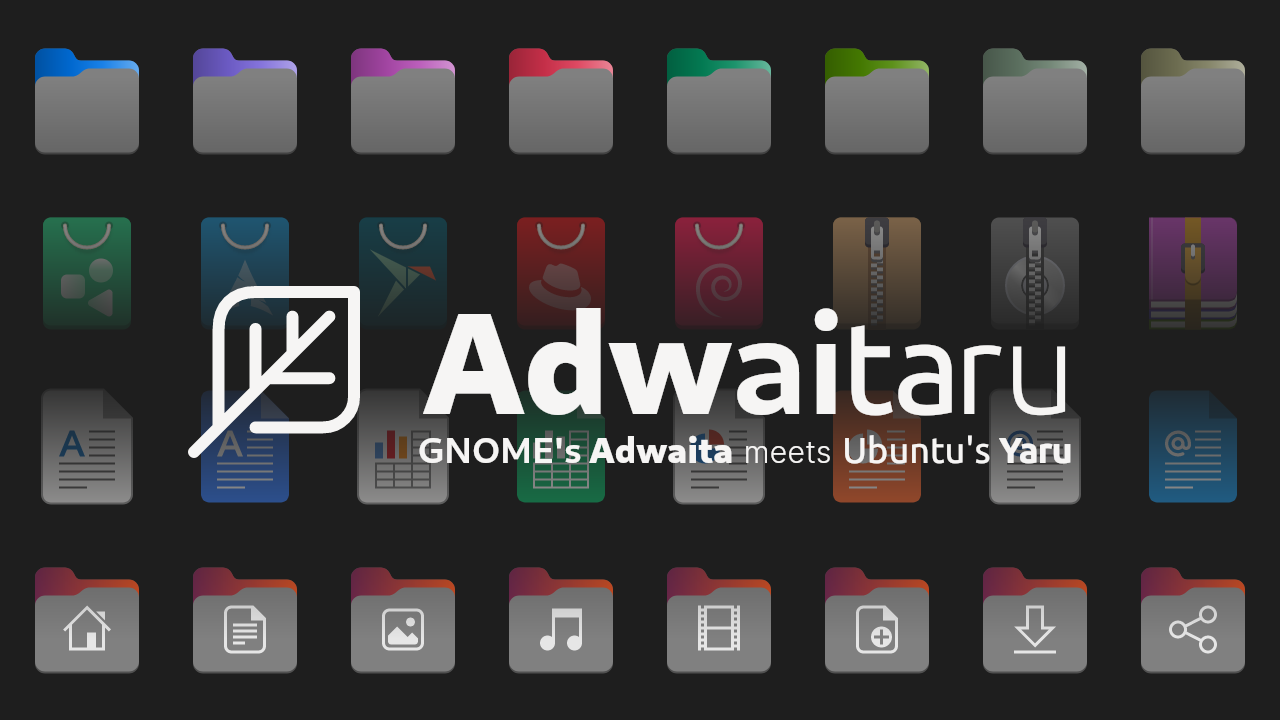


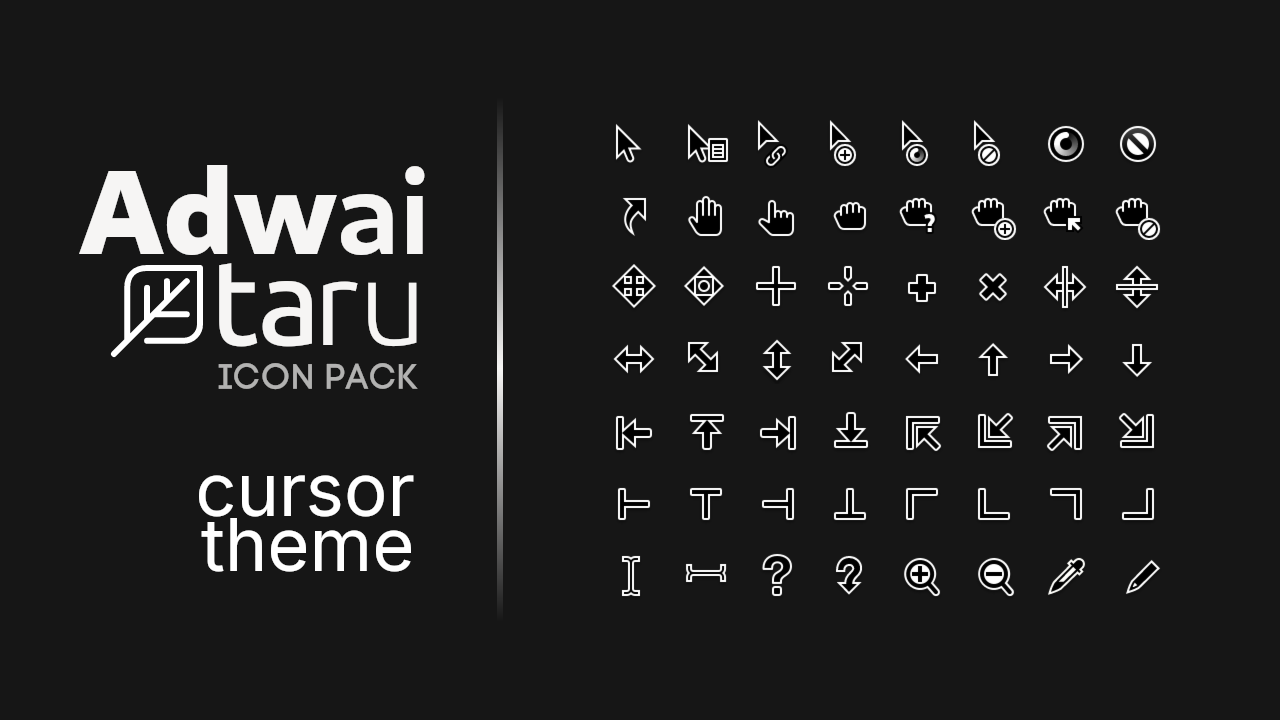
















Ratings & Comments
10 Comments
ok Pling comments don't work and won't allow me to do anything so if my replies seem cut-off is because they are but can't do anything about it after many many
8 Great theme! But it doesn't work well with Unity panel (the symbolic icons are too gray to be visible either in the dark theme or in the light theme), and Nemo and Pluma lack proper icons altogether.
Thanks for your comment. I've just added proper icons for both Nemo and Pluma, hoping they do work and get applied as intended; however, bear in mind this iconpack has been built mainly for Gnome and KDEplasma, so other desktop environments may or may not apply it properly or at all. I apologize for this, for I do not have mate or Unity, nor the resources for virtualization to properly test this pack in those or other environments, so I very much count on feedback from their users. It's very strange, though, the situation you describe with symbolic icons in Unity; each desktop environment is supposed to automatically refill (re-color) them accordingly to the theme (light/dark) applied... or so I thought. I honestly don't know how to fix this for a specific theme, without affecting its counterpart theme. Still, any other further feedback or icon request is still welcome.
Fails to extract in target folder. Tried File Roller and Engrampa to no avail.
Sorry to hear that, but... I haven't managed to replicate the problem myself (with either of 2wo different Linux installations). Does this problem happens only with my .zip file or does this happen to you with other .zip files? My theory for the moment is that you may not count with the permissions to unzip packages onto hidden directories using GUI tools (like the ones you mentioned: Engrampa/File-Roller), and since the target folder is '.icons' starts with a dot (.) this means it is hidden by default (and needs to be, in order for your Gnome Tweaks tool to recognize its contents). Maybe try installing Unzip from Terminal using 'sudo apt-get install unzip' and extract from the commandline as super-user through 'sudo unzip ~/Downloads/Adwaitaru.zip -d ~/.icons/' (assuming you downloaded it on your 'Downloads' folder and have English configured as your system locale setting). Proceed carefully, tho.
unzip worked, thanks for the suggestion.