Motorola Apps For your Device.
- flatpak.opendesktop.org
- api2_kde-look_org
- pling.me
- Mycroft-Skillsx
- ubuntu-look.org
- bodhi.pling.com
- Mycroft-Appsx
- Snaps
- Youpinion
- electron-webapps.com
- OpenTV-Skills
- Zynthbox Resources
- DSP56300
- apps-bigscreen
- Mycroft-Skillsx
- Beryl-Themes
- All-Linux
- Screenshots
- Falkon
- Krunner Addons
- LibreOffice
- Compiz
- ElectronicAttack
- Bigscreen
- Books
- Videos
- Music
- Comics
- Mycroft-Skillsx
- Tutorials
- api2.kde-look.org
- Zynthian
- PatchR
- api.vlc-addons.org
- kde-look.org
- api.kde-look.org
- X-Archive
- vlc-addons.org
- Apps
- Games
- api.appimagehub.com
- AppImageHub.com
- Arch-Packages
- Debian-Packages
- OpenSuse-RPMs
- Redhat-RPMs
- Android-APKs
- OSX-Packages
- Windows-Packages
- App-Addons
- VLC-Addons
- Krita-Addons
- Opendesktop
- api.opendesktop.org
- Cinnamon
- Enlightenment
- api.gnome-look.org
- Gnome
- KDE Store
- Mate
- Trinity
- XFCE
- Window-Managers
- E-OS
- Artwork
- Cliparts
- Fonts
- ALL
- api.pling.com
- Listings
- Wallpapers
- Phones
- Distros
- Application Styles11
- Cursors1024
- deKorator Themes175
- Emoticons125
- Full Icon Themes1757
- Global Themes (Plasma 5)473
- Global Themes (Plasma 6)236
- KDE App-Addons3058
- KDE Game-Addons144
- KDE Plasma Extensions2462
- KDE Plasma Screenshots3133
- Kvantum317
- KWin (Plasma 5)175
- KWin Effects28
- KWin Scripts41
- Kwin Switching Layouts2
- Latte Dock79
- Mycroft Skills127
- Plasma 6 Splashscreens128
- Plasma 6 Window Decorations176
- Plasma Color Schemes2172
- Plasma Mobile Wallpapers4
- Plasma Splashscreens1563
- Plasma Themes898
- Plasma Window Decorations681
- Plymouth Themes542
- QSvgStyles5
- QtCurve550
- SDDM Login Themes691
- SMPlayer/MPlayer33
- Sysmon 6 Applet Designs6
- Telegram Themes21
- Various Plasma 6 Improvements5
- Various Plasma Theming23
- Various Qt Stuff297
- Wallpapers KDE Plasma12207

1
Moto Widget shows the time, weather, Google Fit data and more.
Moto Widget lets you see the date, time, weather and more at a glance. You can view the widget in Moto's iconic circle style or in plain text. The widget also lets you easily access a separate weather page where you can get more detailed information.
When you tap on the down arrow in the Beyond widget, you'll cycle through the date and time, weather, dual time and your steps recorded in Google Fit. Moto Widget lets you easily get the information you need right when you need it.
You can also choose to use the Classic battery ring widget or the Clean rectangle widget. To choose a widget:
1) Press and hold on a blank space on the Home screen
2) Tap on "Widgets"
3) Scroll down to "Moto Widget"
4) Drag and drop a widget to your Home screen
Try it out today!
Compatible with android 8.0+
Moto Widget lets you see the date, time, weather and more at a glance. You can view the widget in Moto's iconic circle style or in plain text. The widget also lets you easily access a separate weather page where you can get more detailed information.
When you tap on the down arrow in the Beyond widget, you'll cycle through the date and time, weather, dual time and your steps recorded in Google Fit. Moto Widget lets you easily get the information you need right when you need it.
You can also choose to use the Classic battery ring widget or the Clean rectangle widget. To choose a widget:
1) Press and hold on a blank space on the Home screen
2) Tap on "Widgets"
3) Scroll down to "Moto Widget"
4) Drag and drop a widget to your Home screen
Try it out today!
Compatible with android 8.0+
Phone Utilities
- Moto-Widge...apk 44.62 MB
- Moto-Widge...apk 40.52 MB
- Moto-Widge...apk 39.64 MB
- Moto-Widge...apk 39.72 MB
- Moto-Widge...apk 37.00 MB
- Moto-Widge...apk 37.22 MB
- Moto-Widge...apk 36.51 MB
- Moto-Widge...apk 36.42 MB
- Moto-Widge...apk 36.95 MB
- Moto-Widge...apk 50.05 MB
- Moto-Widge...apk 47.65 MB
- Moto-Widge...apk 47.76 MB
- Moto-Widge...apk 45.95 MB
- Moto-Widge...apk 47.20 MB
- Moto-Widge...apk 47.05 MB
- Moto-Widge...apk 47.04 MB
- Moto-Widge...apk 47.16 MB
- Moto-Widge...apk 47.04 MB
- Moto-Widge...apk 47.03 MB
- Moto-Widge...apk 46.99 MB
- Time-and-W...apk 3.28 MB
- Moto-Widge...apk 47.01 MB
- Moto-Widge...apk 46.33 MB
- Moto-Widge...apk 44.62 MB
- Moto-Widge...apk 40.52 MB
- Moto-Widge...apk 39.64 MB
- Moto-Widge...apk 39.72 MB
- Moto-Widge...apk 37.00 MB
- Moto-Widge...apk 37.22 MB
- Moto-Widge...apk 36.51 MB
- Moto-Widge...apk 36.42 MB
- Moto-Widge...apk 36.95 MB
- Moto-Widge...apk 50.05 MB
- Moto-Widge...apk 47.65 MB
- Moto-Widge...apk 47.76 MB
- Moto-Widge...apk 45.95 MB
- Moto-Widge...apk 47.20 MB
- Moto-Widge...apk 47.05 MB
- Moto-Widge...apk 47.04 MB
- Moto-Widge...apk 47.16 MB
- Moto-Widge...apk 47.04 MB
- Moto-Widge...apk 47.03 MB
- Moto-Widge...apk 46.99 MB
- Time-and-W...apk 3.28 MB
- Moto-Widge...apk 47.01 MB
- Moto-Widge...apk 46.33 MB
2
- Simple, efficient, clean looking calendar application by Motorola Mobility LLC.
Ported with ❤ From India.
Ported with ❤ From India.
Phone Utilities
3
The Motorola Messages app is a secure and reliable messaging tool for Motorola devices. It supports text and multimedia messaging and integrates with Push-to-Talk (PTT) for quick team communication, making it ideal for public safety and business use.
Ported with ❤ From India.
Ported with ❤ From India.
Phone Utilities
4
Motorola Apps For Your Mobile.
Phone Utilities
- Messages-1...apk 40.88 MB
- Recorder-0...apk 22.18 MB
- Gallery-7....apk 70.69 MB
- Recorder-0...apk 22.26 MB
- Music-Box-...apk 161.08 MB
- Gallery-7....apk 70.43 MB
- Recorder-0...apk 22.16 MB
- Calendar-0...apk 36.63 MB
- Recorder-0...apk 22.84 MB
- Device-Hel...apk 43.14 MB
- File-Manag...apk 6.14 MB
- Calendar-0...apk 36.65 MB
- Gallery-7....apk 68.73 MB
- Calendar-0...apk 37.10 MB
- Handwritin...apk 159.05 MB
- Gallery-7....apk 68.62 MB
- Calculator...apk 5.35 MB
- Gallery-7....apk 68.44 MB
- Calculator...apk 4.63 MB
- Clock-06.0...apk 20.85 MB
- Calendar-0...apk 35.51 MB
- Gallery-7....apk 68.32 MB
- Gallery-6....apk 63.15 MB
- AI-Health-...apk 51.07 MB
- Calendar-0...apk 31.45 MB
- Clock-06.0...apk 19.80 MB
- Moto-Camer...apk 6.78 MB
- Clock-06.0...apk 19.73 MB
- Calendar-0...apk 31.15 MB
- Clock-06.0...apk 19.99 MB
- Device-Hel...apk 37.18 MB
- Clock-06.0...apk 19.73 MB
- Calendar-0...apk 35.34 MB
- Clock-06.0...apk 19.56 MB
- PrcGallery...apk 60.01 MB
- Clock-06.0...apk 19.55 MB
- Calculator...apk 4.82 MB
- Clockapk 17.67 MB
- Moto-Widge...apk 46.99 MB
- Recorder-0...apk 7.55 MB
- Messages-1...apk 40.88 MB
- Recorder-0...apk 22.18 MB
- Gallery-7....apk 70.69 MB
- Recorder-0...apk 22.26 MB
- Music-Box-...apk 161.08 MB
- Gallery-7....apk 70.43 MB
- Recorder-0...apk 22.16 MB
- Calendar-0...apk 36.63 MB
- Recorder-0...apk 22.84 MB
- Device-Hel...apk 43.14 MB
- File-Manag...apk 6.14 MB
- Calendar-0...apk 36.65 MB
- Gallery-7....apk 68.73 MB
- Calendar-0...apk 37.10 MB
- Handwritin...apk 159.05 MB
- Gallery-7....apk 68.62 MB
- Calculator...apk 5.35 MB
- Gallery-7....apk 68.44 MB
- Calculator...apk 4.63 MB
- Clock-06.0...apk 20.85 MB
- Calendar-0...apk 35.51 MB
- Gallery-7....apk 68.32 MB
- Gallery-6....apk 63.15 MB
- AI-Health-...apk 51.07 MB
- Calendar-0...apk 31.45 MB
- Clock-06.0...apk 19.80 MB
- Moto-Camer...apk 6.78 MB
- Clock-06.0...apk 19.73 MB
- Calendar-0...apk 31.15 MB
- Clock-06.0...apk 19.99 MB
- Device-Hel...apk 37.18 MB
- Clock-06.0...apk 19.73 MB
- Calendar-0...apk 35.34 MB
- Clock-06.0...apk 19.56 MB
- PrcGallery...apk 60.01 MB
- Clock-06.0...apk 19.55 MB
- Calculator...apk 4.82 MB
- Clockapk 17.67 MB
- Moto-Widge...apk 46.99 MB
- Recorder-0...apk 7.55 MB
5
Moto Interactive Wallpapers For Your Phone.
Phone Utilities
- Vanilla-Re...apk 29.68 MB
- Mauve-Refl...apk 29.96 MB
- Sage-Refle...apk 33.98 MB
- Mysterious...apk 6.23 MB
- Urban-Skat...apk 23.13 MB
- Crimson-Au...apk 20.78 MB
- Blue-Aura-...apk 21.77 MB
- Black-Aura...apk 20.16 MB
- Cool-Bambo...apk 41.87 MB
- Lovely-Pea...apk 21.23 MB
- Vibrant-Sa...apk 14.25 MB
- Tranquil-W...apk 8.72 MB
- Romantic-W...apk 12.25 MB
- Sunlit-Smi...apk 47.28 MB
- y7sss7066c87 0.01 MB
- voyagerapk 5.94 MB
- Twilight-t...apk 8.29 MB
- Moto-Waves...apk 29.14 MB
- guampapk 4.28 MB
- Elapse-01....apk 17.52 MB
- Digital-Re...apk 2.28 MB
- Cosmic-jou...apk 8.54 MB
- Chroma-plu...apk 2.28 MB
- Alloy-Drif...apk 19.44 MB
- Vanilla-Re...apk 29.68 MB
- Mauve-Refl...apk 29.96 MB
- Sage-Refle...apk 33.98 MB
- Mysterious...apk 6.23 MB
- Urban-Skat...apk 23.13 MB
- Crimson-Au...apk 20.78 MB
- Blue-Aura-...apk 21.77 MB
- Black-Aura...apk 20.16 MB
- Cool-Bambo...apk 41.87 MB
- Lovely-Pea...apk 21.23 MB
- Vibrant-Sa...apk 14.25 MB
- Tranquil-W...apk 8.72 MB
- Romantic-W...apk 12.25 MB
- Sunlit-Smi...apk 47.28 MB
- y7sss7066c87 0.01 MB
- voyagerapk 5.94 MB
- Twilight-t...apk 8.29 MB
- Moto-Waves...apk 29.14 MB
- guampapk 4.28 MB
- Elapse-01....apk 17.52 MB
- Digital-Re...apk 2.28 MB
- Cosmic-jou...apk 8.54 MB
- Chroma-plu...apk 2.28 MB
- Alloy-Drif...apk 19.44 MB
6
- Ported For all Android Devices.
- Everything Seems working fine in Android 12.
- Simple and Elegant Clock app.
- Everything Seems working fine in Android 12.
- Simple and Elegant Clock app.
Phone Utilities
7
Motorola Indigenous Keyboard is a unique keyboard that allows you to type easily in Kuvi language (an endangered indigenous language spoken in India).
Any Motorola phone running Android 13 can now access our Kuvi keyboard with language characters represented in 8 different layouts (Latin, Latin-Symbols, Devanagari, Devanagari-symbols, Odia, Odia-Symbols, Telugu and Telugu-Symbols)
Once you install the app, enable the Motorola Indigenous Keyboard from the ‘On-screen keyboard’ menu in Settings, and the keyboard is ready to use.
Simply tap on the globe key to change to a different language mode.
Any Motorola phone running Android 13 can now access our Kuvi keyboard with language characters represented in 8 different layouts (Latin, Latin-Symbols, Devanagari, Devanagari-symbols, Odia, Odia-Symbols, Telugu and Telugu-Symbols)
Once you install the app, enable the Motorola Indigenous Keyboard from the ‘On-screen keyboard’ menu in Settings, and the keyboard is ready to use.
Simply tap on the globe key to change to a different language mode.
Phone Utilities
Loading...
Details
license
version
updated
added
downloads 24h 0
mediaviews 24h 0
pageviews 24h 0
System Tags









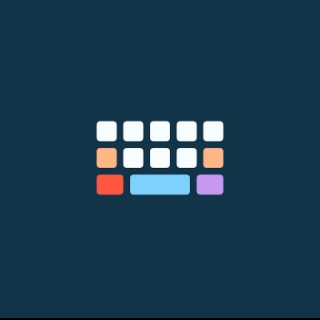

Ratings & Comments
0 Comments