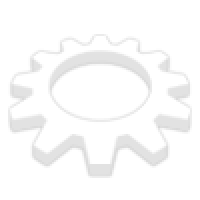
Mogger
Hi, I am Mogger and I create Plasma 4 Extensions and Various Plasma 5 Improvements.
2
Products
57
Comments
0
Plinged Products
0
Plings
0
Affiliates
0
Unique Plings
0
Fan of Products
19
Fan-Likes
Jul 012009
Joined
Jun 182018
Last time active
© 2025 store.kde.org - The official KDE Store
All rights reserved. All trademarks are copyright by their respective owners. All contributors are responsible for their uploads.
