
Milknoir Light Grey for deKorator
Source (link to git-repo or to original if based on someone elses unmodified work):
http://www.kde-look.org/content/show.php?content=43253
however it is light grey rather than white.
I liked the Milknoir Dekorator theme pernambuco created. However I do not use dark themes on my computer, so I editied it to make it white. Its just a simple colour invert on everything with some slight touch-ups to the edges of the window. The buttons have been completely replaced. The new buttons were taken from the snowish gtk theme created by saki.
The original Milknoir dekorator theme can be found here:
http://www.kde-look.org/content/show.php?content=32050
The snowish gtk theme (where the buttons were taken from) can be found here:
http://www.gnome-look.org/content/show.php?content=32878
I would have used the buttons that already come with the Milknoir theme, however due to my lack of graphical design ability, I was unable to change them, my attempts looked childish. I figured using the ones from the snowish gtk theme would make my modification of the theme more professional.
The windeco fits well with the snowish icon theme and the snowish colour scheme.
Anyway I hope this comes in handy for someone.
Once again thank you to pernambuco for the base of the window decoration and saki for the buttons.
0.7 - 28.07.06
Added light outline colour to window border. Helps distinguish between two window ontop of one another. The theme is essentially finnished now. Will get back to working on the other two variations of the theme.
0.6 - 27.07.06
Minor modification to the top right/left corner.
0.5 - 27.07.06
Edges of the window have been cleaned up. No black outlining remains.
All main buttons have been created, minimise, maximise/restore and close. Sticky and help are yet to be worked on.
Included svg of buttons so they can be modified by user.
0.4 - 26.07.06
New buttons used. Replaces old simple buttons. Buttons taken from the snowish GTK theme.
Added grey version







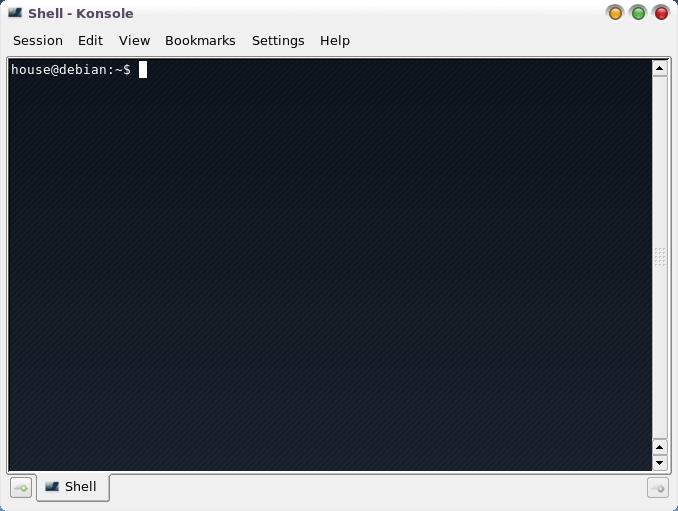









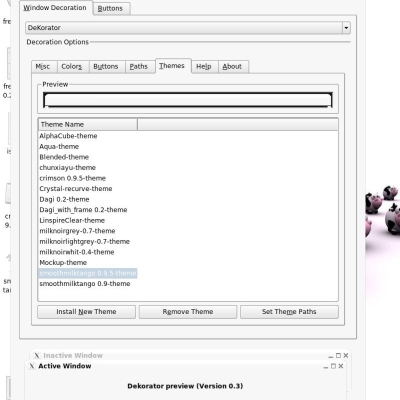
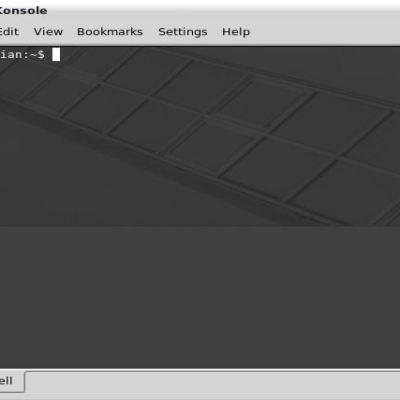

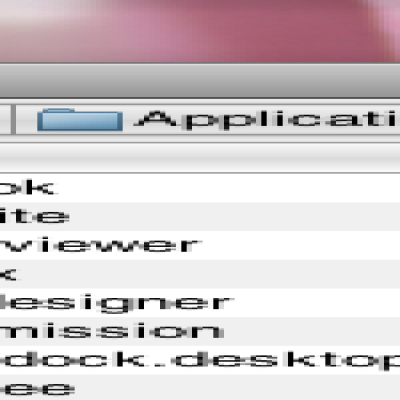
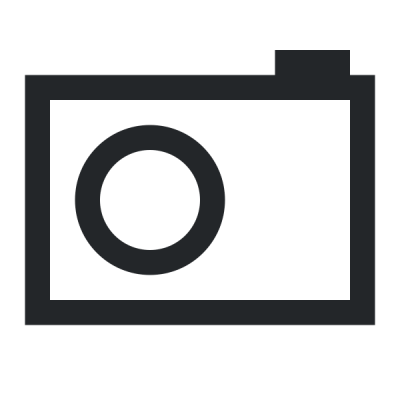
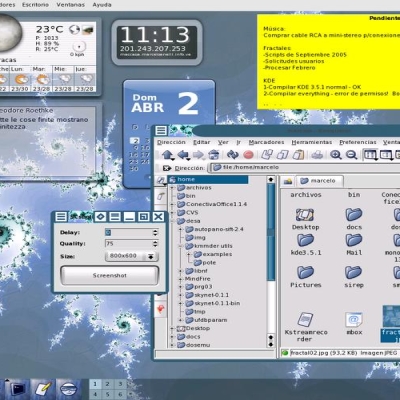
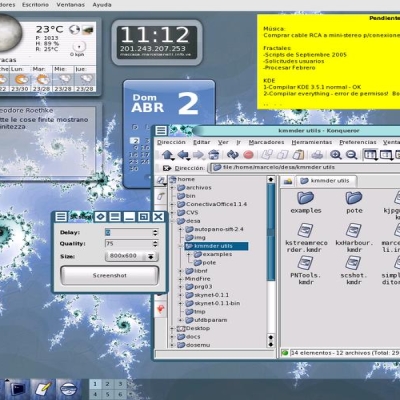

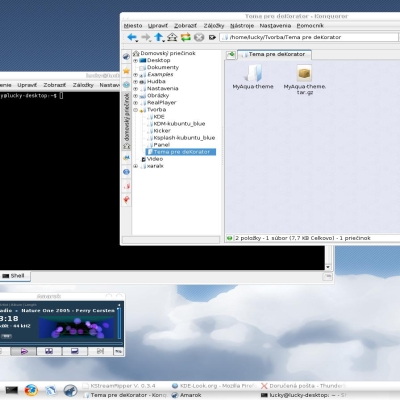
Ratings & Comments
0 Comments