For the icons I say here thanks for epicbard, author of the garGANTuan icon theme.
For the XML I used parts of xyzwqt's Doe GDM gdm theme, and a bit of penseleit's Crisp Clear Morning
ouch and the background, this is my own
if you don't like the ubuntu logo, just change the logo.png file for an another one
The used resources, again:
http://gnome-look.org/content/show.php/garGANTuan?content=24364
http://gnome-look.org/content/show.php/Doe+GDM?content=52791
http://gnome-look.org/content/show.php/Crisp+Clear+Morning?content=48994








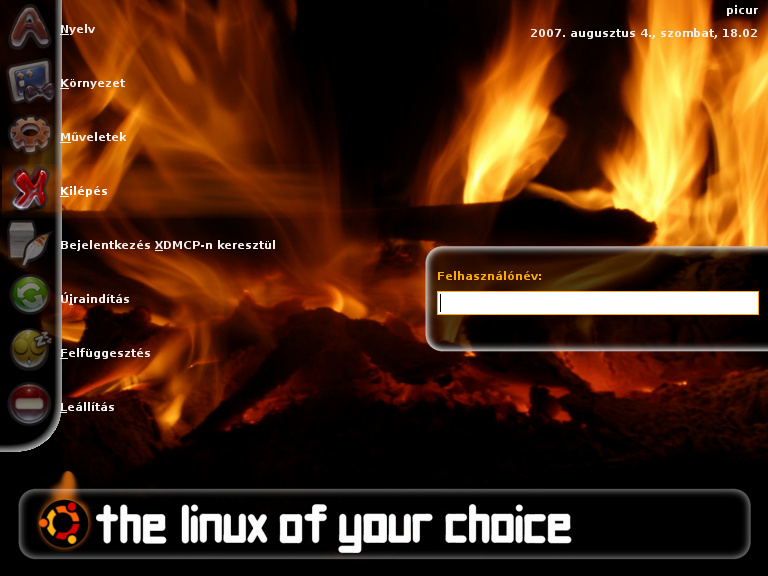









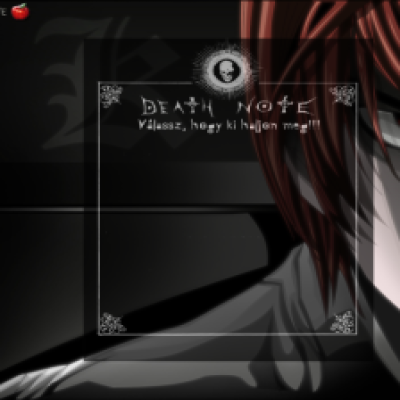
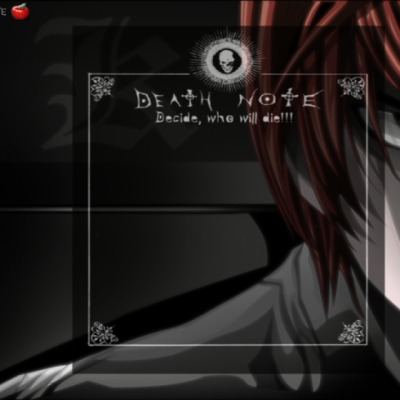


Ratings & Comments
0 Comments