
GrayRevenge
Source (link to git-repo or to original if based on someone elses unmodified work):
Because every detail matters.
GrayRevenge is a complete suite for GNOME 3.4. It comes with GTK2, GTK3, Metacity, Unity, Gnome-shell, Cinnamon, Xfwm themes. Slick, fast, and elegant.
WARNING: this theme works for GNOME3.4 / Ubuntu 12.04 users, but it will not work for previous versions of GNOME or Ubuntu.
All the credits to http://minteastwood.deviantart.com for XFWM theme. Thanks to http://satya164.deviantart.com and its Orion theme for made me able to understand new GNOME 3.4 theming and release this suite.
************************************************
Please consider a small donation (1$ goes a long way) via PayPal to "alecive87@gmail.com"
************************************************
Wallpaper: http://arclight-17.deviantart.com/art/Kogalani-167333074
Font in the preview: Alte Haas Grotesk http://www.dafont.com/alte-haas-grotesk.font
Gnome-shell font: Aller http://www.fontsquirrel.com/fonts/Aller
Icons: http://alecive.deviantart.com/art/AwOken-163570862
Installation instructions and more informations are provided in the README pdf file.
UPDATE 09-05-12:
* Fixed another bug in XFCE panel theming (thanks to minteastwood and mattux!)
* Solved a bug in gnome fallback session (with effects) (thanks to Shrijit Nair!)
UPDATE 08-05-12:
* Added XFCE panel theming (thanks to minteastwood!)
UPDATE 05-05-12:
* Porting to GNOME 3.4
* Added Unity, Gnome-shell, Xfwm, Cinnamon themes
* Modified Metacity theme
UPDATE 01-03-11:
* Added two new Metacity themes with a redish close button (one with title text displayed, the other without the text), as you can see in screenshot
* Updated README pdf file
* Exploited the new 1.9 Version of AwOken icon theme to find the best color to match Gray Revenge theme: gnome-panel icons and AWN icons are the clear version, but other icons are AwOken icons colored with the combination 55/50/50
* Added Gnome-Terminal theme to get the same terminal as in first screenshot
* Solved bug in 1280x800 background (it didn't have gaussian blur in the panel)
UPDATE 13-02-11:
* Added background for 1920x1200 screens (.png and .xcf format)
* Corrected bug in conky calendar python script related to the month of February
UPDATE 05-02-11:
* Added backgrounds for 1280x1024, 1440x900, and 1600x900 screens (.png and .xcf format)
UPDATE 25-01-11:
* Added backgrounds for 1024x600, 1280x800, and 1920x1080 screens (.png and .xcf format)







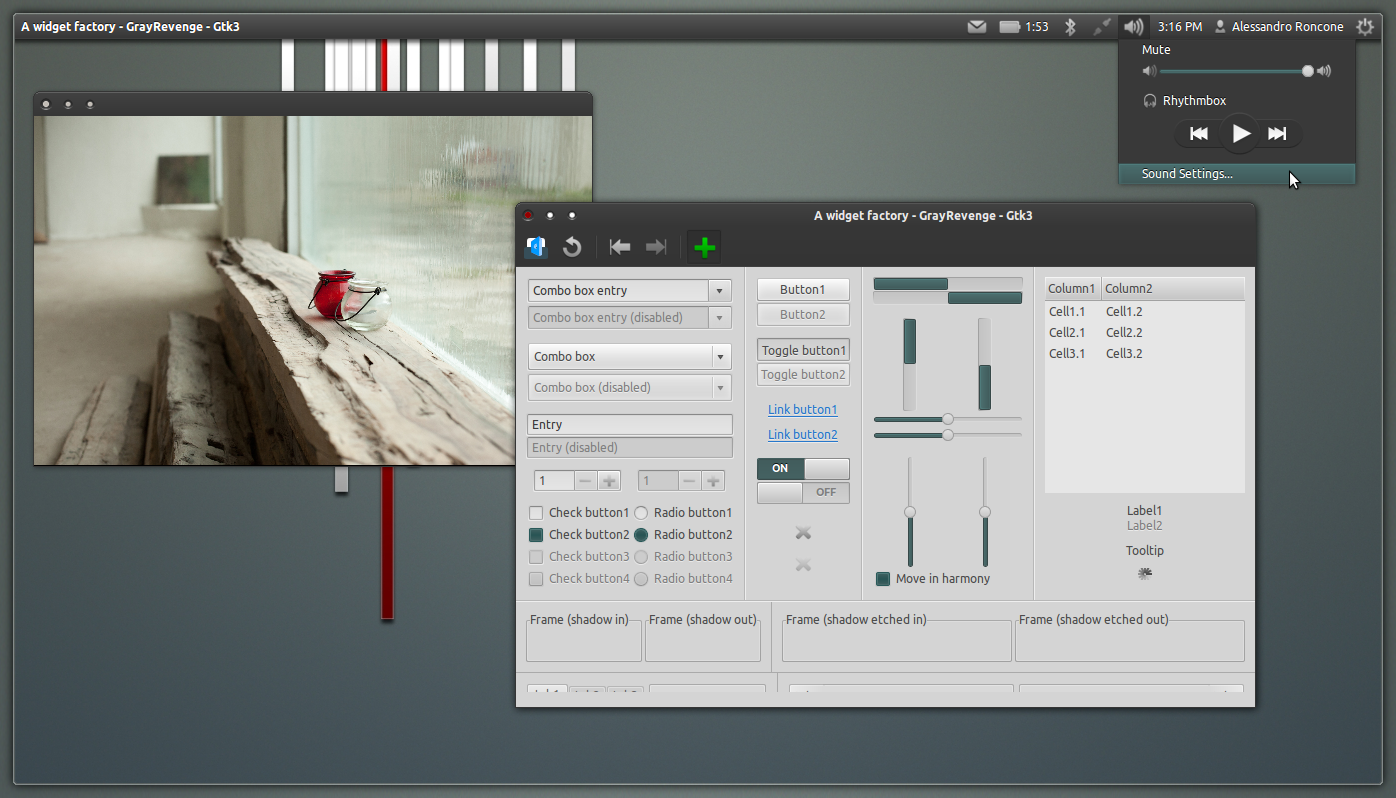
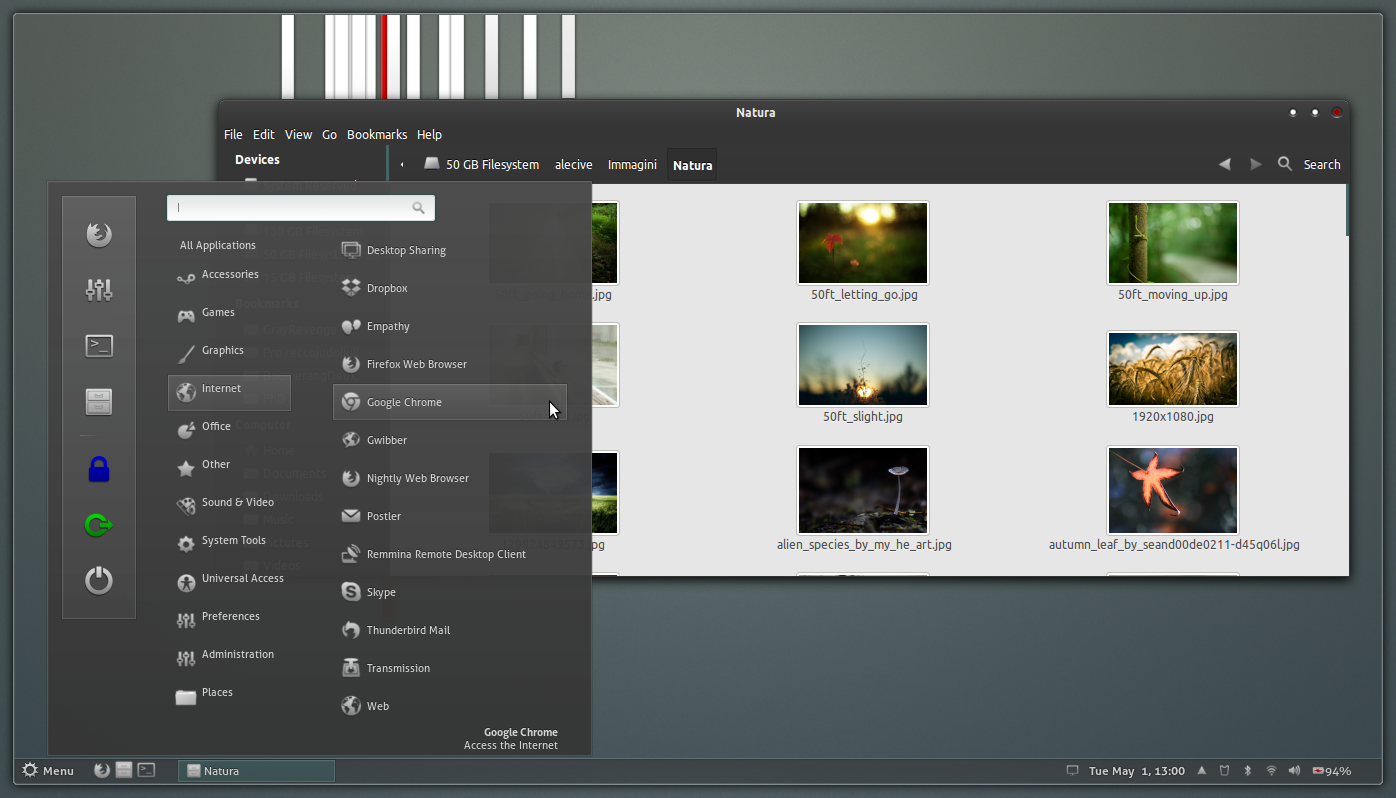
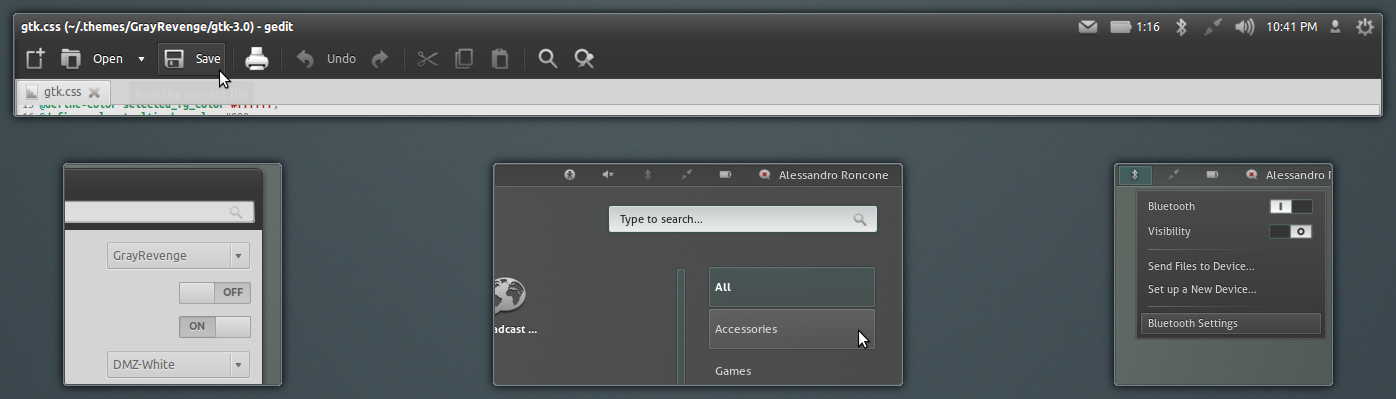
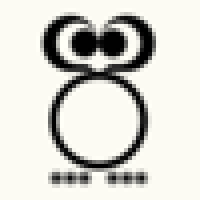







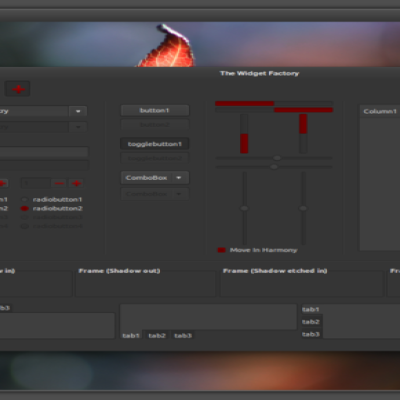
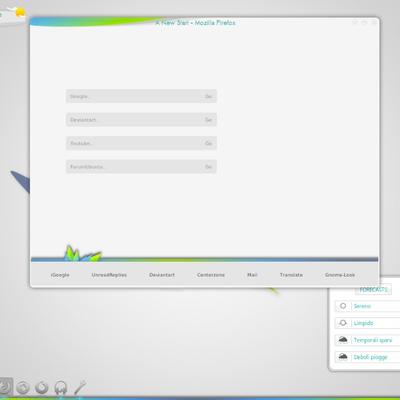






Ratings & Comments
53 Comments
Your theme is very nice but i ask you if there's a way to change that green colour i don't like... (maybe it's easy and the question is stupid but i don't know how to do!) :)
Hi! I love this themes so much I was very disappointed when I saw folders Tabs/ and Others/ are missing from the gtk-2 part of your theme. Would you mind adding them back please? files tabs.rc and gtkrc ask for them
How stupid I am :) I didn't download the file, because I thought this theme is only for Ubuntu 12.04 or later. Thans a lot
I just want to ask you where can I found the old GTK 2.x theme of Gray Revenge? I looked all over the net I didn't found it. Great work by the way :)
Do you want the old version of the GTK2 theme or the newer one?
Well, I am not sure. I think was newer one. Here is a picture of my desktop with your theme, maybe can help you to find out if was the old or newer GTK 2x theme of Gray Revenge -> http://prikachi.com/images/798/5137798f.png
Ok that is the old theme. There should be a folder in it in which you can see the old themes and stuff, and instructions about how to reproduce them :)
Me gusto el theme por los tonos oscuros y solo me queda decir simplemente hermoso theme gtk :)
Gracias hombre!! :)
Can you try to make your theme more elegant by redesign the background of Nautilus (also other programs) with the line (dark and light as in Ambiance/Adwaita Cupertino theme). I think your theme will be nicer if it will be polished as that. Thx so much!
Could you post a screenshot in which I can understand better your meaning?
You can check the screenshot I uploaded. http://img685.imageshack.us/img685/8199/screenshotfrom201205092.png
Isn't the same with my theme? http://ompldr.org/vZG92Zg
Finaly a gtk3 theme that is pure elegance for every app.....I just say bravo & thank you.....my unity doesn't look like a fischerprice toy anymore.....way to go!!!!
Thanks mate! I'm sooo glad you appreciated my efforts!
hi again...is there maybe a chance to have your theme with blue selected items...kind of color like in the orion theme? @+
I'm actually doing something different right now so I suppose that on this theme I will do only fixes. But if you want to do something by your own, just go to ~/.themes/GrayRevenge/gtk-3.0/gtk.css and change the value for "theme_selected_bg_color" with whatever you want. Then logout/login. Does this change the color?
mostly works...;)...but for insatnce the change isnt applied to skype or any gksu app...doesn't matter ...keep up the good work...and a blue selection pattern...;) @+
For skype (gksu apps are not meant to use a theme) you have to go to ~/.themes/GrayRevenge/gtk-2.0/gtrc and change the value of "selected_bg_color:" (line #7) :)
tks again.... @+
tks again.... @+
tks again.... @+
works perfectly...so sweet and dandy tks mate @+
I dont know why almost Gtk theme for Linux are dark color. It makes the monitor looks terrible in a working day. Microsoft uses glass or transparent, Apple likes gray/metal color. They looks elegant and comfortable with our eyes. It cannot be understood why Ubuntu make Ambiance theme. I love Ubuntu but it doesnt do anything to attract other users.
Also light themes exist. And this is actually not a dark theme, but a mixture of dark and light. Gray revenge says all :)