
LiNsta Gnome GDM Theme
Source (link to git-repo or to original if based on someone elses unmodified work):
Description:
Simple GDM theme based on LiNsta GDM theme (LiNsta GDM theme is itself based on Ciccio Bueo's Alphacube GDM theme).
There are now 6 login skins (login1.png to login6.png). Rename or copy the loginx.png to login.png. The default login image is login6.png.
This GDM theme is optimized for 1024x768 screen.
Install the folder under your /usr/share/gdm/themes/ path.
If you don't like the bg, you can change the bg.jpg file in the appropriate folder.
The logo in login5.png and login6.png was originaly from David Neary, modified by Antti Aspinen and me.
Future :
-optimize this theme for any screen resolution;
-make separate files for logos and modify the code for this.
Enjoy ;-) Last changelog:
There are now 6 login skins (login1.png to login6.png). Rename or copy the loginx.png to login.png. The default login image is login6.png.
This GDM theme is optimized for 1024x768 screen.
Install the folder under your /usr/share/gdm/themes/ path.
If you don't like the bg, you can change the bg.jpg file in the appropriate folder.
The logo in login5.png and login6.png was originaly from David Neary, modified by Antti Aspinen and me.
Future :
-optimize this theme for any screen resolution;
-make separate files for logos and modify the code for this.
Enjoy ;-)
-0.1 : first release
-0.2 : 3 new logos





















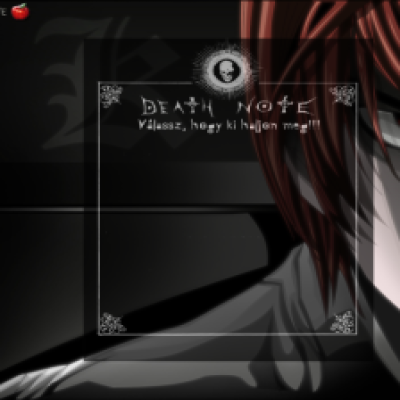
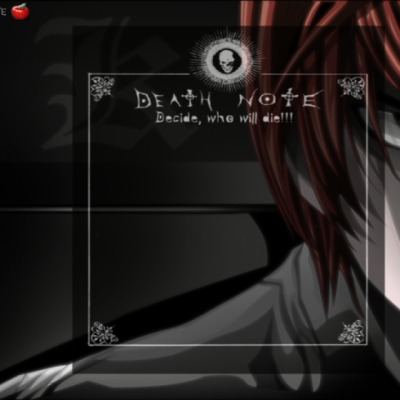


Ratings & Comments
12 Comments
i made an xml for a resolution of 1280 x 1024 for my pc but I figured I might as well save other people the time if they wanted it :D http://gnome-look.org/content/show.php/LiNsta+Gnome+GDM+xml+for+1280x1024+resolution?content=59203
What are the backgrounds in use on screenshot 2 and 3, and where can they be obtained?
...What I forgot from the email I sent you. I was thinking about that you will change the gnome logo to it's own object so that it can be changed without making whole new login layout. I already changed it in my own version. It makes it easier to add own logos to that also. :)
this theme is very nice, but.. using squared gnome logo is deprecated, would you mind doing a "gnome logo only" vwrsion? keep up the good work dude!
Just you wait. :)
that is probably one of the prettiest gdm themes i've ever seen. well done.
great theme, but big problems :/ the welcome message is diplayed middle of the black box, and the date/time are below the greeter so as they are transparent I can't see it at all. I have the default config file and a 1280*1024 screen resolution if you want, I can send you a screenshot :)
Yes, send me your screenshot. As I said in the description, this theme is optimized for 1024x768 screen. I have to search in the doc how to have a generic position for all elements without the resolution problem. All infos will be welcome ;-)
such a stupid question but how can I take a screenshot of the greeter, as I'm not logged in yet ??
I believe that if you can run gdmgreeterxnest (or something like that), you'll have a window within X that will run the gdmgreeter, and then you can just take a ss of that shot.
Very Cool theme, I changed the background picture to a more "fall" oriented one. Good work.
Thank you ;-)