- flatpak.opendesktop.org
- api2_kde-look_org
- pling.me
- Mycroft-Skillsx
- ubuntu-look.org
- bodhi.pling.com
- Mycroft-Appsx
- Snaps
- Youpinion
- electron-webapps.com
- OpenTV-Skills
- Zynthbox-Old
- DSP56300
- apps-bigscreen
- Mycroft-Skillsx
- Beryl-Themes
- All-Linux
- Screenshots
- Falkon
- Krunner Addons
- LibreOffice
- Compiz
- ElectronicAttack
- Bigscreen
- Books
- Videos
- Music
- Comics
- Mycroft-Skillsx
- Tutorials
- api2.kde-look.org
- Zynthian
- PatchR
- api.vlc-addons.org
- kde-look.org
- api.kde-look.org
- X-Archive
- vlc-addons.org
- Apps
- Games
- api.appimagehub.com
- AppImageHub.com
- Arch-Packages
- Debian-Packages
- OpenSuse-RPMs
- Redhat-RPMs
- Android-APKs
- OSX-Packages
- Windows-Packages
- App-Addons
- VLC-Addons
- Krita-Addons
- Opendesktop
- api.opendesktop.org
- Cinnamon
- Enlightenment
- api.gnome-look.org
- Gnome
- KDE Store
- Mate
- Trinity
- XFCE
- Window-Managers
- E-OS
- Artwork
- Cliparts
- Fonts
- ALL
- api.pling.com
- Listings
- Wallpapers
- Phones
- Distros
- Application Styles11
- Cursors1029
- deKorator Themes175
- Emoticons125
- Full Icon Themes1764
- Global Themes (Plasma 5)473
- Global Themes (Plasma 6)243
- KDE App-Addons3065
- KDE Game-Addons144
- KDE Plasma Extensions2484
- KDE Plasma Screenshots3131
- Kvantum319
- KWin (Plasma 5)175
- KWin Effects28
- KWin Scripts43
- Kwin Switching Layouts3
- Latte Dock79
- Mycroft Skills127
- Plasma 6 Splashscreens134
- Plasma 6 Window Decorations181
- Plasma Color Schemes2180
- Plasma Mobile Wallpapers4
- Plasma Splashscreens1564
- Plasma Themes901
- Plasma Window Decorations684
- Plymouth Themes542
- QSvgStyles5
- QtCurve550
- SDDM Login Themes717
- SMPlayer/MPlayer33
- Sysmon 6 Applet Designs6
- Telegram Themes21
- Various Plasma 6 Improvements5
- Various Plasma Theming23
- Various Qt Stuff297
- Wallpapers KDE Plasma12381


Leaf
Source i (link to git-repo or to original if based on someone elses unmodified work):
0
Become a Fan
5.0
Description:
I liked very much this great picture, posted by JaRaEeZ, so I made a GDM. Here's his wallpaper:
http://www.gnome-look.org/content/show.php/J1g?content=43281
PS: Tell me if something does not work well ,-) Last changelog:
http://www.gnome-look.org/content/show.php/J1g?content=43281
PS: Tell me if something does not work well ,-)
I fixed the log in bar, because before it was white with white letters and you could not see your username.
Loading...
Pling

0 Affiliates
Details
license
version
updated
added
downloads 24h 0
mediaviews 24h 0
pageviews 24h 0
More GDM Themes from solarfields:
Other GDM Themes:
GDM Themes
For applying GDM themes, there is this tool:
https://github.com/juhaku/loginized
Note Ubuntu uses LightDM, so you would need to switch to GDM first to use GDM themes:
https://askubuntu.com/questions/346330/how-to-apply-theme







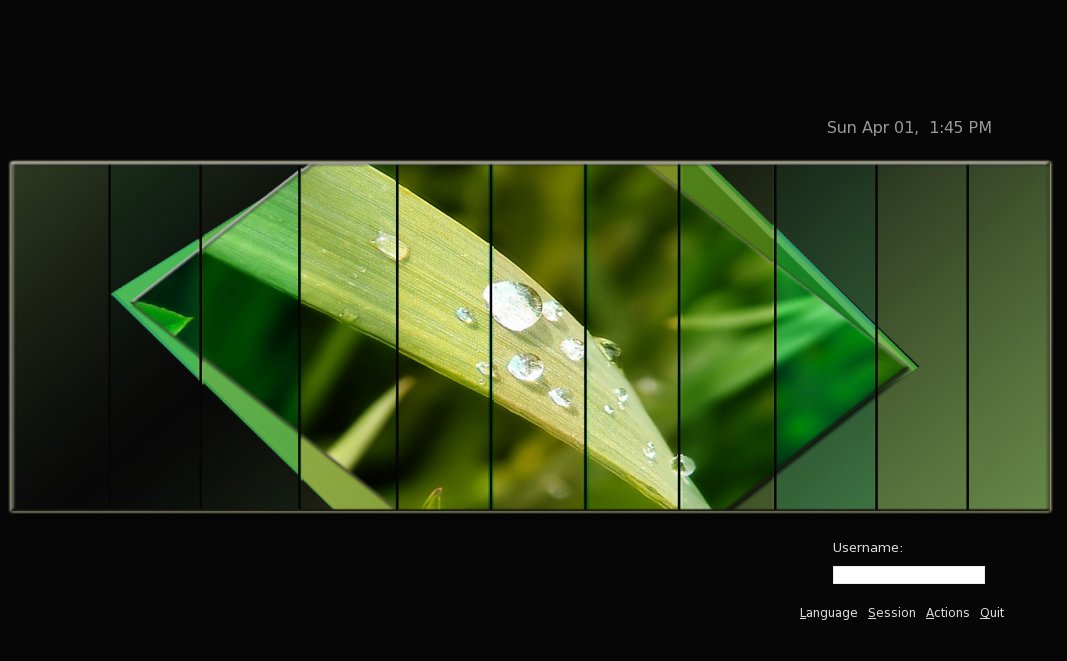









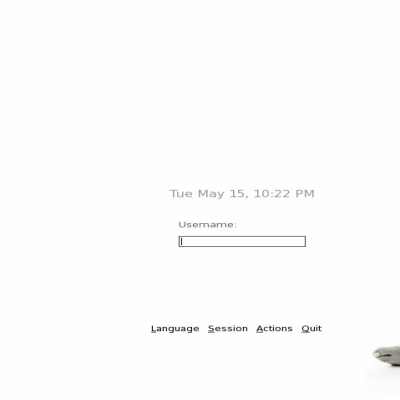
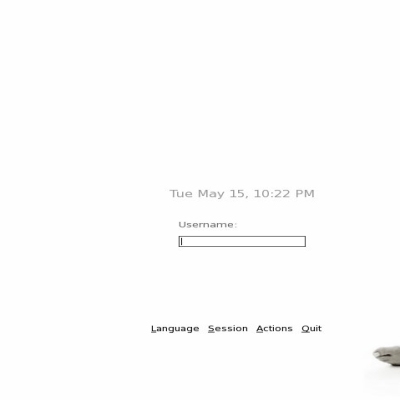

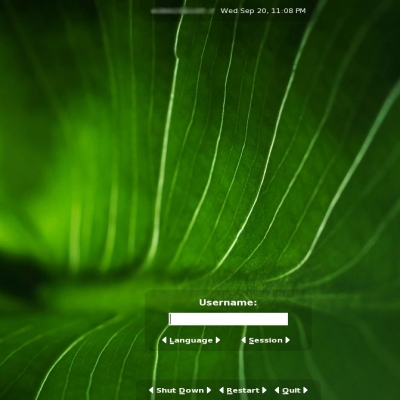


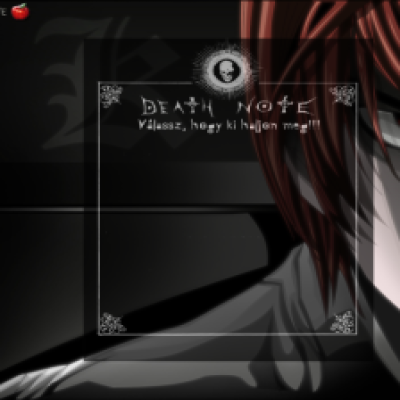
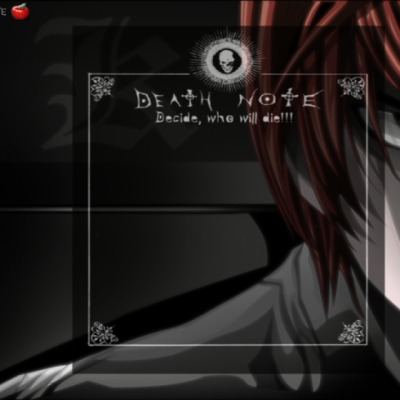


Ratings & Comments
13 Comments
Beautiful theme. :) May I make a couple of suggestions, though? Consider (a) lining up the log-in field with the date, and (b) lining up Language, Sessions, etc with the above, or with something else. I use a 1440x900 widescreen and it looks a bit off floating in space like that.
Just had an idea: What about making the theme in a way that you could use every picture instead of the leave? A png with the grid effect and transparent areas plus another picture as background. I like the leave, but I like especially that grid effect.
so you want me to make some sort of a "template GDM theme" that anyone can change the background and always have the grid? hehe, sounds interesting and i will play with it.. however the picture is not mine, so i should create the grid myself.. ,-)
Yessss, it,s working. Many thanks. in the meanwhile I'd installed other themes ... :-)) Ciao ;-)
Hi Solarfields, great theme. It's my first experience with linux and Ubuntu, as well. Could you give me some instruction to install this great theme, please? If it's possible step by step.... Thank you in advance, an hello from Italy. Ciao
hi, i am in front of a Debian Etch machine now, hope it's the same in UBUNTU: Download the package ,-) On your upper panel, in the left corner, click on the "Desktop" button, then "Administration", then "Login Window". A new window will appear with preview thumbnails of different GDM themes. Just drag and drop the downloaded package to this window and the theme will be installed and will appear in the list (with a preview thumbnail). Then just make sure you select it, so it will be your new GDM. Log out and it should be changed. Ciao
great :) but when you enter wrong user/pass the text shows in the middle of the picture, can that be changed? :)
hi! Thanks that you like it! Sure, I can change the position of text, although *I liked* it more to be in the center ,-) I will probably do next week, right now I am quite busy (an anxiously waiting for the new Dropline GNOME).
Well, it's ok anyway, I usually don't make mistakes when logging in, but it was just a thought :) I tried several other themes and they were all like that, so I guess that;s kinda common in the themes... :)
Nice & it works fine for me
thanks, good to know
color fonts (login, password)is white....need black color
i fixed it? do you still get it like this?