
Simple Menu
Source (link to git-repo or to original if based on someone elses unmodified work):
Available as/for:
Description:NOTE: Simple Menu requires Plasma version 5.9 or higher and KDE Frameworks version 5.34 or higher.
Changes in v1.0.12
* Menu entries are now always sorted alphabetically. On future Plasma releases this will include the category list on the right of Simple Menu.
* The search field now has a placeholder text.








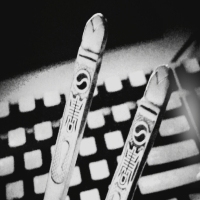









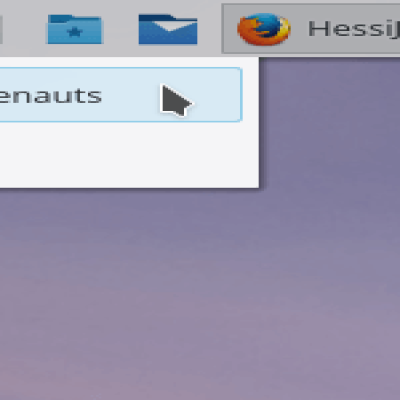
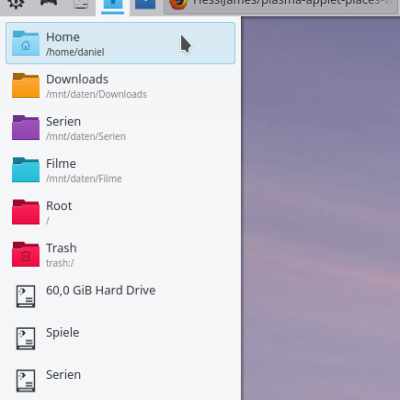
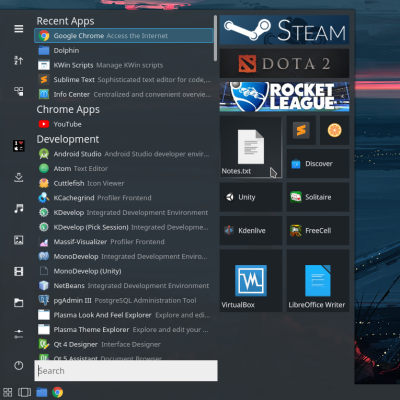
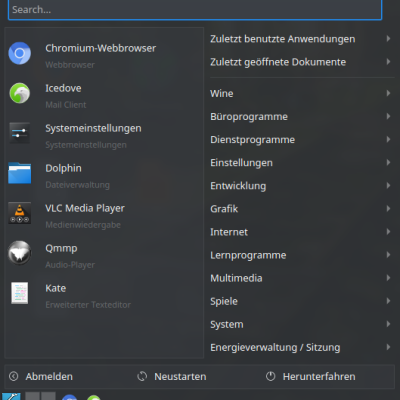

Ratings & Comments
157 Comments
10 Please update it to Plasma 6. Everything falling behind with Plasma 6 Update.
Yesterday I updated Kubuntu 22.04 and the favorites completely disappeared. After some investigation, I found out that the entries are not removed from the database, but the Simple Menu doesn't show them at all even if I try switching to other categories. It is really sad for me as I have to switch to another Menu plugin as the Favorites and how they are displayed - is one of the most important features for me. As the app is not updated, I doubt that it will be fixed.
9 The menu has all the things I need
5 No file search, no recent files or apps
I have been using this as my application menu for YEARS! I love it! At some point (over a year ago) the Favorites menu got an issue where if you install new software then the favorite menu would appear empty until you open one of the specific categories and then go back to "All applications" which is where the favorites are. This has not stopped me from continuing to use simple menu, but would be really great if this were fixed/fixable.
4 4 soso Simple test for a menu - to call up your 'Custom Shortcuts' settings page, hit menu and type 'custom'. Did you find it? If not, then the menu sucks.
I have been using this for years, and really love having all my favorite launchers in one page without scrolling. What are you using instead?
9 9 excellent. Productive with the mouse. ALL my favourites can be directly accessed without the need to scroll, which slows down productivity. Categories essential for fast access to non favourites. Search is missing the "clear search text field" button.
10 I've been using the Windows 11-like start menus that have come out recently, but none of them are quite as sharp as this. Granted, it's a miniaturized Application Dashboard, and that it has been stable for years before Windows 11 even leaked, but Simple Menu does the whole "Redmond" look and feel a lot more effectively.
10 10 the best
9 Very awesome launcher! Few suggestions from me: - Make search bar support Krunner commands, just like stock kickoff launcher - Add option to disable loop scroll for all apps - Make all apps screen switch pages on horizontal wheel scroll, not only on vertical
Center On Screen option! :D Please add an option to center the menu in the middle of the screen :-D I have a 49 inch monitor and it is waaayyyy over there in the corner. It would be nice if it will be future proof, with a Center on Screen option :-) I actually think this is the best menu, It just need that ONE thing - Thanks you :-)
MenuRepresentation.qml Line 118: x = (appletBottomLeft.x < horizMidPoint) ? screen.x offset (Math.floor((screen.width / 2))-337) : (screen.x screen.width) - width - offset; in file: /home//.local/share/plasma/plasmoids/org.kde.plasma.simplemenu/contents/ui
8 When auto hide is selected for the panel, simple menu opens in the middle of the menu. https://imgur.com/a/rCpv8p2
10 10 the best
Thanks for this menu. As remix, I would like to see an option to resize the menu and/or resize the menu in full screen. Thanks.
I forgot to say something. Do you plan to release a new version of this menu ? The last version is 2 years old.
Is it possible to resize this menu?
Please make icon text break into two or more lines if program name is long, as it is in Plasma desktop icons. It will look better. Now program names are in one line and are not fully visible. Do you have github or something like that?
Hello. To add another line of text below the application icon you could edit the ItemGridDelegate.qml file located at ~/.local/share/plasma/plasmoids/org.kde.plasma.simplemenu/contents/ui and adding below the line that contains the following code: wrapMode: Text.WordWrap "maximumLineCount: 2" (without the quotes). Additionally, you could set a different value for the font (bigger or smaller), as follows, adding for example: font.pointSize: 9 (one point less than the default value I think) Once the changes are made, save them and restart Plasma for the changes in the Plasmoid to take effect, invoking Krunner (alt + f2) and typing the following: killall plasmashell5 && plasmashell To finish, the resizing of the plasmoid is a bit more complex (at least for me, I'm a novice and I'm in the process of learning), but maybe I will let you know when I finally share some of my projects. I hope I have been able to help.
Combining wrapMode and decreasing font size worked. Thank you very much. I hope there will be option for this, anyway.
I'm glad it worked. And as for what you say, well yes, it should be a feature included by default.
Note: If you set a value of font.pointSize too high or more than two lines of text, the latter could overstep the focus area of the icon. Try and see for yourself which option is best for you. PS: I am not the creator of the plasmoid. Regards.
Fix: invoke krunner (alt + f2) and type: killall plasmashell && kstart5 plasmashell
It's on KDE's invent.kde.org as plasma-simplememu.